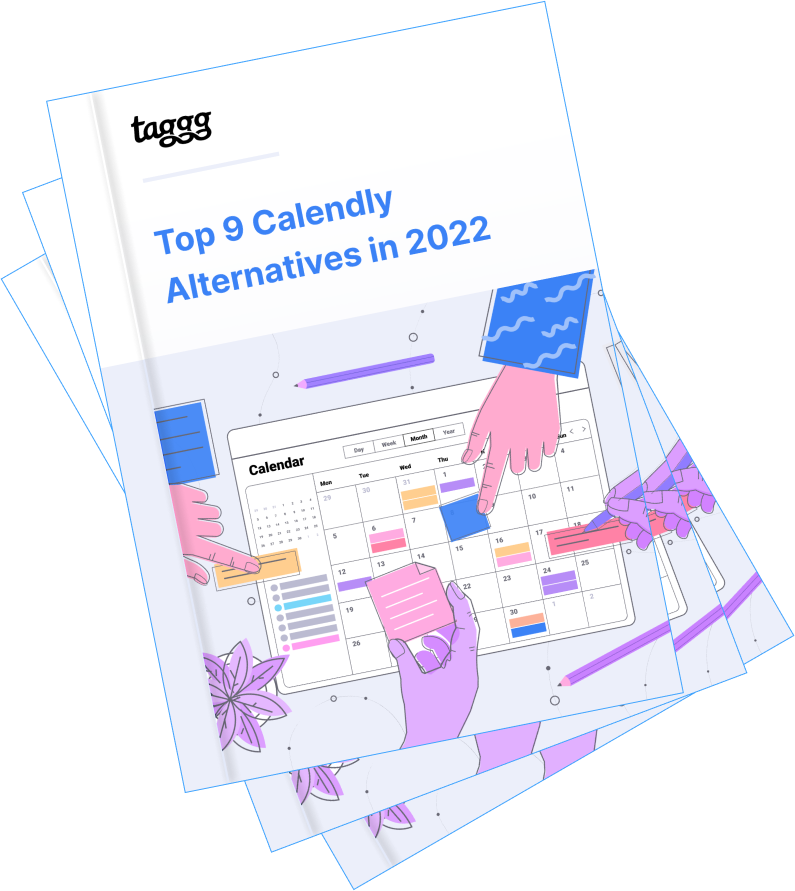Top 9 Calendly Alternatives
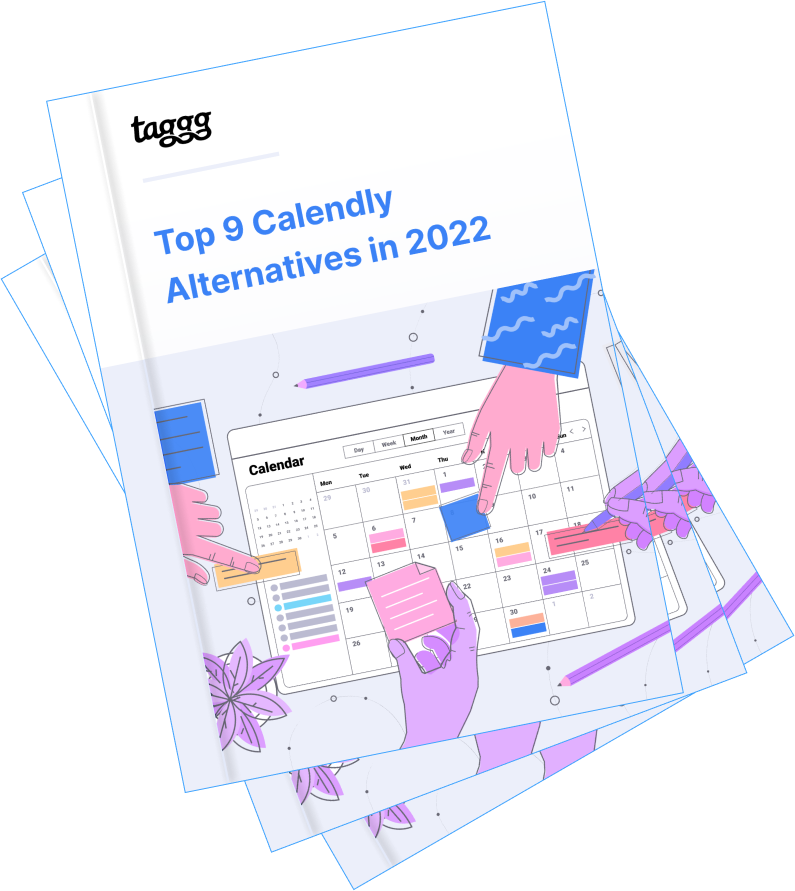
Introduction
It's undeniable that there are many benefits to using an online scheduler. The ability for your clients or employees to book appointments at their own convenience is just one of them.
There is also no need for you, as a business owner, independent contractor, or employee, to be available during certain hours if it does not suit your needs. That’s where using an online scheduler can come in handy. You can create different schedules and even set up special discounts for those who book appointments during your slower times of the year!

If you’re like most people, when you begin looking for an online scheduler, you’ll catch yourself heading to a search engine and typing in something like “best online scheduler.” In all likelihood, Calendly will show up as one of the top results because of its popularity. If nothing else, it will at least show up as a top ad result because they are consistently targeting people just like you looking for scheduling assistance.
The question is, is Calendly worth signing up for? Or should you be searching for alternatives to Calendly? In reality, there are so many schedulers on the market, and it will be nearly impossible to test each one out and know which one works best for your business. To help you answer this question efficiently, we've done our homework and have condensed a plethora of information into one easy to read guide. In it, we’re exploring both Calendly and nine of the top Calendly competitors available today
Our hope is that by the time you’re done reading, you’ll find an online scheduler that is most suitable for you and your business/working situation.

Is Calendly Right For You?
A Quick Look At Its Features
Calendly differs from many of its competitors as it focuses more on one-on-one appointments between two people rather than group meetings. It is excellent for solo entrepreneurs with businesses that rely on appointments with just one person for an online scheduler.
It is also great for people who travel a lot and need an online scheduler while away. Calendly allows you to add different time zones as well, so it is convenient for users all over the world. You can create custom notifications, it integrates with other software such as Zapier and Google Calendar, and you can create different schedules that fit your needs.
Calendly is reasonably priced with a free basic plan that allows you to try the software out before you commit to the paid plans. The paid plans start out at $8/month and go up to $16/month. If you want to unlock all of their available features, you will have to be in the $16/month plan or their custom enterprise plan.
It’s main features in the basic, free, plan include:
- One calendar connected to Google, Office365, iCloud or iCloud (additional calendar connections available with paid plans)
- Access to Calendly via smartphone apps
- Customizable booking link (but you only get one event type with the free plan)
- Reminders of events sent to you and the person who has booked time with you
Additional features will cost extra, but they include things like group events, notifications via SMS, links you can add to confirmation pages, metrics and reporting, and follow up email options.
One of the main downsides to Calendly is as your business grows, you will notice Calendly doesn't always scale well. When you're just starting out, it's great as you likely will only have a few bookings here and there. However, as your business and team grow, Calendly becomes less efficient as more people are added.
It is also not great that you have to upgrade to the highest plan to unlock the software's full potential. For a single business owner that may require some of the features only offered in the higher programs, there are other affordable alternatives to Calendly.
If you are undecided about Calendly, many alternatives are available to choose from.

Best Calendly Alternatives
Our Top 9 Picks
As promised, let's explore some of the best alternatives to Calendly. We will look at these platforms from many angles and compare them to Calendly. We will be focusing on their prices, features, integrations, and what type of business each platform is designed for.
We also want to tackle how easy each platform is to use and what support is available should you ever need it. Ready to get started? Let’s dive in!
1. Taggg

Coming in at number one in our list of Calendly competitors is Taggg. This is our top choice for several reasons! However, since it’s new to the game, you might not yet be familiar with who Taggg is.
Taggg is an online scheduler that offers many of the same features as Calendly. As far as specs go, Taggg has a handful more than Calendly that can really make a difference in your company's efficiency. Taggg is designed for people that schedule meetings with their internal and extended team often, such as tech management or executives, agencies, entrepreneurs, admins and virtual assistants. This is accomplished with an easy-to-use group meetings platform at affordable prices.
Taggg offers some core integrations that allow you to run your business the way you want to run it. It has integrations with Zoom, Google Meet, and Ring4 Meetings. It even offers Zapier integrations which unlock up to 700 software integrations to fully customize how you run your business.
The software allows you to find meeting times, send invitations, create different time blocks for your open appointments, and even block off specific times for yourself that are unavailable.
Like Calendly, it features a free plan that allows you to try out the platform before committing to one paid plan. Unlike Calendly though, unlocking the full suite of integrations will only cost you $8/month. This is incredibly affordable compared to many of the other online schedulers.

One thing Taggg does very well, which most of the other online schedulers fail at, is the ability to connect to your contacts calendars cross-platform, Google and Microsoft, in order to quickly find a time to meet.
By adding more connected contacts you can more quickly find meeting times, solve problems faster and scale your business as additional employees, clients, and even events need to be scheduled as your business grows.
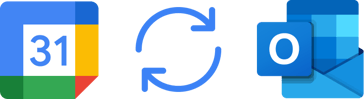
Taggg is designed for this with a user-friendly admin portal, which allows you to add and manage multiple users easily. By using the software, you’ll be able to focus on what matters most to your business, and it will ensure everything runs smoothly behind the scenes.
As you may have guessed based on where you’re reading this guide - Taggg is our software program. Though we might seem biased, we honestly feel it’s the best option in terms of Calendly alternatives. If you're looking for a platform that is easy to use, will grow with your business, has all the features your business needs, and is affordable, we know you’ll love our software. But, because we promised transparency, let’s keep going with our list of alternatives to Calendly.
1. Acuity Scheduling
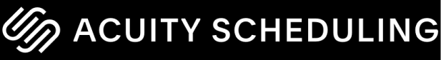
Next up is Acuity Scheduling. We wrote about this subject extensively in a Calendly vs Acuity post, but here’s the gist of what you need to know:
While both platforms have a lot of similarities, some key differences will help you decide if Acuity is the right choice for your business or not. Acuity focuses on a business's compliance by offering HIPAA and BAA features. Should your business be subject to HIPAA or the BAA, then Acuity is an excellent choice for you.
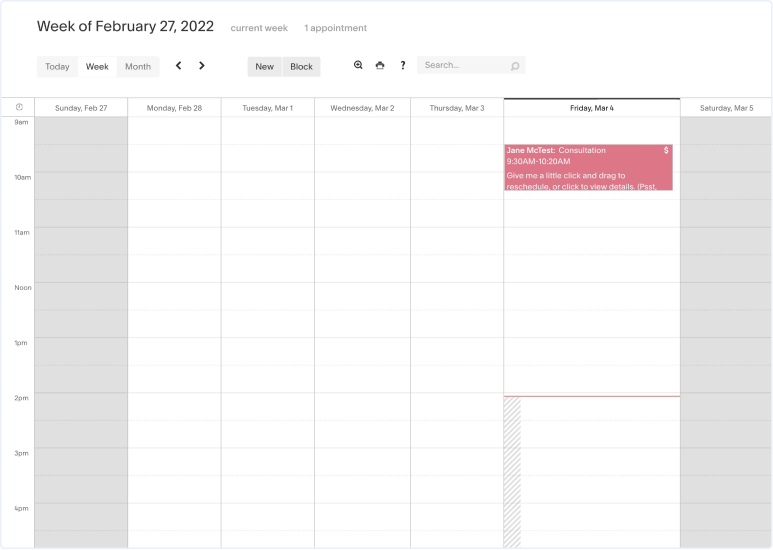
If this type of compliance isn't required in your business, this may not be necessary, and the higher price tag may not be worth it. Just one thing Acuity does better than Calendly is the ability to accept payments directly through the platform. You can easily accept payments right through your online scheduler. While you can pay for a higher pricing tier to do this with Calendly, Acuity payment processing integration is much easier to use.
Acuity is one of the more expensive alternatives to Calendly, with their lowest paid plan costing $14/month. To unlock all of their features, including taking "powered by" off your scheduling page, will cost you $45/month.
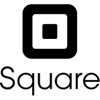

Acuity is designed for more enterprise-level businesses or those with a strong focus on HIPPA or BAA compliance. It also offers many similar integrations and features as Calendly. You will just pay more for them. As with many programs in this guide, Acuity does have a 7 day free trial for you to try it out. Free plans/trials can be great if you're on the fence about whether paid services are necessary for your business or not. Then, you can decide for yourself, but we’re betting unless you need HIPPA or BAA compliance you’ll find Acuity is on the higher pricing end in terms of features.
Acuity is designed for more enterprise-level businesses or those with a strong focus on HIPPA or BAA compliance.
3. HubSpot Meetings

HubSpot Meetings is another web conference software that includes an online scheduler. The most significant advantage of HubSpot Meetings is that it integrates with the HubSpot CRM and HubSpot marketing tools. If your company is already using the CRM and marketing automation tools by HubSpot, then it would be a wise decision to consider this alternative over Calendly.
Utilizing the HubSpot CRM to track the life-cycle of your leads is an excellent benefit that's not available with other schedulers. Knowing where someone is in the buying process, creating follow-up meetings or tasks can be extremely helpful for your sales team.

HubSpot Meetings is limited in what it offers outside of the essential online scheduler services. It is designed to be a free tool that HubSpot offers to their paid customers.
This makes the platform incredibly affordable for businesses using HubSpot, but it is still relatively expensive at $45/month if you are not already using HubSpot. It is not a tremendously independent online scheduler.
This is an excellent option if your business is already closely tied with HubSpot. The integration between your CRM and marketing automation tool will help streamline the entire sales process, increasing productivity across your sales team. Read even more about Calendly vs HubSpot in our side-by-side comparison guide.
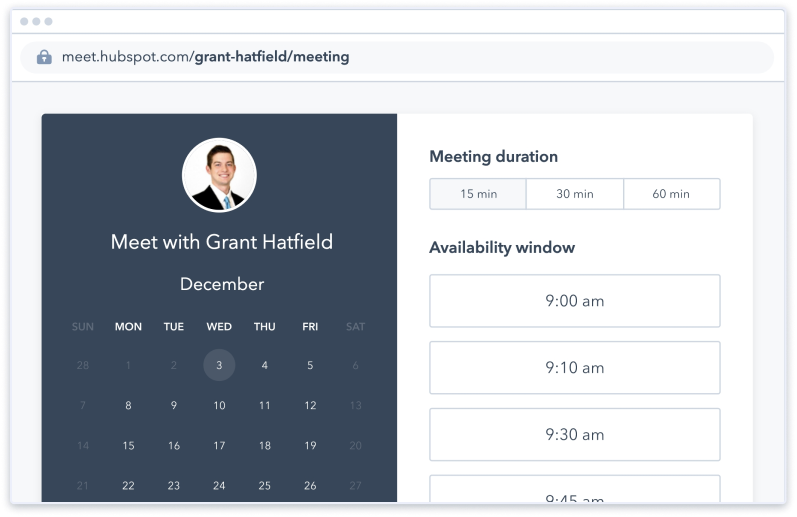
4. Microsoft Bookings
Microsoft Bookings is a free online scheduler that works with Microsoft 365. Of course, free is a loaded term considering you have to be paying for Microsoft 365 to use it. Still, if you’re already using Microsoft products, perhaps it’s an excellent fit for your business.
The major downside of this tool is the limitations of primarily working with Microsoft 365 and its integrations. If you are already using a CRM or marketing automation tool tied to a different email service, you might not find Microsoft Bookings very useful

Microsoft Bookings can schedule meetings but is genuinely designed for video and audio conferencing inside the platform. This tool has limited features compared to Calendly, though, and does not generally offer the same level of integrations or ease of use.
Microsoft Bookings also has very limited integrations. It lacks the ability to easily send SMS and email reminders to your customers as well. This is a big drawback for many users as it makes reminding clients beforehand, and follow-up after the initial meeting tricky.
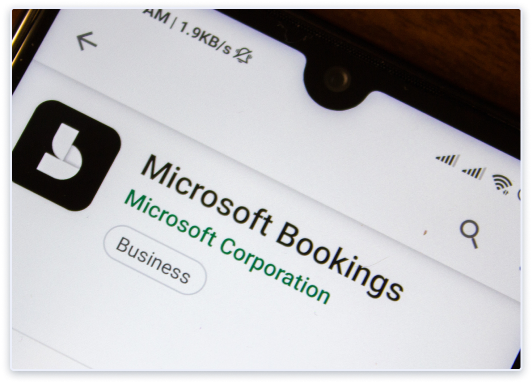
Like Google Calendar to the Google suite of products, Microsoft Bookings is specifically designed for the Microsoft Suite of tools and services. If you don't use Outlook or other Microsoft products, this may not be the best option for you as a result.
It is also important to note that it does not have the capabilities of independent online schedulers like Calendly, and many apps like Calendly. The features for scheduling are quite minimal, and the lack of integrations to software outside of Microsoft's own suite of tools is very limiting. Learn more in our side-by-side post comparing Calendly vs Microsoft Bookings.
5. Doodle

We cover a lot about Doodle in our Doodle vs Calendly comparison post, but here are some of the highlights:
Doodle is an incredible platform for those looking to juggle their life and business while keeping the two separate. Doodle has a robust calendar that allows you to see what's on your personal and business calendars while not having to create a new account or log in through another service.
Doodle offers integrations to Microsoft and Google, which is a great bonus if you use these platforms already. Doodle is designed to give you flexibility with your schedule and control what potential clients see and do not see.
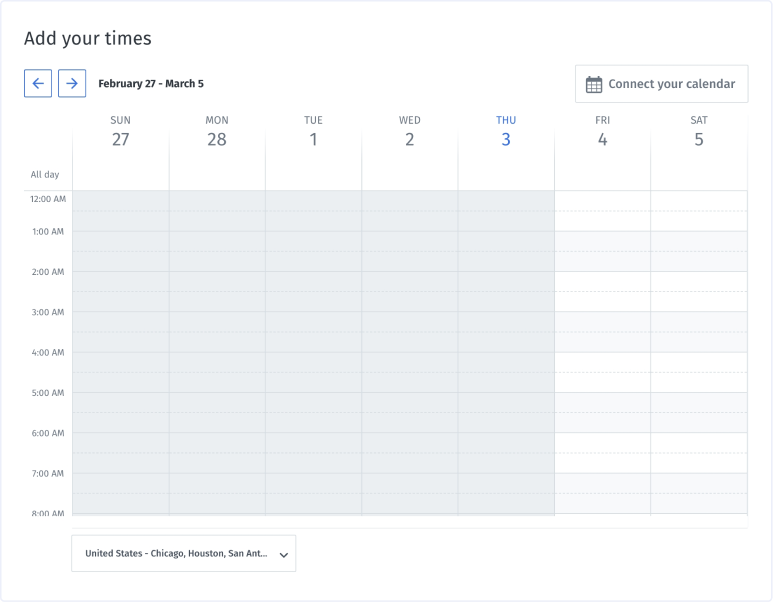
Doodle is an ideal option for individuals looking to manage their time and want an all-in-one platform for scheduling anything. This platform is designed for those who need help managing calendars from multiple platforms.
Doodle offers a 14-day trial, and their base plan starts at $6.95/month. You will have to move up to their team plan to unlock all the features and integrations.
Doodle is an enjoyable platform that offers an intuitive interface, but it is definitely built for individuals rather than businesses.
6. YouCanBookMe
YouCanBookMe is designed for those who love data and analytics. This online scheduler makes it easy to collect data on all your events/appointments for later use.
Leveraging this data, you can optimize your schedule and prioritize your calendar in ways you never have before. YouCanBookMe is built with entrepreneurs and freelancers in mind, making it a great choice for solopreneurs looking to keep track of their time while working alone
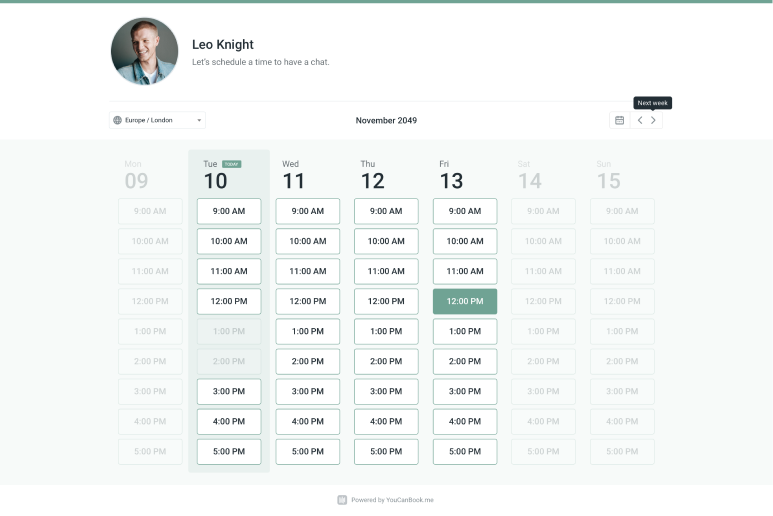
YouCanBookMe is available at $10/per calendar/per month without any contracts, making it easy to get all of their features for a pretty affordable price. They offer a 14-day trial to allow you to make sure you like their platform before committing.

This is a well-designed online scheduler that is focused on helping you optimize your time and prioritize your calendar utilizing data. YouCanBookMe is useful for individuals and teams looking to track their data and stay organized.
One of the main drawbacks to YouCanBookMe however, is the lack of easy-to-use functionality for those of us who aren't tech-savvy. There is a steep learning curve and an even steeper interface that isn't very useful for those who aren't comfortable with all the techy things. Read more in our post YouCanBookMe vs. Calendly.
7. ScheduleOnce
We discuss Calendly vs. ScheduleOnce in greater details here, but below are some of the most important factors to consider:
In terms of Calendly alternatives, ScheduleOnce is a fantastic option with an intuitive interface and customizable features. ScheduleOnce offers some practicality with an easy-to-use interface that makes scheduling simple.
This system also aids you in managing your calendar by organizing what potential clients see and when they can view it. This makes scheduling easier and prioritizing what matters most.
Like many other apps like Calendly, ScheduleOnce offers a free version and a paid version. Their paid version starts at $10/month, with the next highest plan being a custom enterprise plan based on your organization's size and needs.
ScheduleOnce is a wonderful option for business owners and independent contractors looking to manage their time and optimize how they schedule events with potential clients. They have a well-designed interface and valuable features that help you organize your life and business better.
The software makes it easy to assign clients to available agents, so clients aren't left without the ability to schedule with you, which is a problem found in some of the other schedulers on this list.
The biggest disadvantage of using ScheduleOnce is its inability to play well with other software. For example, it lacks some of the in-demand integrations with other systems and apps that other schedulers have. Needless to say, it leaves you yearning for more features.
If you are looking for a very minimal scheduler designed to help you organize the way you schedule events, ScheduleOnce might be a great choice. While their interface is easy to use, it might not provide you with everything you need.
8. Google Calendar
If you’re already using the Google suite of products, Google Calendar is incredibly helpful for users to manage their time and optimize how they schedule events. Google Calendar is an app available on all devices and can be synced across multiple platforms. This makes it super easy to organize your personal life or business.
Google Calendar can integrate with many of the other Calendly alternatives listed here, but because Google products go beyond their calendar, you might find it makes the most sense to not pay for another software on top of your Google Workspace plans.
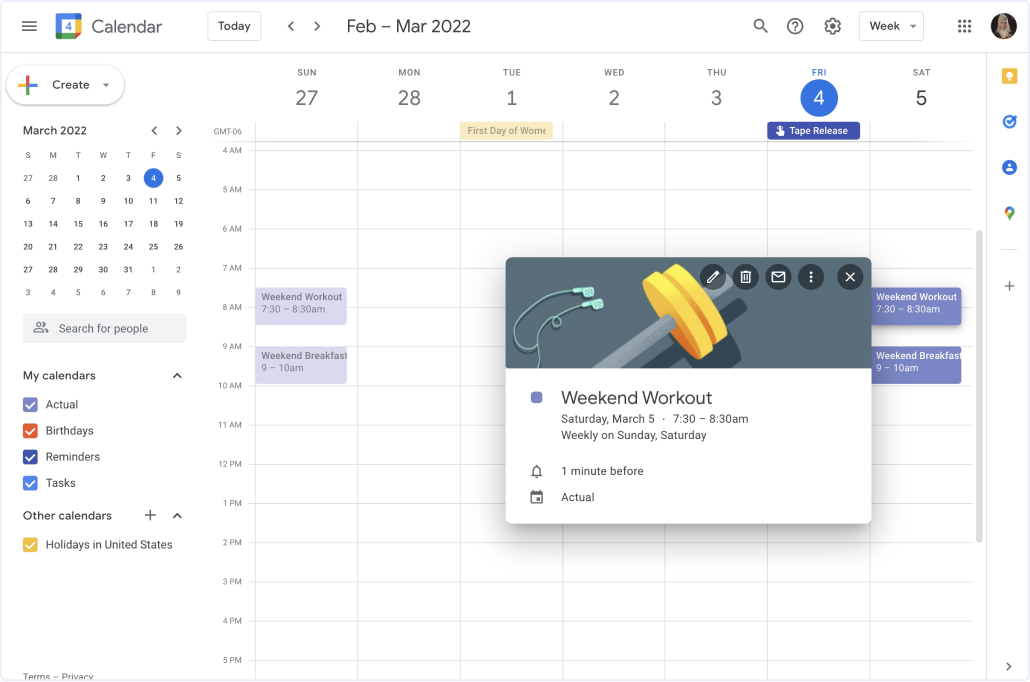
That said, Google Calendar offers a free version for those who already have a Gmail account and a paid version for others. However, you will not be able to use many of the tools you need that are available in Calendly or apps like Calendly without paying for a Google Workspace plan. Case in point - appointment slots are only available with Google Workspace paid plan
Of course, like Microsoft Bookings to its suite of products, people using Google Workspace will likely enjoy using Google Calendar because they are already set up to work with your other products. Unlike Microsoft though, Google is very good at playing well with other software programs.
As with every software on this list though, Google Calendar is not without its drawbacks - the biggest of which being it doesn't stand alone as an online scheduler. It really only works best when used with other Google apps. It also requires you to have a Google account which can be difficult for those unfamiliar with using Google products.
Learn more about Google Calendar in our Google Calendar vs Calendly side-by-side comparison guide.
9. Appointlet

Rounding out our list of nine Calendly competitors is Appointlet - an engaging online scheduler that helps you integrate with other online services like Google Calendars, Outlooks, Office365, and more. We cover its features and pricing in greater details in our post Appointlet vs Calendly, but here are the highlights:
The most significant benefits of using Appointlet are manually approving appointments, having pre-populated fields, and creating private meeting links. You can choose their free or paid plan, which is $8/month/per member. This makes Appointlet a very affordable option on our list.
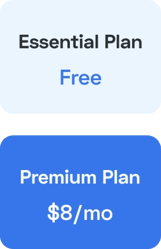
The biggest drawback to Appointlet is that it isn't as robust as some of the other tools on this list. While the system is intuitive and designed to be very easy to use, it can be a little overwhelming for people trying to book meetings and feel a little unpolished. You may be left wishing there was a third middle option with only two plans.
That said, it also offers a lot of integrations with other apps to help you quickly list your events on other platforms. It’s also an excellent option if you’re looking for a really affordable online scheduler for the current state of your business. This is in large part due to the fact that Appointlet is focused on providing an easy-to-use experience for the business owner.
It’s worth noting that if this is your first online scheduler, you will likely find the free plan does not have what you need. The free program hardly offers any features, while the paid plan can be overwhelming for new users. You will also find that the paid plan has too many features that you will not use, leaving you feeling like you are wasting your money.
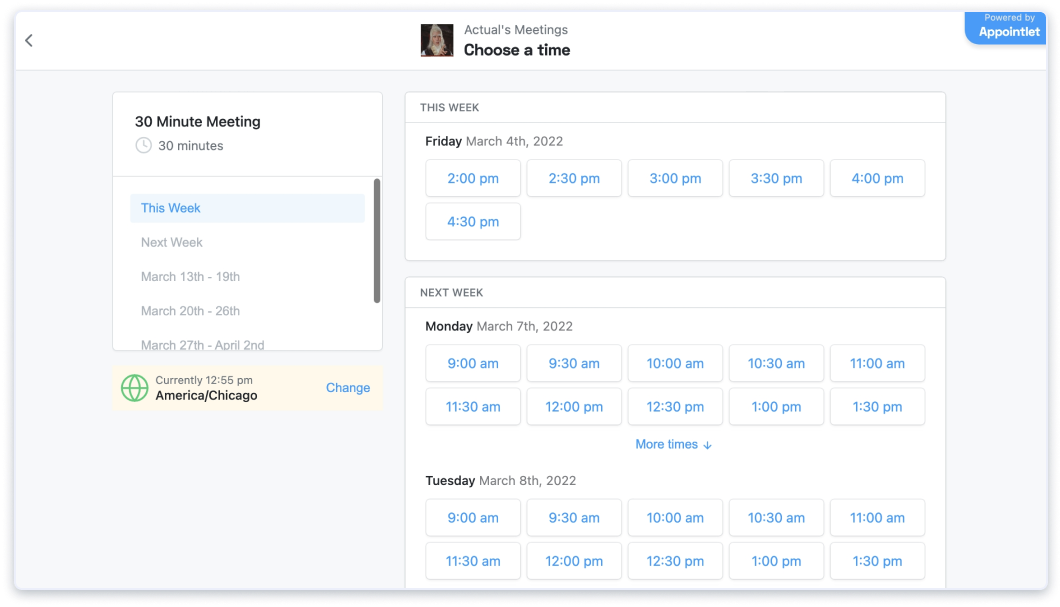
What Is the Best Alternative To Calendly?
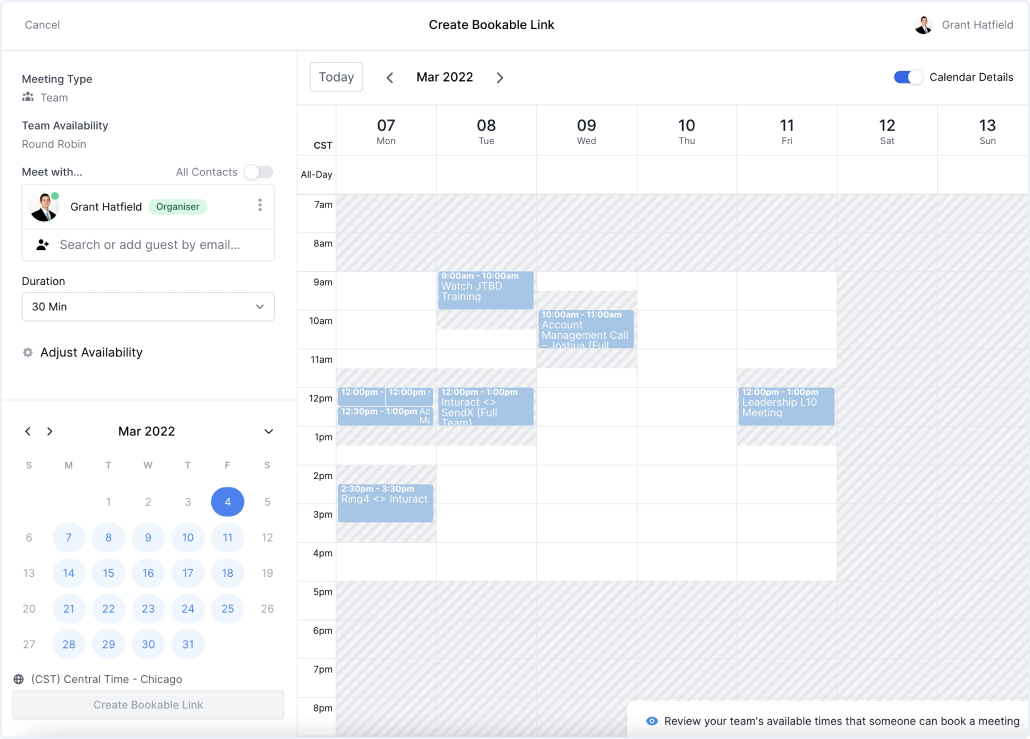
If you're feeling a little overwhelmed by the options on this list, don't worry. Whether you use Google's suite or Microsoft's Office tools, we will help you find the best Calendly alternative for your needs.
We already alluded to this at the beginning of this comparison guide, but our top pick is Taggg. And, once you try us, we’re betting you will agree.
It can be challenging to know what features you will actually use and need when looking for an online scheduler. Taggg offers an independent scheduler that gives you the flexibility to adapt it to your changing business. Our free plan provides superior features to business owners and independent contractors who are just getting started. You can also choose to upgrade to paid plans as your business grows.
Taggg will mature with you and offer you more options to optimize your growth as your business expands. It is great for teams with an easy-to-use Admin Console that allows you to manage your team remotely. You can easily track each person's schedule to help your organization run efficiently.
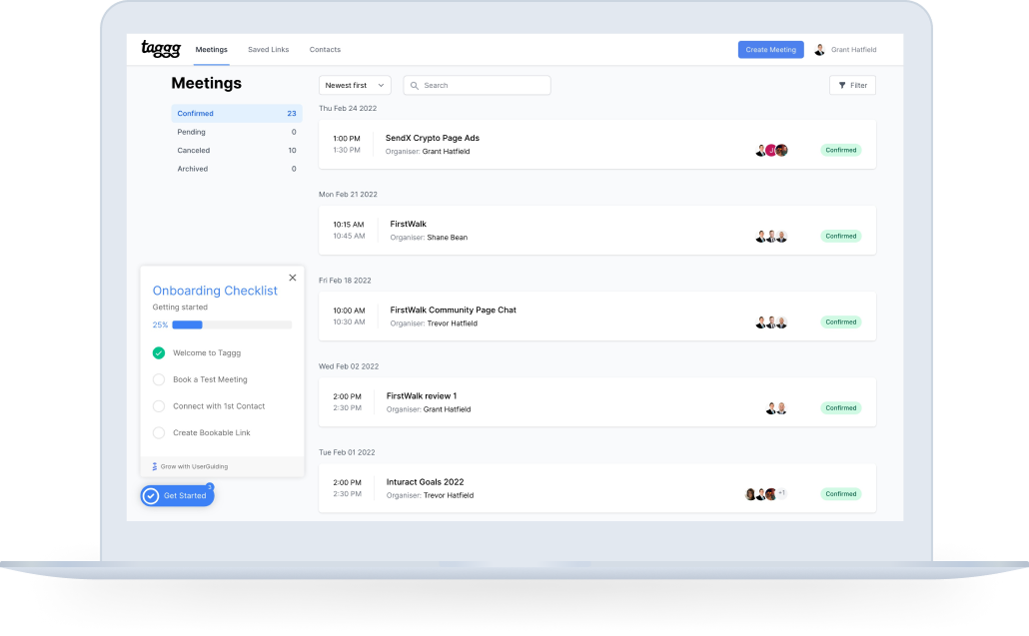
Taggg is great for small teams and growing businesses. It is incredibly flexible and easy to use, allowing you to adapt it to fit your needs. It is also an excellent platform for those completely new to online schedulers in general - no technical knowledge is required to use it!
When it comes to features, Taggg runs with the best. It offers scheduling, team management, and tons of integrations. If you want to run your business the way you wish to, Taggg is a terrific Calendly alternative.
Our paid plans start at $6/month and our team plans begin at just $8/month to unlock our entire suite of features. Learn more about Taggg and all its features. Start your free account today, and take back control of your schedule!
Top 9 Calendly Alternatives in 2022
Download a free pdf version of the above content to take with you!