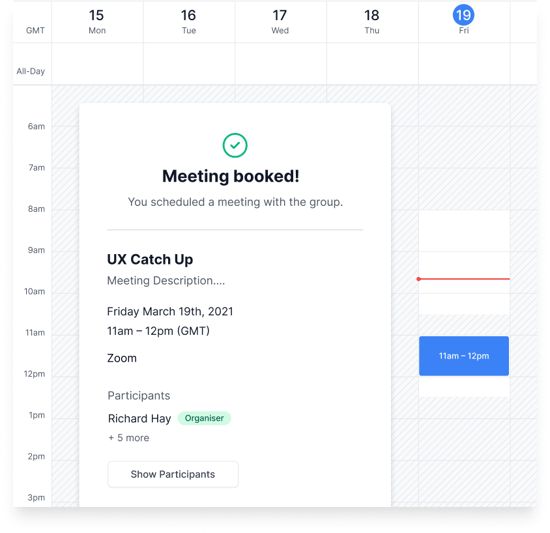You have a scheduling problem
Are you still sending scheduling links and praying 🙏 a meeting gets booked? Do you still send DMs or emails back and forth with your team or contractors to find a time to meet? Then you have a scheduling problem. You need a solution that eliminates ever having to do this again!
Scheduling pitfalls
Emailing back and forth is timely, frustrating and can lead to missed meetings. Other software solutions still don't solve the problem either.Google Calendar
Love it or hate it, Google Calendar is best at one thing: Showing your meetings, not scheduling them.
Calendly
The godfather of the bookable link. But not a great solution for group meetings with outside participants.
Doodle
Using voting or polling to schedule group meetings is inefficient and clunky. Really better used for personal use vs business.
Your current scheduling solution is costing you more than you think. 💸
One missed meeting opportunity can have a big impact on business revenue!
Ever thought about how much business you are missing out on from the delays or cancellations in just getting meetings scheduled?
Maybe it's easier to think about how much more business you could do if never had to worry about scheduling a meeting again, no matter how many participants there are.
Group scheduling, solved
Connecting with your contacts and their calendars no matter if they use Google Calendar or Microsoft Outlook allows for sharing each others availability and faster scheduling than ever before.
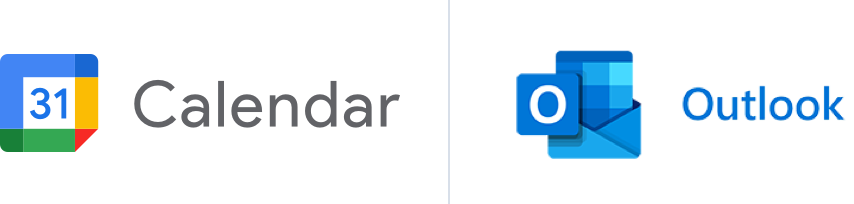
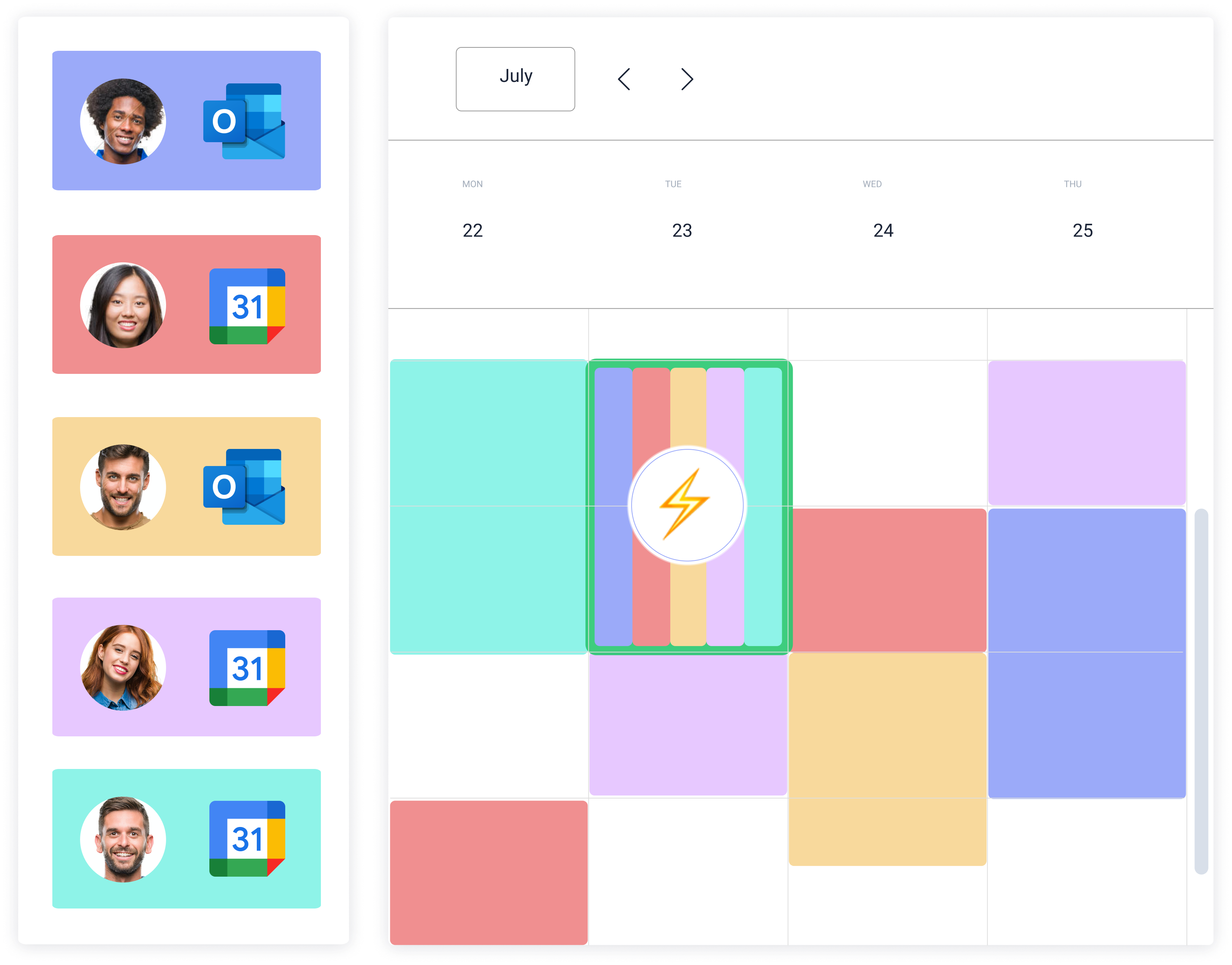
Group Scheduling in 3 Steps:
Connect calendars
Click "Connect" to privately share your calendar availability with your contacts and have them share theirs with you. Works cross-platform with Google & Microsoft!
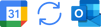
Add participants
Create a new meeting and add your participants so Taggg can show you available times that work for everyone to meet.
What our customers say
“We needed a way to schedule meetings with our team and our client's team. Finally, we can get our weekly calls booked easily!”
“It's like Calendly on steroids.”
“When we were raising a round of funding we needed a simple way to find times to meet with multiple investors and we found this solution in Taggg.”