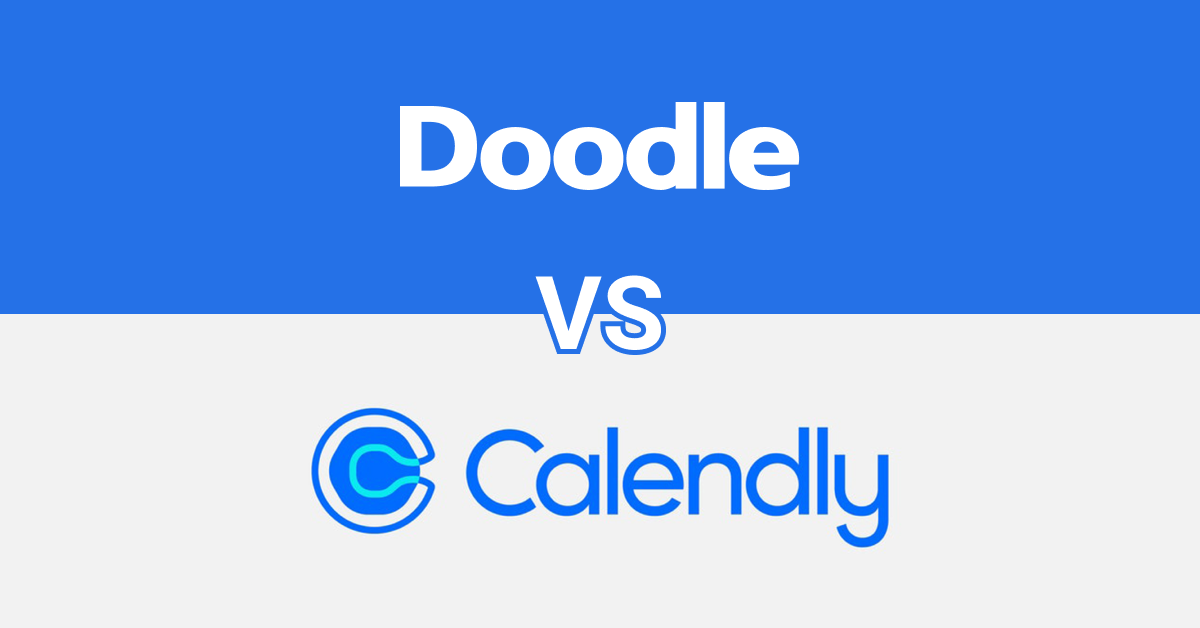As business owners, we are always looking for ways to save time, so it’s not surprising that many have switched from paper calendars to online scheduling software. This switch is not always easy however, especially for those who are used to doing things the old way.
Still, it’s worth doing because with scheduling software, you can not only save time, but you can also improve your customer service and even increase your sales. There are many different types of scheduling software on the market, but in this post, we will compare Doodle and Calendly. Which one is best for your business? Let’s dive in and uncover the answer!
Who They Are Made For: Doodle vs. Calendly
It goes without saying, but not all scheduling software is created equal. Some are designed for individuals, while others are designed for businesses. Doodle is designed for both, making it an excellent choice for companies with numerous people who need to schedule appointments or meetings as well as the bootstrapping entrepreneur trying to manage their calendar.
From a user experience, Doodle is a pretty straightforward platform that will offer your small or growing business an easy way to have everyone either working for you or with you be able to coordinate their schedules. Doodle also helps business owners and employees coordinate their calendars to clients for scheduling purposes.
Similarly, Calendly is designed for businesses that want to offer online appointment booking to their customers. It is a great choice for companies that want to take their customer service up a notch. Calendly can be used for internal operations too, but is primarily known for its ability to help small businesses attract customers.
How They Work: Doodle vs. Calendly
Now that we know who these software programs are designed for, let’s look at how they work. Doodle allows users to integrate with many popular platforms like Outlook, Zoom, Google Meet, and Zapier. This is critical for users that are looking to leverage their current platforms and workflows.
Doodle also offers the ability to brand your scheduling pages with your company’s logo and colors. This can create a more polished and professional appearance for your customers. The platform also offers a free trial and enterprise-level pricing for larger companies.
Calendly on the other hand, is an excellent option for customers who want an alternative to standard email scheduling. It integrates with many of the most popular platforms today, including Salesforce, Gmail, and Outlook. For sole proprietors and independent contractors who are just getting started, Calendly offers a great free plan. They also provide three paid plans and an enterprise-level plan for companies that are growing and/or want to scale up.
In terms of integrations, Calendly’s include integrations with programs such as Salesforce, Slack, and Hubspot. All SaaS companies that online business owners are likely to need and use these days.
Ease of Use: Doodle Calendar vs. Calendly
We’ve covered who they’re for, and how they work, but when considering Calendly vs. Doodle - the biggest question is, how easy is it to use? In truth, Doodle can be intimidating for users that are not familiar with scheduling software programs. However, once you get past the basics and get your account set up, it is very user-friendly and offers superior customer support. Doodle also offers a lot of tutorials on their website and there are many on YouTube as well that can help you get started quickly.
Calendly is user-friendly and easy to navigate. It has a modern look and feel, making it perfect for those who want a polished and professional option. If you can set up a Facebook profile, you can likely figure out how to use Calendly. In fact, some consider it a great platform for users that aren’t necessarily tech-savvy since it is so straightforward. The downside to Calendly though, is that the level of support you receive is based on your plan.
For example, sometimes first-time users in lower plans need the most support. This can be frustrating if you haven’t purchased the higher priced plans and need to be a part of a higher tier to get the help you need.
Which One is Best? Doodle vs. Calendly
For quick reference, here’s how Doodle and Calendly stack up against each other:
| |

|

|
| |
Doodle
|
Calendly
|
|
Pricing
|
Starts at $6.95/month for one user
|
Starts at $0, and goes up to $16/seat/month - and there is a custom paid plan as well
|
|
Unlimited Meetings
|
Yes
|
Yes
|
|
Connect a single calendar
|
Yes
|
Yes
|
|
Unlimited Connected Contacts
|
Not Available
|
Not Available
|
|
BookNow Meetings
|
Not Available
|
Not Available
|
|
Saved & One-Time Bookable Links
|
Yes, called Bookable Calendar
|
Yes, for all paid plans
|
|
Group Meetings
|
Yes, polling
|
Yes, polling on the Professional, Teams and Enterprise Plans. Not available on the Basic or Essentials Plans.
|
|
Automated Group Meetings
|
Not Available
|
Not Available
|
|
Zoom, Google Meet, Ring4 Meeting Integrations
|
Zoom and Google Meet, yes. Doesn’t appear to have a Ring4 integration. However, there is an option to build an integration within their platform.
|
Zoom and Google Meet, yes. Doesn’t appear to have a Ring4 integration
|
|
Zapier Integration
|
Yes
|
Yes, on the Professional, Teams and Enterprise Plans. Not available on the Basic or Essentials Plans
|
Both Calendly and Doodle have unique features and many things in common which could make it hard to choose between them. Doodle is an ideal choice for users looking for a great team platform that offers a lot of features and integrations. It is also a good choice for businesses to offer online appointment booking to their customers. The customer support is good, and they have a lot of tutorials to get you started quickly.
Calendly is an excellent choice for those looking for a platform that is easy to use and integrates with many of the most popular platforms. They are designed for those looking to automate their customer support and prioritize their schedules with their customers.
An Alternative to Calendly and Doodle
For business owners looking for an alternative to both Doodle and Calendly, Taggg may be the best option because it offers the best of both worlds. Taggg is designed for entrepreneurs and SMEs who want to provide online appointment booking to their customers and schedule appointments internally. It is easy to manage new customers as well as your team.
Taggg also integrates with many of the most popular platforms and offers a free trial allowing you to try before you buy. With their Zapier integration, you can connect to over 700 different platforms including Zoom, Google Meet, Ring4, and many of the in demand programs your company is likely already using.
Put another way, Taggg gives you the ability to grow your business the way you want. In fact, it would be tough to outgrow Taggg even as your business scales. It’s easy to use, offers top-notch customer service for all customers, and gives you access to all features for a reasonable price that is much more affordable compared to what you get with Doodle and Calendly.
With the Admin Portal you can manage your team members from a single location as an added feature as well. Want to learn more about Taggg? Get started free today!