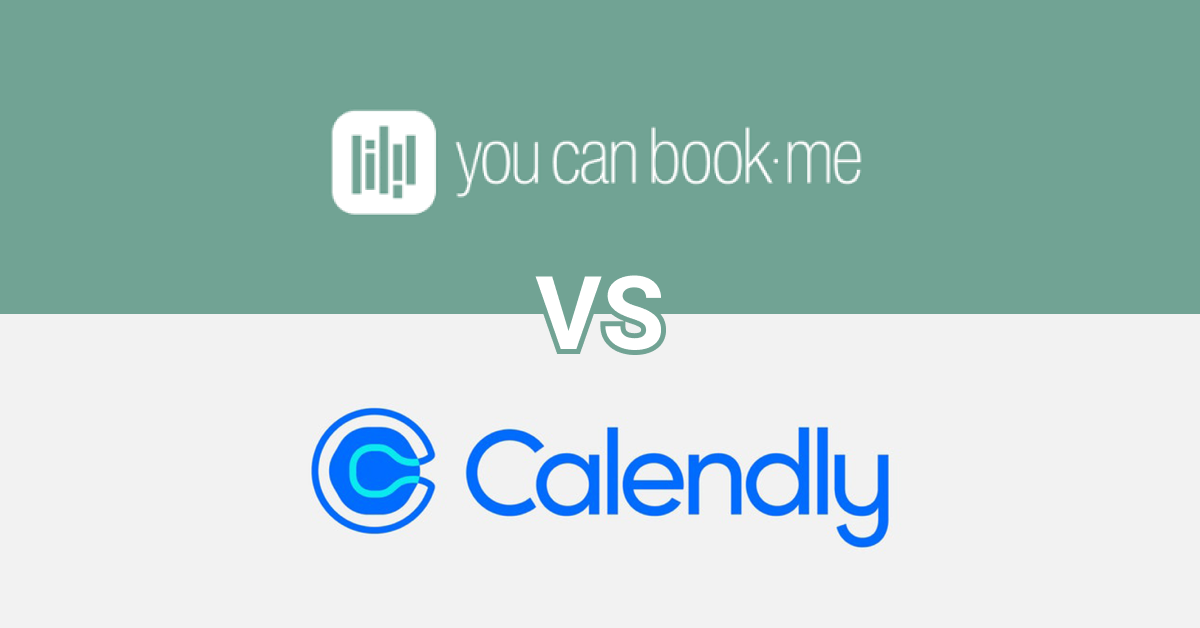Most businesses, if not all, will at some point need to find a way to schedule appointments. This includes both large companies and small business owners. If you landed on this page, you’re likely looking for the best scheduling software, but it can be hard to identify which one will be the best for your unique needs. With multiple software companies making appointment scheduling software, how can you decide? In this post, we’ll compare just two of the many options out there - YouCanBook.me and Calendly.
Both of these tools allow users to set up their own booking page and allow businesses the ability to manage their schedules. However, each tool has its differences too. In this comparison guide, we’ll explore things like booking methods, scheduling software features, customer support, and pricing to help you determine which is best for your business.
Similarities: YouCanBookMe vs Calendly
Both YouCanBookMe and Calendly have a simple, clean user interface and will allow you to create a scheduling page that is functional and customizable. They also both have excellent customer support, with Calendly offering chat and phone support and YouCanBookMe offering email support.
YouCanBookMe and Calendly each offer similar integrations including Zapier, Gmail, Google Calendar, and Google Meet. And, both platforms are affordable as well. YouCanBookMe starts at $10/month and Calendly paid plans start at $8/month. While they have a lot in common, we’re betting that’s not what you’re really looking for. That said, let's dive into the main differences between YouCanBookMe and Calendly.
Differences: YouCanBookMe vs Calendly
Calendly is well known for how easy it is to use. You simply create your availability, and then prospective customers can select the time that works best for them from your calendar. So why would anyone want a Calendly alternative? Flexibility is just one reason. That’s where YouCanBookMe comes in as it offers a little more flexibility than Calendly.
For example, YouCanBookMe allows for duration and appointment padding. Sometimes appointments go over, and appointment padding gives your team the flexibility to avoid being late to all other appointments when this inevitably happens.
YouCanBookMe also allows you to show multiple people on one calendar, and it even has an option to allow for multiple bookings at the same time for team-based events. This can be helpful if you want to show all of your team's availability and give customers the ability to book time with anyone based on their availability rather than feeling restricted to only work with one team member.
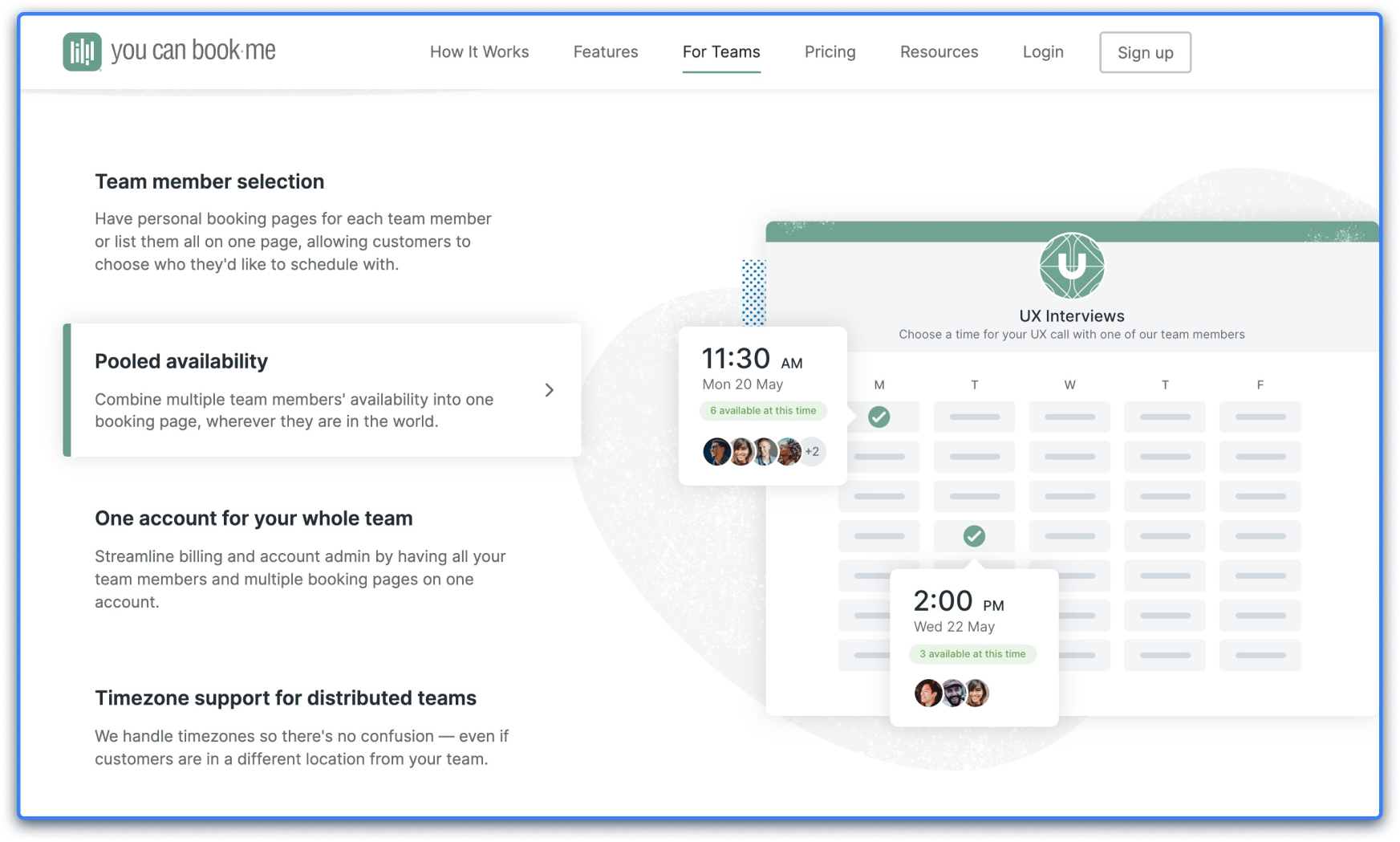
Suppose it’s a hair salon and customer Sally always has Janice cut her hair, but that week Janice is booked. With YouCanBookMe, Sally can see that Tara, Tom, and Joe are available when Sally’s schedule is open so she can choose another stylist. This provides a better customer experience for Sally.
To gain access to this pooled availability feature with Calendly, you’ll need to purchase their Professional Plan starting at $12 per month, per user. With YouCanBookMe’s paid plan, the price is $10 per month per calendar. It’s worth noting that rates go up from the $10/month price point depending on the number of calendars you need to add for your team.
For the growing company though, YouCanBookMe may ultimately prove the cheaper option because it gives you access to all of their tools starting with just their $10 per month plan, while Calendly doesn’t unlock all features until you get to the $16 per month price point.
Which One Is Easier To Use For Customers?: YouCanBookMe vs. Calendly
Calendly is a favorite among customers because of how easy it is to use. Since Calendly has more affordable prices and an excellent free plan, it’s an ideal choice for low-budget businesses or startups to quickly implement. Conversely, YouCanBookMe may take more time for both you and your clients to get used to it. This is especially true if you need to add multiple calendars as there could be a bit of an integration and learning curve. Bottom line - Calendly is likely to be the clear winner when it comes to customer ease-of-use.
Calendly basic vs. YouCanBookMe: Which One is Right For Your Business?
For quick reference, here’s how YouCanBookMe and Calendly stack up against each other:
| |

|

|
| |
YouCanBookMe
|
Calendly
|
|
Pricing
|
Starts at $10 per month, per calendar
|
Starts at $0, and goes up to $16/seat/month - and there is a custom paid plan as well
|
|
Unlimited Meetings
|
Yes
|
Yes
|
|
Connect a single calendar
|
Yes, and you can connect multiple calendars to one single calendar (for additional monthly fees)
|
Yes
|
|
Unlimited Connected Contacts
|
Not Available
|
Not Available
|
|
BookNow Meetings
|
Not Available
|
Not Available
|
|
Saved & One-Time Bookable Links
|
Yes
|
Yes, for all paid plans
|
|
Group Meetings
|
Yes
|
Yes, polling on the Professional, Teams and Enterprise Plans. Not available on the Basic or Essentials Plans.
|
|
Automated Group Meetings
|
Not Available
|
Not Available
|
|
Zoom, Google Meet, Ring4 Meeting Integrations
|
Zoom and Google Meet, yes. Doesn’t appear to have a Ring4 integration
|
Zoom and Google Meet, yes. Doesn’t appear to have a Ring4 integration
|
|
Zapier Integration
|
Yes
|
Yes, on the Professional, Teams and Enterprise Plans. Not available on the Basic or Essentials Plans
|
If your business wants instant access to all features without pricing tiers, YouCanBookMe may prove your best option. While there might be a slight learning curve, it’s hard to deny the convenience of all options included at one cost pricing structure.
Then again, you might need to look at Calendly’s additional features and see if the added costs are worth it to you before making your final choice. Of course, after viewing all of the features of both YouCanBookMe and Calendly, you may find yourself looking for another platform entirely. Should that be the case, we can help!
Taggg: The Better Alternative to YouCanBookMe and Calendly
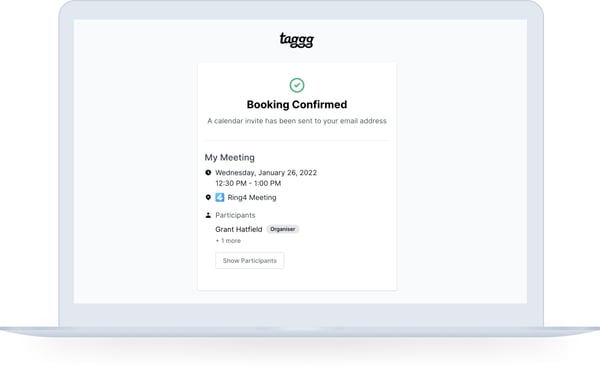
Taggg is an excellent alternative to both YouCanBookMe and Calendly if you are looking for an all-around superior scheduling platform. Taggg comes with an easy-to-use interface while offering all the in demand features a growing business needs with free and paid plans that begin at just $6 per month. To unlock all of Taggg’s features is just $8 per month, and if you choose annual billing for the Pro or Team plans, you get two months free!
If that wasn’t enough, Taggg offers all of the features you’ll find with YouCanBookMe and Calendly, along with Ring4 Meeting integrations that the other two platforms don’t have. But don’t take our word for it. See how amazing Taggg is for yourself. Get started for free now!