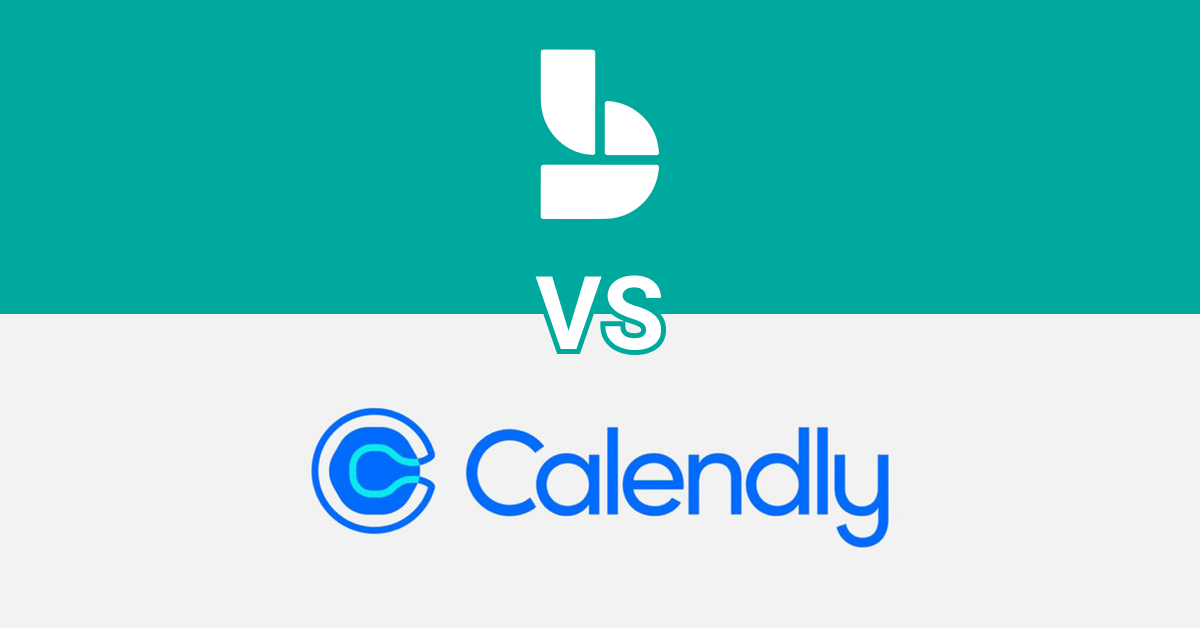Managing your time and schedule is essential for any business. It can be challenging to handle new clients and appointments and existing clients who want your time. Microsoft Bookings and Calendly are two online tools to help you manage your time and meetings.
These two platforms have similar intent, but are not the same in terms of both features and pricing. If you’re debating between Microsoft Bookings vs Calendly, look no further because we’re breaking both down below. We’ll walk through the two platforms and discuss the ins and outs to help you decide if Microsoft Bookings or Calendly is the best tool for your business.
Why Use an Appointment Scheduler In The First Place?
Before we begin, let’s discuss what we mean by an appointment scheduler, and why they are necessary for many businesses. Effectively, an online appointment scheduler allows the user to manage appointments and/or meeting times across time zones and amongst the multiple people who may need to book time with you. With most scheduling software, you can create a meeting link and send it to the person you want to book time with. They receive the appointment offering with the ability to add it in their own calendar, which they can then accept or decline.
It is easier for both the customer and business when appointments are booked online. Customers do not have to call or email to schedule. Rather, they can easily find appointment times that work for them, and businesses can manage their time more effectively without as much back and forth.
A Quick Look at Microsoft Bookings
Microsoft Bookings is part of the Microsoft Office Online Suite of products (also called Microsoft 365), which includes email accounts, file sharing, calendars, and more, all stored in the cloud. This system enables your team to manage your schedule or appointments using an easy-to-use online interface. It allows customers to manage their bookings with ease. Customers can quickly change, cancel, and schedule new sessions.
Bookings is designed for small businesses that need to manage appointments with customers in an easy way. It unsurprisingly integrates with the Outlook calendar, but it can also be integrated with your personal and professional calendar according to the product website.
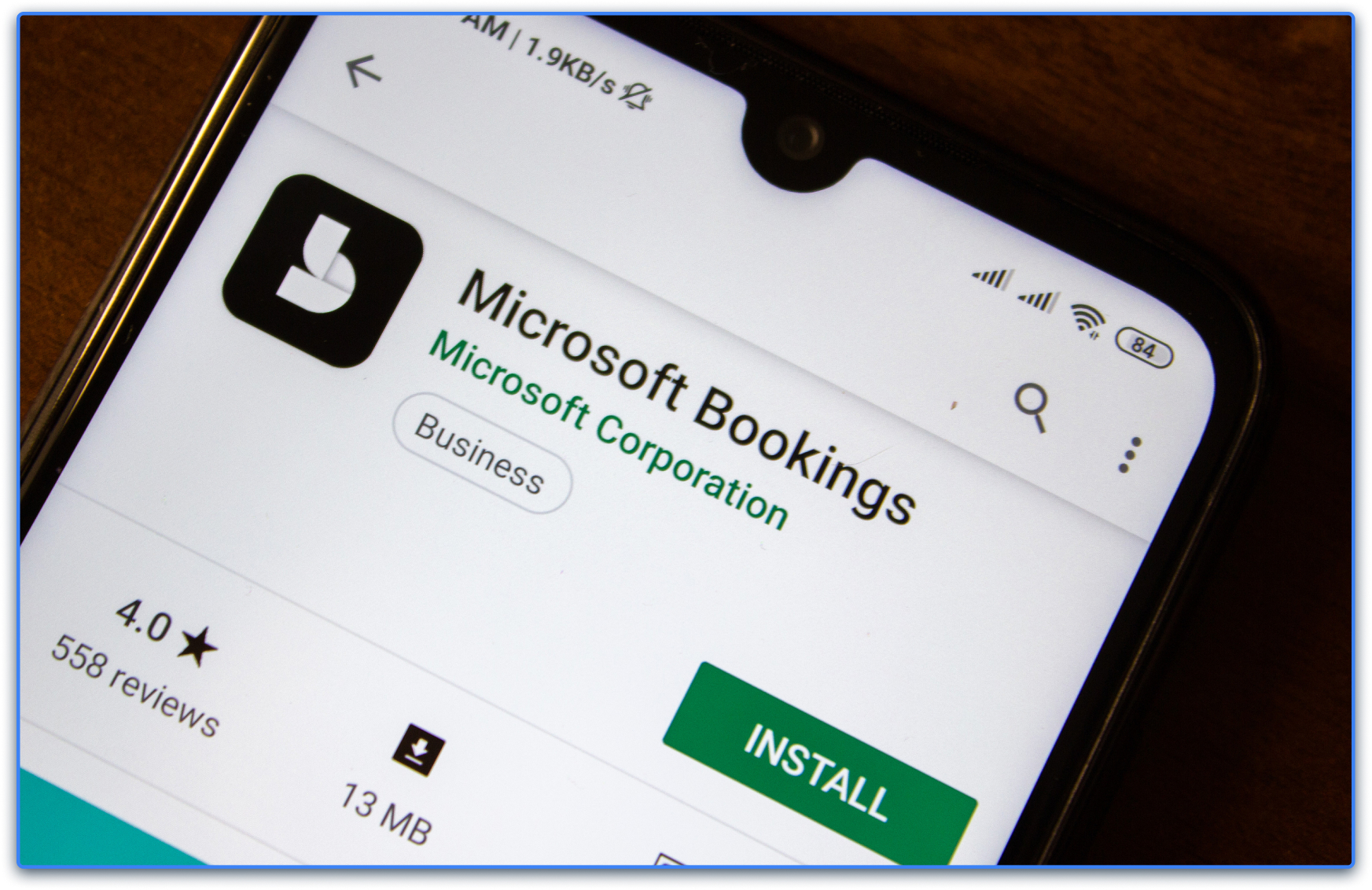
With Microsoft Bookings, users can also create templates for recurring appointments, which makes booking faster and easier for both business owners and their customers. As part of Microsoft 365, Microsoft Bookings offers a wide range of features for businesses of all sizes.
Pricing for Microsoft Bookings depends on your business’s Microsoft 365 subscription. You can’t get the software as a stand alone service. You can get a subscription of Microsoft 365 Business Basic for as low as $5 per month, but will have minimal features. Bookings is a simple tool to start using if you are already subscribed to Microsoft 365, however.
While it’s a decent booking and scheduling tool, if you don’t want to pay for a Microsoft 365 plan, you will be unable to use bookings. And, even if you do purchase a plan, you may find that the Bookings software is too simplistic and not designed with growing your business in mind. Still, if you don’t want to pay extra for an additional tool, you might find it fits your needs just fine.
A Quick Look at Calendly
Calendly is another booking software designed to help you manage your schedule. You can create appointments and set times for customers to book online. If you are already using a calendar application such as Google Calendar, you can easily import your existing schedule into the platform.
Calendly offers a wide range of features that are perfect for businesses of all sizes. You can create different appointments, such as one-time or recurring. You can also set up other availability times and customize your appointment settings.
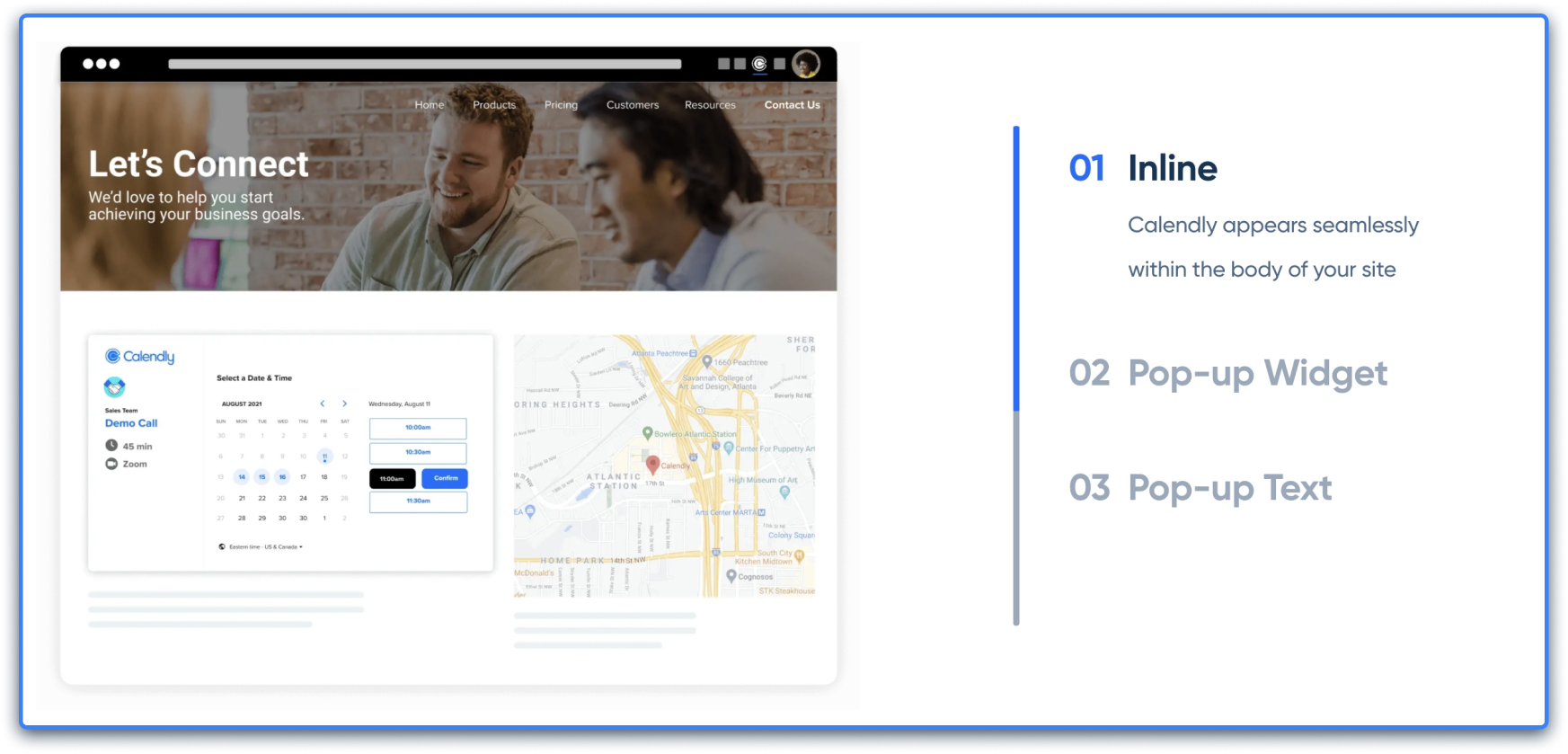
Unlike Microsoft Bookings, Calendly allows you to have an independent scheduler without the need to be a part of Microsoft 365 or any other software. Calendly gives you the freedom to create all your appointments within the tool itself.
Calendly comes with a limited free plan that might have enough basic features for you if your business is just getting started. On the other hand, if you want to do more than the minimum, you can choose a paid plan starting at $8/month.
As your needs change, Calendly has additional plans with increased features at each tier level. It’s worth noting that even with a small team, you might need to pay higher tier pricing in order to access the full suite of features and integrations.
Alternatively, a scheduling tool like Taggg allows users to have complete access to all of the similar features to Calendly without having to pay a premium price. For the $8 per month cost of Taggg you receive the same if not more than the Calendly base plan of $8/month. In fact, Taggg is lower than the cost of most other schedulers for the features and functionality it offers. If that wasn’t enough, Taggg also has a lower-priced $6/month plan loaded with several in demand features that may be enough for most businesses.
Microsoft Bookings vs Calendly - Which is Best?
For quick reference, here’s how Microsoft Bookings and Calendly stack up against each other:
| |

|

|
| |
Microsoft Bookings
|
Calendly
|
|
Pricing
|
Included with Microsoft 365 plans which begin at $5/month
|
Starts at $0
|
|
Unlimited Meetings
|
Yes
|
Yes
|
|
Connect a single calendar
|
Yes
|
Yes
|
|
Unlimited Connected Contacts ℹ️
|
Outlook contacts only
|
Not Available
|
|
BookNow Meetings ℹ️
|
Outlook contacts only
|
Not Available
|
|
Saved & One-Time Bookable Links
|
Unclear
|
Yes, for all paid plans
|
|
Group Meetings
|
Yes, however it’s unclear if meeting guests are limited to team members that have Microsoft 365
|
Yes, polling on the Professional, Teams and Enterprise Plans. Not available on the Basic or Essentials Plans.
|
|
Automated Group Meetings
|
Not Available
|
Not Available
|
|
Zoom, Google Meet, Ring4 Meeting Integrations
|
There doesn’t appear to be a direct integration with any software other than those in Microsoft’s suite of products.
|
Zoom and Google Meet, yes. Doesn’t appear to have a Ring4 integration
|
|
Zapier Integration
|
There doesn’t appear to be a direct integration with any software other than those in Microsoft’s suite of products.
|
Yes, on the Professional, Teams and Enterprise Plans. Not available on the Basic or Essentials Plans
|
The best way to determine whether you should choose Microsoft Bookings or Calendly as your booking tool, is to figure out which of the two platforms fits your needs the best. If you are already a Microsoft 365 user and only require the scheduling features, then Bookings might be the best choice for you. On the flip side, if you want complete control of your scheduler without being locked into one platform, Calendly is the better choice.
Microsoft Bookings and Calendly are both considered great tools for small businesses to manage their appointments. However, a few key differences between the two may make one better suited for your business than the other.
Bookings is a Microsoft-specific product that is simple to use, but has limited features. Still, it is perfect for businesses already using Microsoft 365 applications and wants a scheduling solution that integrates well with them. And, you won’t have to pay anything outside of your Microsoft subscription to have access to its Bookings tool.
Calendly is a more robust scheduler that doesn’t require you to be a Microsoft 365 user. It offers a wide range of features and integrations perfect for businesses of all sizes, and is a stand alone product.
If Calendly vs Bookings has left you feeling you want a third choice, Taggg might be the alternative you’re looking for. It has more integrations and better features than Calendly, and doesn’t tie you exclusively to Microsoft products. Furthermore, it’s a steal at $6/month for all the features and functionality. Even at the higher tier of $8/month you’re getting more for your dollar than Calendly’s $8/month plan.
But don’t take our word for it. Try Taggg for free, and get your business calendar organized today!
FAQs
1. Why should I use an online appointment scheduler?
An online appointment scheduler allows you to manage appointments and/or meeting times across time zones and amongst those who may need to book time with you. With most scheduling software, you can create a meeting link and send it to the person you want to book time with. They receive the appointment offering with the ability to add it in their own calendar, which they can then accept or decline.
2. What if I am looking for an alternative beyond Microsoft Bookings and Calendly?
Taggg has more integrations than Calendly, and unlike Microsoft Bookings, Taggg doesn’t tie you exclusively to Microsoft products. Taggg is also very affordable, at just $6/month for all the features and functionality. Even at the higher tier of $8/month you will be getting the best value for your money.