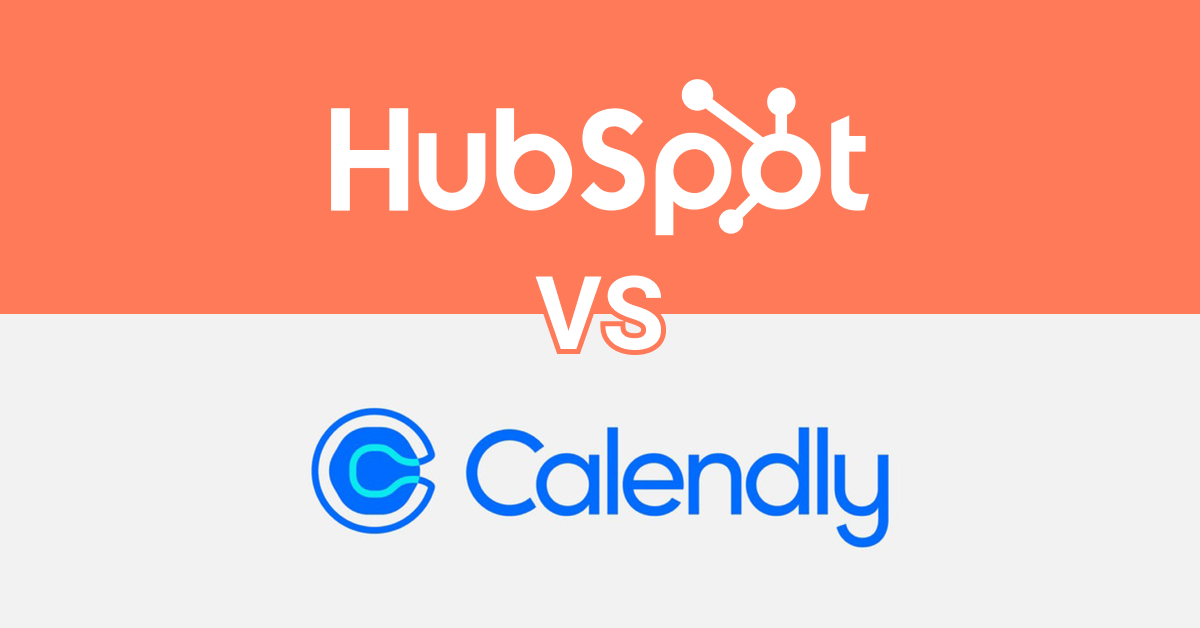Whether you're a small business owner, freelancer, or solopreneur, there's no better way to manage your appointments than with a scheduling app. If you have landed on this page, it’s likely because you’re debating between HubSpot Meetings vs Calendly for booking and managing yours.
The question is, which one should you choose? The answer depends on what features are most important to you, how much it costs, and how much time it takes to set it up. In this post, we'll look at HubSpot Meetings vs Calendly side-by-side and compare the features that matter most for your scheduling needs. Perhaps by the time you finish reading it will be an easy decision, or maybe you’ll learn that another software entirely is a better choice.
Ease of Use - HubSpot Meetings Vs. Calendly
Let's first look at the ease of use for both of these platforms. HubSpot Meetings is a part of HubSpot's CRM software. If you're already using HubSpot, you're familiar with the interface and how to use it.
It can be straightforward to integrate with your current email marketing software and can be used to create meeting invitations, track RSVPs, and even record meetings. If you are not familiar with HubSpot, getting used to the interface might take a little time, but it's definitely achievable.
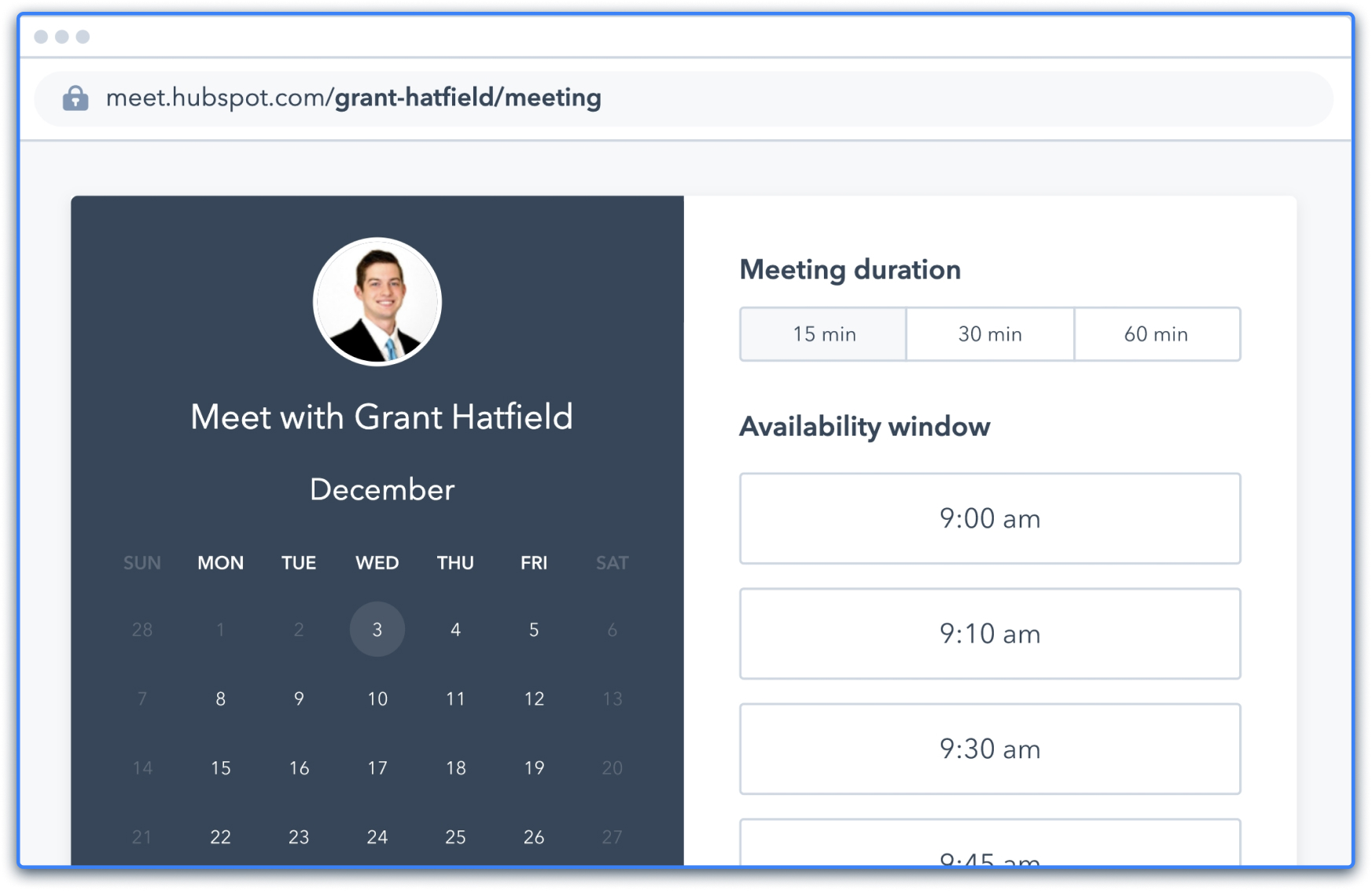
HubSpot meeting
Calendly, on the other hand, is a standalone app. It's straightforward to use, and you can get started in minutes. You simply create an account, add your available times, and share the link with potential meeting attendees. Because it stands alone, it can be great for those unfamiliar with HubSpot or perhaps people who don’t yet have a preferred CRM software. It is easy to set up for first-time users and doesn't require additional software. Often a specific tool is better than one that tries to solve all problems, for example, the Hubspot Smart Content tool can never compete with purpose-built tools.
That said, a great alternative to both HubSpot Meetings and Calendly is Taggg. Like Calendly, Taggg is a standalone platform, but it is designed to be accessible even for non-tech-savvy users. It is simple enough for first-timers and robust enough for more experienced business owners. More on Taggg in a moment.
Integration - Calendly vs. HubSpot Meetings
Unsurprisingly, HubSpot Meetings integrates well with HubSpot's CRM software and other email marketing software. This makes it easy to track RSVPs, send reminders, and follow up with attendees after the meeting.
Calendly on the other hand integrates well with several platforms, such as Google Calendar, Outlook, and iCal. You can also use Zapier to connect Calendly with over 700 other apps, which offers you a lot of flexibility.
Getting back to Taggg - it also integrates well with other apps with Zapier. If that wasn’t enough, it can even integrate with other popular software such as Zoom, Google Meet, and Ring4 Meeting.

Pricing - HubSpot Meetings Vs. Calendly
HubSpot Meetings is free and designed to complement your existing HubSpot CRM software account. Even if you're a small business owner, the free plan should be more than enough for your scheduling needs.
Although free sounds enticing, if you are currently not using HubSpot CRM software, it is crucial to note that you may find it very limited as a standalone platform.
Calendly offers a free plan with minimal features as well, and they offer paid plans too with more features. The free plan is a great plan to get started with, but you may quickly find yourself needing to upgrade as your business grows.
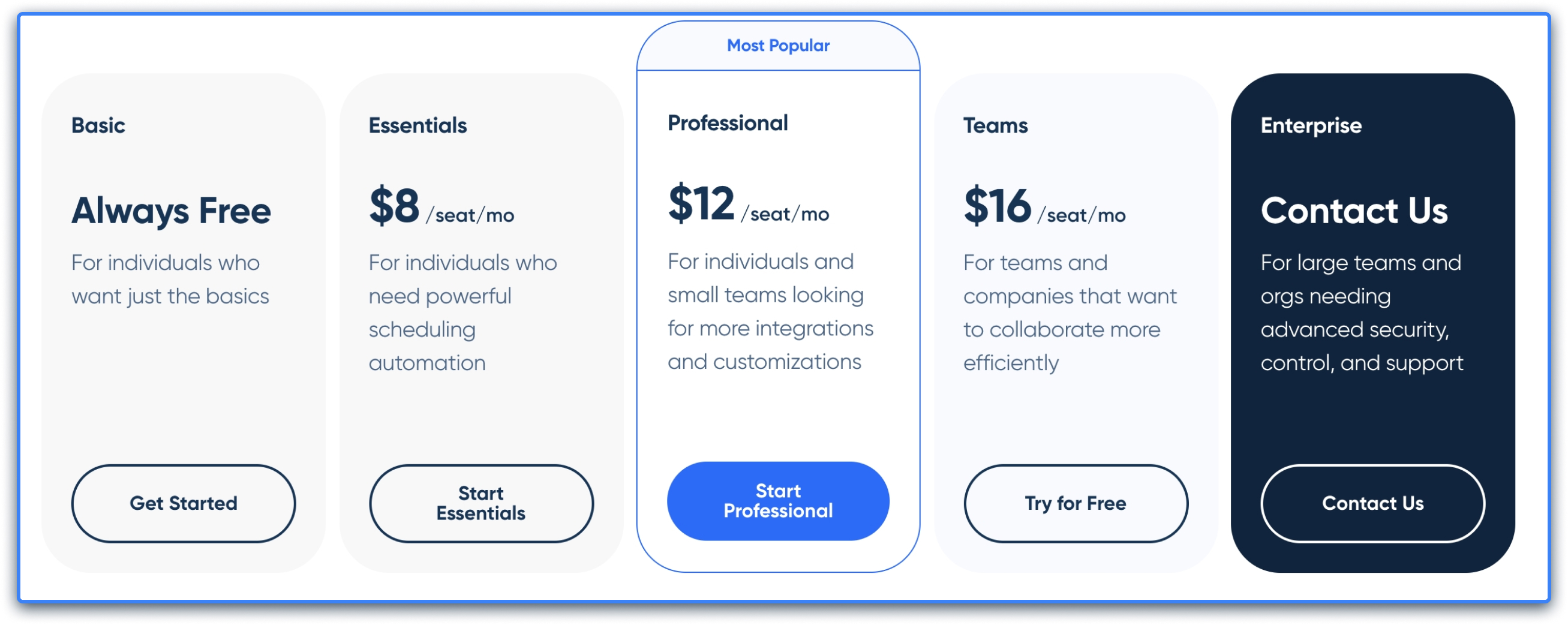 HubSpot meeting
HubSpot meeting
Calendly's paid plans cost $8 to $16 per month. Enterprise-level plans are also available but pricing is not available publicly as they are custom quoted.
Throwing another option into the mix once again, Taggg offers a free plan similar to Calendly. It is significantly more robust than Calendly's free plan though, and even includes unlimited meetings and integrations, which the free plan in Calendly lacks.
In terms of pricing for Taggg, the two paid plans that are offered are $6 and $8 per month, but they both come with annual options that give you two months free. Both highly affordable paid plans come packed with features without the high price tag you may expect from comparable software.
Features - HubSpot Meetings Vs. Calendly
HubSpot Meetings allows you to give your potential customers the ability to book meetings from your custom link. It also includes built-in reporting so you can track how many appointments were booked, canceled, and attended.
Some of the reporting features are easier to track and find when utilizing HubSpot CRM software, however. Since HubSpot Meetings was designed for use in conjunction with HubSpot’s CRM, you may feel a little out of place if you try to use it alone.
When used together, HubSpot Meetings allows you to keep track of your CRM contacts and update them when they utilize the meetings tool. This ensures that you will have a complete history of your meetings and contacts without having to record them on two separate platforms.
Conversely, Calendly allows you to send meeting invitation links directly from the app, but you’ll need to integrate your CRM to track correspondence and meetings. It does however also include built-in reminders and pertinent information for those attending an event/joining a meeting.
Some users prefer Calendly because it helps you keep your calendar clean and organized. You can send your scheduled attendees to other pages once they have confirmed a booking as well making it an ideal choice for anyone using multiple touchpoints in their business (i.e. a website and social media).
Calendly makes it easy to customize your calendar too. You can manage your meetings, working hours, and even the times that you are available. It allows users to see what you have planned for each day as well so they can choose what will work best with their schedule.
Having said all of this, Taggg has all of Calendly's features plus many more. Taggg is designed for individuals or small businesses. It also has an admin portal that allows you to share calendars with your team or stay updated with your staff.
Taggg is an excellent tool for teams because it allows each person to have their own login. This functionality helps both individuals and entrepreneurs because it provides users with a lot of freedom to manage their calendars without having to rely on someone else. With so many integrations available, Taggg can fit well into your existing workflow.
How To Choose The Right Scheduler?
For quick reference, here’s how HubSpot Meetings and Calendly stack up against each other:
| |

|

|
| |
HubSpot Meetings
|
Calendly
|
|
Pricing
|
Free
|
Starts at $0
|
|
Unlimited Meetings
|
Yes
|
Yes
|
|
Connect a single calendar
|
Yes
|
Yes
|
|
Unlimited Connected Contacts ℹ️
|
HubSpot users in your account only
|
Not Available
|
|
BookNow Meetings ℹ️
|
Not Available
|
Not Available
|
|
Saved & One-Time Bookable Links
|
Unclear
|
Yes, for all paid plans
|
|
Group Meetings
|
Yes, within your users in your HubSpot account.
|
Yes, polling on the Professional, Teams and Enterprise Plans. Not available on the Basic or Essentials Plans.
|
|
Automated Group Meetings
|
Not Available
|
Not Available
|
|
Zoom, Google Meet, Ring4 Meeting Integrations
|
Zoom and Google Meet, yes. Doesn’t have a Ring4 integration
|
Zoom and Google Meet, yes. Doesn’t have a Ring4 integration
|
|
Zapier Integration
|
Yes
|
Yes, on the Professional, Teams and Enterprise Plans. Not available on the Basic or Essentials Plans
|
Which one should you choose? Ultimately, it will depend on your needs to decide which scheduler is the best for you. HubSpot Meetings is a perfect choice if you are already using HubSpot CRM software because it was designed to work with HubSpot CRM. Then again, if you aren’t, Calendly is a great option because it has all of the basic features you'll need in addition to some cool integrations.
If neither of these two sound like ideal options, Taggg may be a better alternative. Not only will it integrate into your existing workflow, it’s one of the most flexible options on the market.
No matter which scheduler you choose, make sure that it has the features you need and is easy to use. You don't want to spend time learning how to use a scheduler when you could be using that time to book more meetings.
Want to try Taggg for yourself? Get started for free.