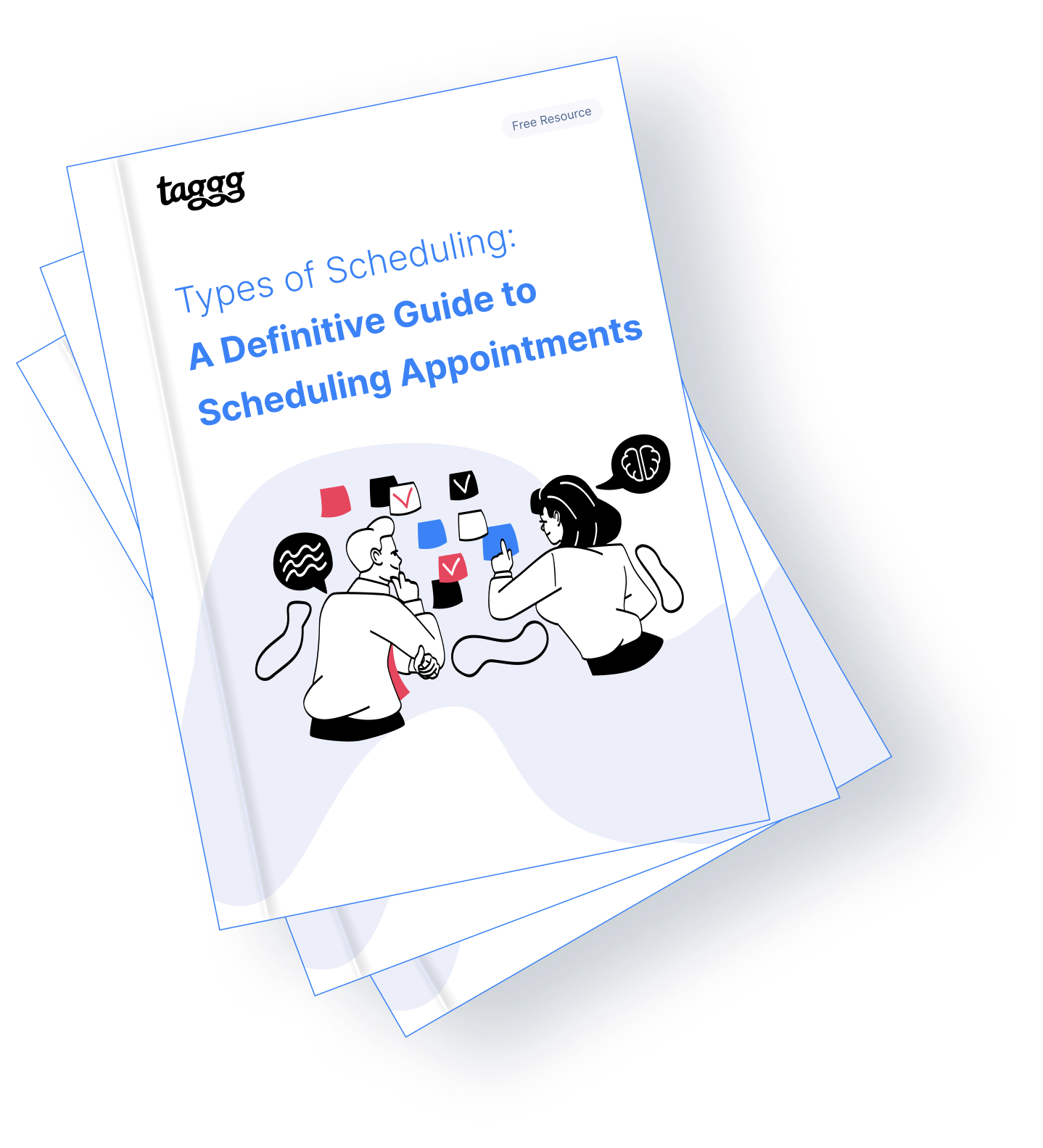Types of Scheduling:
A Definitive Guide to Scheduling Appointments
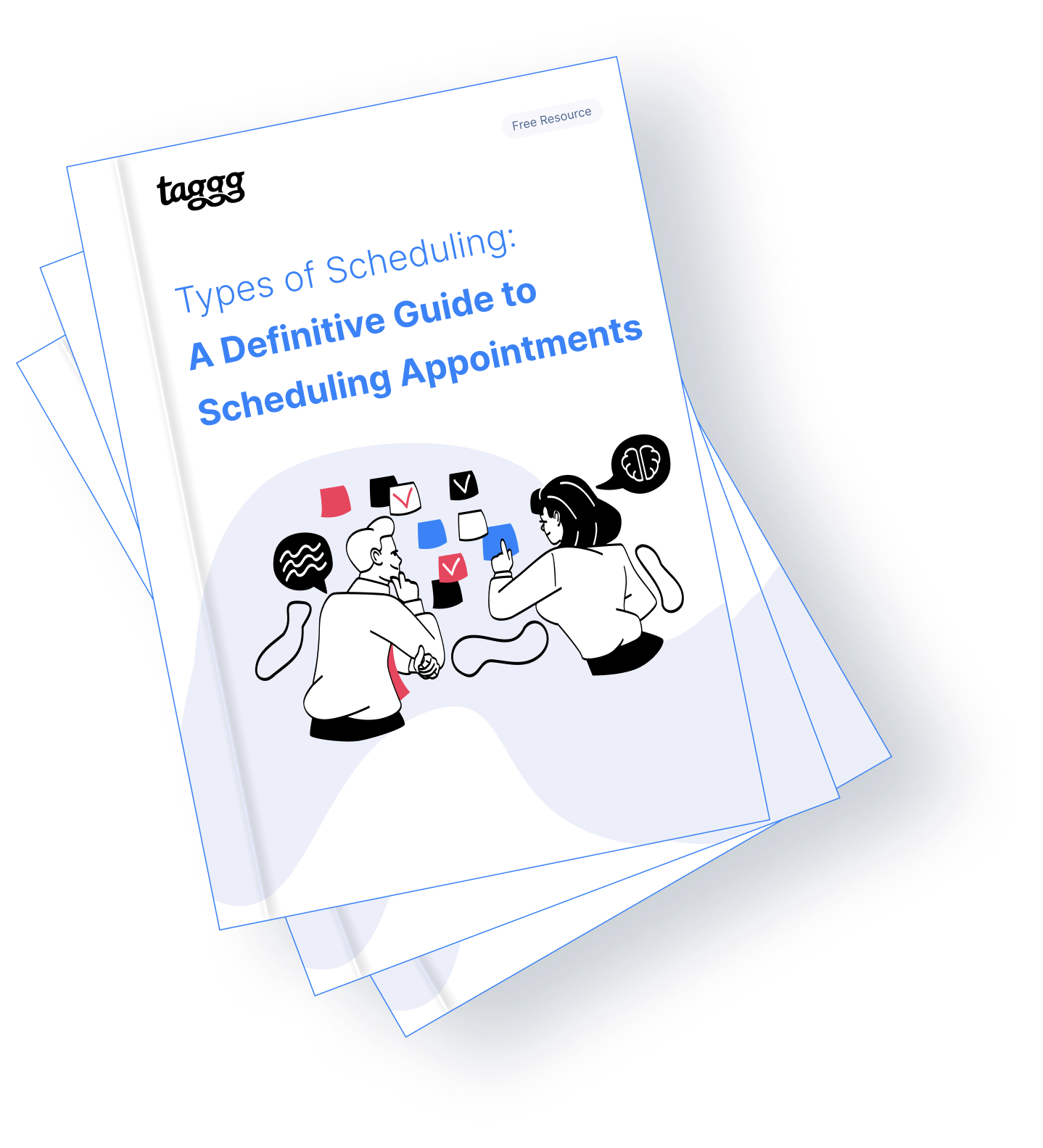
Introduction
Time is money, and one thing that takes too much time in business is scheduling appointments and meetings! Effective and efficient appointment scheduling is crucial to any business that operates under time constraints. As a business owner or manager, you understand that proper time management can make or break a business. With so much at stake, finding the best scheduling solution is essential to staying ahead of the competition, and as a byproduct, staying profitable.
When you want to optimize and automate your appointment scheduling, understanding the various types of scheduling is important, as well as knowing which can add the most value to your operations.

We’re going to kick this guide off by covering the four main types of scheduling methods at a high level, then we’ll get into how to begin leveraging online appointment scheduling. We’ll also explore the details you need to know related to how to choose a scheduler. Then, we’ll take a brief look at some of the leading providers, dig into some best practices, and examine just how to set up and use a scheduling link for appointments.
Primary Types Of Scheduling
The first big topic we’re going to tackle is looking at the four primary appointment scheduling types. There is:
- Instant scheduling.
- Group scheduling.
- Automated scheduling, and
- Round-robin scheduling.
Each one of these scheduling types has unique benefits as well as potential drawbacks and may hold a varying value potential for your organization. Now that you know what these types of scheduling are, let’s look at each type more in-depth including: what it is, how it works, and how it may be most useful to you.

Instant Scheduling
Instant scheduling is a scheduling method that allows the end user to schedule or change appointments with others on an immediate basis, and without having to wait for confirmations, responses, or notifications that changes have been accepted. It’s a relatively new way of maintaining an appointment schedule, and it’s having dramatic effects on the way appointment-based businesses and organizations are operating.
How Does Instant Scheduling Work?
Instant scheduling tools let users create appointments immediately, across multiple platforms, without waiting for the other attendees or participants to respond or accept a meeting invitation, like in the past. Online schedulers that offer instant scheduling generally work both via a desktop or website interface, or through an Android or iOS app, making them nearly universally accessible.
The overall concept is relatively straightforward, the end user can book an appointment with a consultant, business, or other entity, regardless of location, time of day, and so on, directly through the website or mobile app for the business.
The user will have instant access to a detailed list, often in a calendar view, of all currently-available appointments. This lets them take the time they need to find one that works the best for them, without having to call and manually book an appointment.
If the customer knows the appointment date and time that they want, and it’s still available when they log in, they can reserve their appointment in just a few seconds, with a few taps on their digital device.

Benefits Of Instant Scheduling
One of the biggest benefits of instant scheduling is the drastically increased perceived availability of the business to the customer. This increased accessibility means that people who normally aren’t able to call during business hours, or who simply don’t like or want to talk on the phone, can use the scheduler at their convenience to find an appointment that works best, schedule it, and more, all without having to interact with another person, and regardless of the time of day. This also allows local staff to better manage their time since the workload of answering phone calls for appointment scheduling is dramatically reduced.
Another significant benefit to instant scheduling is the ability to manage availability easily and instantly. If you employ multiple professionals who each require their appointment book, using an instant scheduling platform allows those professionals to individually adjust their availability in the system.

They can set their general availability and office hours, as well as designate blackout dates or other periods of unavailability. This can save the organization significant amounts of time and resources spent rescheduling improperly scheduled or overbooked appointments.
One final, powerful benefit of instant scheduling is the near-elimination of all scheduling errors. Since there is very limited human intervention in the scheduling process itself, beyond maintaining availability and selecting appointments, there is an incredibly low error rate. This means your schedules are more accurate, more predictable, and more consistent.
Group Scheduling
Group scheduling is a type of appointment scheduling that is used primarily for internal appointments that require multiple participants, such as department meetings, compliance training, and so on. This type of scheduling is a crucial part of any business’s effective online scheduling platform. With Taggg, not only can team members link their calendars, but Taggg will cross-check each one for availability and provide optimal group scheduling solutions.
How Does Group Scheduling Work?
No matter what type of calendar software you use, be it Google Calendar, Microsoft Outlook, Apple products, or third-party calendars, Taggg can integrate with it and connect users in the system to one another by syncing their respective calendars. This allows Taggg to see the big picture, so it can determine the optimal meeting and coordination times
Once each calendar is connected, new meeting appointments can be created and participants or attendees can be added. When each is added, Taggg will show you their specific availability. Then the meeting can be officially scheduled by selecting a date and time in the system that fits the availability of all schedules involved. Once you confirm the meeting details and participants, the event is scheduled and within moments everyone involved is notified and Taggg updates their calendars with the new appointment.
Taggg even offers multiple scheduling options when new meetings are created. The meeting can be created using shared availability, round robin, or the first available methodology. Shared availability uses the group calendar scheduling to check all participants for available free time and only shows times that work for all members.
Round-robin group scheduling uses the group scheduling calendar to rotate group availability and book with a single participant, then the next, then the next, and so on. First, available scheduling will maximize the availability of a group by booking one participant and showing matching availability for other participants in the meeting.

What Are Some Common Uses For Group Scheduling?
There are countless ways that Taggg and other group scheduling solutions can be used to add value to your daily operations. Management and team leaders can use group scheduling for fast and flexible meetings.
Administrative assistants can use group scheduling to create meetings on behalf of executives and other high-level management. Agencies and small firms that need to quickly and efficiently schedule meetings between clients and contractors or other team members can find significant value in group scheduling software.
The shared calendars used by Taggg can be invaluable to those in the sales industry, where appointments are the lifeblood of the company. Startups can use group scheduling to eliminate messy organizational disconnects common in the early stages of a company.

Related: Read our post, “The Best Way to Schedule Meetings With a Group.”
Automated Scheduling
Automated scheduling is exactly what it sounds like. It is a scheduling method that creates schedules automatically. It is an automatic process that starts with basic information about what type of schedule it needs to make, integrates the operational data and other parameters for the business, and hands the whole big equation off to an artificial intelligence platform that crunches the numbers and finds the optimal solution or solutions. Automatic scheduling is incredibly versatile, and it can be used in several different ways.
Not only does a single click give the user the power to create an effective and efficient schedule, but it can handle more complicated and detailed tasks. Automatic scheduling platforms can integrate automatic canceling, waiting lists or cancelation lists, rescheduling, and more. Automatic scheduling is entirely based on and managed by software and requires very little external input after initial setup. It is most commonly used to manage appointment-based businesses like doctor’s offices, but it can be used to automate scheduling for employees as well, creating the ideal level of coverage without over or under-schedule.
How Does Automatic Scheduling Work?
The basic premise behind automatic scheduling is that you give the system the parameters under which it needs to operate, and it will figure out the most cost-effective and efficient scheduling solution. This leads to less reliance on office staff to create and maintain schedules, reduced scheduling errors, and more efficient daily operations.
You will start by determining the type of schedule that you want to create or maintain. For example, in a doctor’s office, there may be two schedules needed, one to determine the work schedule for all internal employees, and one to book patient appointments. Each one will need unique data parameters to be effective.
Some of the basic criteria that the system will need to create the employee schedule will be a full employee roster with corresponding days and shifts of availability, pay rates, and the business hours or office hours of the practice. There can be additional parameters added as well, such as days off, job or specialty, and more. Then, the AI scheduling platform will create the best scheduling solution for the given situation
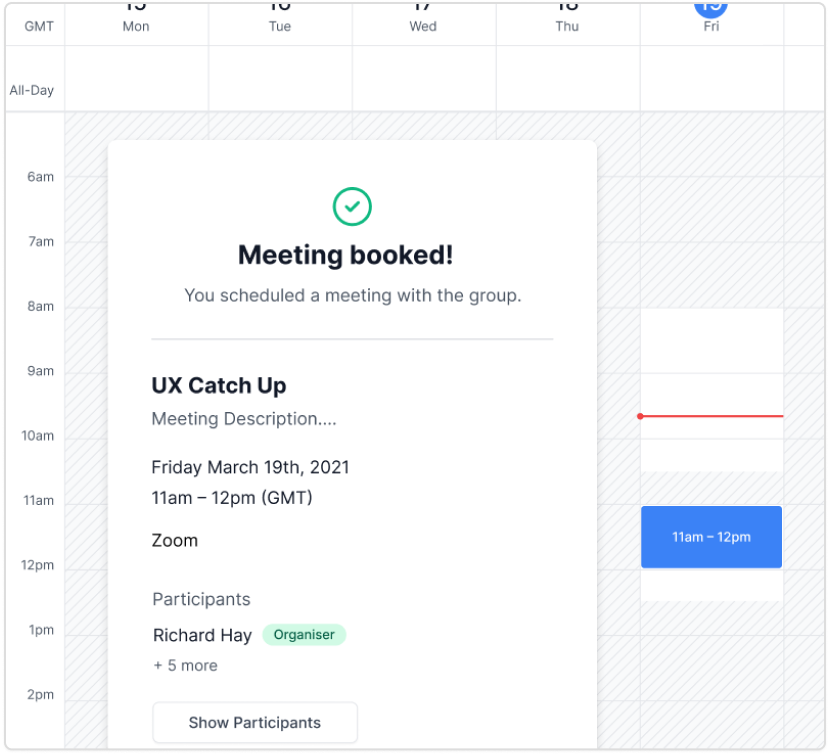
For keeping a running appointment book for patients, the system will use the same information of the business hours, along with information like how many doctors work there and how many patients can be seen simultaneously, and countless other parameters. In most cases, a specified appointment overhead time cost can be added in, to ensure that the schedule isn’t overbooked if there is a bit more conversation during one appointment or another.
When prompted, the automated scheduling system will create a scheduling solution, for example, when a patient concludes one appointment and needs another. The system will find the best place for the appointment, and will automatically book it, then it will inform the patient of the new time and offer a list of possible alternate appointments if the first one doesn’t work. Patients are scheduled in the most efficient way possible, creating the optimal solution for the practice, employees, and patients.
If your business or practice is often in high demand, or otherwise has a large work or customer backlog, automated scheduling can be one of the best ways to improve your scheduling practices. When you have the inevitable cancellation, the system can automatically recommend customers or patients to move up to fill the schedule, keeping staff productive and revenue consistent.
Round-Robin Scheduling
Round-robin scheduling is one of the most crucial scheduling types for the sales industry, and its primary goal is to ensure that sales leads or other incoming appointments are scheduled in an equal manner between employee candidates.
A perfect illustration of this is a sales team of five agents, with a batch of 20 leads that comes in and needs scheduling. The first lead goes to the first agent, the second lead to the second agent, and so on. Once the sixth lead comes up, it goes to agent one again, and the rounds repeat until the leads are gone. The most notable feature of the round-robin scheduling method is that if a particular agent is unavailable for a particular lead, that lead goes to the next available and that agent doesn’t get another lead until the next round. This gives them time to free up their schedule enough to accept more leads comfortably.
How Does Round Robin Scheduling Work?
Round-robin scheduling is something that can be done manually, but for busy sales teams, it can become a scheduling nightmare that often requires its lead-scheduling team. This can become even more difficult when there are team members that have limited availability or busy schedules. This list is sometimes prioritized by seniority or conversion rate so that the most productive or well-performing sales agents are given priority over new leads. In other round-robin schedules, there may be other factors that come into play.
The Benefits Of Round Robin Scheduling
Round-robin scheduling accelerates the sales cycle. Anyone that has been involved in the sales industry before knows that once a lead comes in, time is of the essence. The round-robin scheduling feature in Taggg lets the system automatically skip a particular sales agent if they aren’t immediately available to assist the lead, or aren’t available when the lead requests to be contacted. This helps accommodate the immediacy requirements that are so common to customers now. This encourages agents to keep themselves available for any leads, making them more productive overall.
This scheduling type also promotes accountability. No matter how you incentivize sales reps, sometimes engagement can be challenging. Round-robin scheduling helps eliminate this problem, however, and keeps available agents consistently engaged with new incoming leads. This helps maintain focus and boosts their commission, which is almost always the best motivation possible.

Finally, round-robin scheduling makes team management simpler. Managing a team of even just a few sales agents can be an incredible challenge, particularly in a busy industry or field. No matter how busy you are, your team will have sick days, vacation days, personal days, breaks, lunches, and countless other periods of unavailability. You can’t put your business on hold, however, and round-robin scheduling will evenly distribute leads among the remaining available agents. Your team can still live their lives and you can drastically reduce downtime.
How To Go About Online Appointment Scheduling
Here we’re going to discuss how to set up an online scheduler, how to use a scheduling link for your appointments, and finally, some general appointment scheduling best practices that you might be unaware of.
Choose An Online Scheduler
Once you’ve decided that you’re going to give online appointment scheduling a fair shot, you’ll need to choose one of the primary platforms. Here are the top 5, with a little information about each.
1. Taggg
Taggg is a web-based automated scheduling platform that lets you create incredibly complex yet elegant scheduling solutions. It supports group scheduling, bookable links, instant scheduling, round-robin, and much more.
There is a free version, as well as a Pro and Team level for a few dollars a month.
2. HubSpot Meeting Tools

HubSpot is an online scheduler that is often used to manage calendars and meetings. It allows sharable calendars but requires other tools to do more than just basic meeting schedules.
HubSpot is free to use.
3. Appointlet

Appointlet is another free online scheduler that lets your business create appointments, team meetings, and more. It’s easy to use, and lets you create custom alerts.
In addition to the free level, there are Premium and Enterprise levels available for additional fees.
4. Doodle
Doodle is an online scheduling tool that can handle in-person and virtual meetings and events. Among the great features of Doodle is the ability to create a poll, which is handy for gathering feedback in a controlled manner.
Doodle has a free option, as well as several paid tiers.
5. Calendly

Calendly is an online scheduling service created with sales teams in mind. It’s free to use but can be expanded with paid subscriptions. It supports synced calendars and many basic appointment functions.
Appointment Scheduling Best Practices
Now, while you’re creating your new schedules and appointments, be sure you’re paying attention to some of the scheduling best practices and conventions. Below are the top five that we pulled from our recent blog post.
1. Use An Appointment Scheduler
The biggest and most important best practice is to use an online appointment scheduler. Not only does it take work off of your staff’s plate, but it takes most errors out of the booking process, and keeps your schedules looking much better overall.
2. Encourage Availability-Based Instant Scheduling
Leading instant scheduling platforms like Taggg can automatically handle picking out an optimal date. It’s up to you to encourage customers to opt for this date over rescheduling, because it’s the date that the system determined is optimal, and while rescheduling is possible it may result in a longer wait for service.
3. Avoid Overbooking By Leveraging Overhead
One of the biggest problems with appointment-based businesses is that they often misjudge the amount of time that an appointment takes, but the amount of time it takes to move from one appointment to the next. By giving each appointment an overhead time allowance, you can create wiggle room in your schedule to ensure nobody starts running behind because they took a few more minutes to talk with the customer.
4. Automate Your Follow-Up
Once you have an appointment, even if it’s been confirmed, an automated follow-up or reminder message to go out 48 hours beforehand can drastically cut down on the number of missed, canceled, and rescheduled appointments.
5. Measure Your Metrics
Even though using online scheduling may feel like it’s helping your business and improving your organization’s day-to-day operations, you can’t know for sure unless you have some quantifiable data. By collecting and monitoring your most important metrics, KPIs, or your Key Performance Indicators, you will be able to gain a detailed look into your business’s performance. You’ll be able to tell with relative ease, what’s working, and what’s not, so you can adjust accordingly.
Taggg Makes it Easy to Use Scheduling Links
Using scheduling links, also called “bookable links”, is an easy way to promote your automatic scheduling solution over manual scheduling. A scheduling link is just a link that you can share in any of the conventional ways that allow your customer to click them and be taken to a scheduling screen.
They can be used for everything from setting up meetings in the office, to embedding on your website for customers to schedule a visit or contact your sales rep. There are two general types of bookable links that you can create to easily manage your calendar and schedule meetings quickly and efficiently.

These two types are Personal Bookable Links and Group Bookable Links. Personal Bookable Links allow any individual to pick a listed time to meet with you, and are the perfect tool to schedule one-on-one meetings, interviews, and so on. Group bookable links will let you create a link connected to multiple contacts, that allows anyone with the link to book an appointment with the entire group.
Additionally, when creating group bookable links, you will be able to choose a corresponding scheduling method that meets your needs. You can choose from Shared Availability, Round Robin, or First Available.
Related: Learn all about scheduling links with Taggg in our post “Understanding Scheduling Links and Using Them Best.”
If you’re interested in learning more about Taggg and how easy it makes the process of scheduling meetings, click here to create a free account today.
Types of Scheduling: A Definitive Guide to Scheduling Appointments
Download a free pdf version of the above content to take with you!