No matter what business or industry sector you operate in, setting appointments is often one of the demands of being in business. When it’s executed correctly, a full and effectively-booked appointment book can be a literal work of art. When it isn’t, it can be the bane of your business’s operation and the focus of your staff’s ire.
Using appointment scheduling software or automation can make appointment setting much easier and more effective than it ever was previously. This can lead to drastically improved day-to-day operations and a marked increase in revenue and overall profitability. Here are some instant scheduling best practices that you should be aware of for your business, and how they can impact your operations.
5 Instant Scheduling Best Practices You Need To Follow
This list of best practices won’t be the end-all authority of instant scheduling, but it will allow you to see what some of the most prevalent practices are, and why they are so popular.
Use an appointment scheduler
The most common “best practice” for any form of scheduling is to leverage an appointment scheduler. They focus on the consistent flow of customers and scheduling needs, and can also learn the preferences of staff and regular customers. This information can be integrated with the business hours and existing scheduling practices, to create the optimal solution for the business.
Using an automatic online booking solution is critical for running your business smoothly and with less hassle. This option completely replaces the need for additional personnel, and can completely eliminate the results of human error. The system can be given the various parameters of staff and client preferences and can create a more elegant solution than any human.
Encourage instant scheduling based on the availability in the calendar
A leading instant scheduling software can not only schedule customers automatically, but it can take other factors into account as well. It can use data regarding the appointment type and duration, even additional staff that may be needed, and can automatically schedule an optimal appointment. This appointment is then suggested to the customer as the ideal time, and they will then be given the option to either accept or reschedule for another date, possibly further out.
Avoid too many appointments
One way that instant scheduling best practices can help is by avoiding too many appointments on a given day. This can manifest as simple overbooking, delays from appointments running long, to the dreaded double booking.
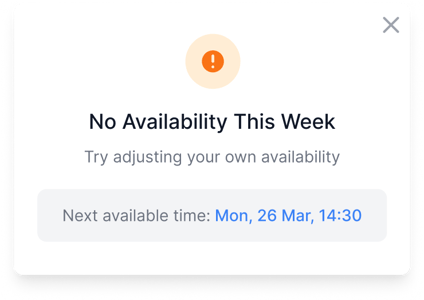
Provide Appointment Overhead
One of the instant scheduling best practices that software like Taggg can help your business to implement is a per-appointment additional time allowance or an inter-appointment space. This is a perfect way to give appointments, and your staff, a way to ensure that the day stays running smoothly.
Appointments never start and end with up-to-the-minute accuracy, nor can staff move seamlessly from one appointment to another with a zero time cost. This means you’ll need time between each appointment for finishing various tasks or preparing the environment for the next customer or appointment.
Prevent Overbooking & Double-Booking
Instant scheduling software can also prevent more obvious and costly types of overbooking, such as double-booking. Simple overbooking is when there are simply more minutes of work pending than minutes that remain available in the day’s schedule. A double booking is where more than one customer has been booked for a particular talent resource at a particular time.
An example of overbooking is best seen in the service industry, with in-home technicians. If a particular technician has an 8-hour day, with a 30-minute lunch, they have approximately 450 minutes that can be utilized for customer jobs and travel between customers. If that technician is given a list of jobs and travels for the day that totals 500 minutes, he’s been overbooked by 50 minutes.
Another well-known example of double-booking can be found in the doctor’s office which has two scheduling professionals on a split shift. The morning shift scheduler forgets to notate a 1 pm appointment for Dr. Smith added during a rush, and the evening scheduler books another patient for the same time and date, and also assigns them to Dr. Smith. In the case of larger offices, this may not be an issue, but for smaller offices, it can throw the whole day off.
Have an automated follow-up mechanism
Even once you have confirmed an appointment, there is still the chance of the customer missing it. This can happen in the form of untimely cancelations or even no-shows, both of which cost your business significant amounts of time and money. This hurts in the same-day environment, but it also hurts again if you have a high demand or even a waitlist situation.
Automated appointment reminders that go out 48 hours or 24 hours in advance of an upcoming appointment can not only act as a reminder, but they can provide immediate scheduling assistance for customers that decide they can’t make it. They can cancel or reschedule right then, and if they create an opening in the schedule, waitlist customers or customers scheduled in the future can potentially be moved up.
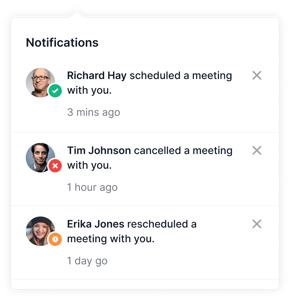
Even if the hole isn’t filled, your staff won’t be taken by surprise when it’s time for an appointment and there’s nobody there. This helps everything operate much smoother overall. Consider implementing automated follow-ups and reminders to stay engaged with your upcoming customers.
Gather metrics about your appointments over a period of time
You can’t know if your performance over time is acceptable without collecting data and creating your key metrics. Even the smallest businesses these days use complex customer datasets and detailed metrics to track their performance, engagement, and more. The data that you should collect will depend highly on your business type and your plans for the future.
Your data collection will help to give you insight into the types of appointments that are most common, as well as where potential complications or slow-downs can cramp your business’s flow. Using leading software like Taggg can provide massive amounts of data that covers a wide range of subjects. Get started for free with Taggg today!

