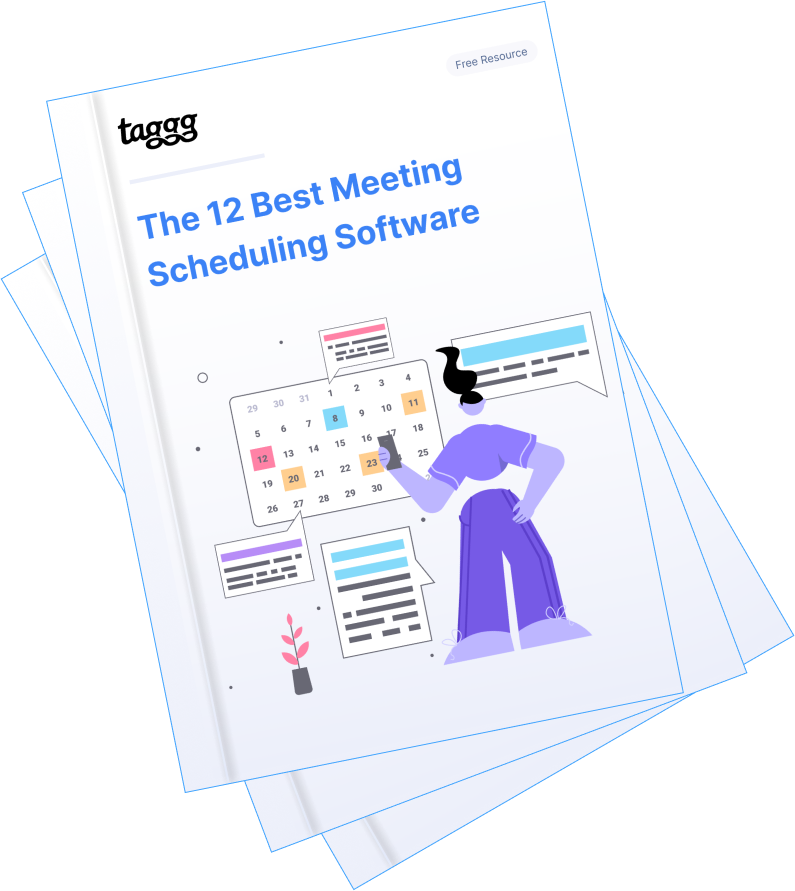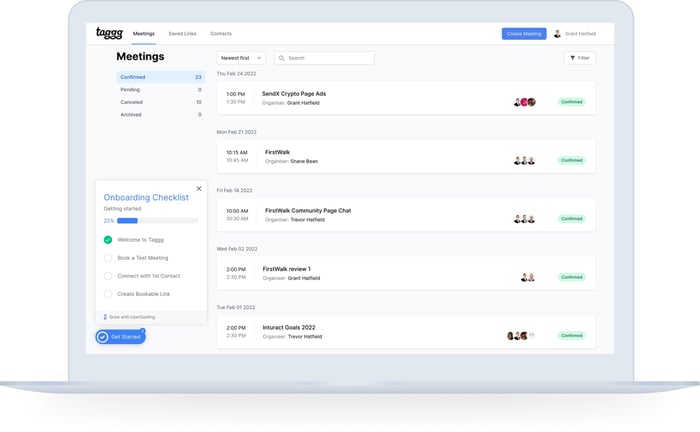The 12 Best Meeting Scheduling Software
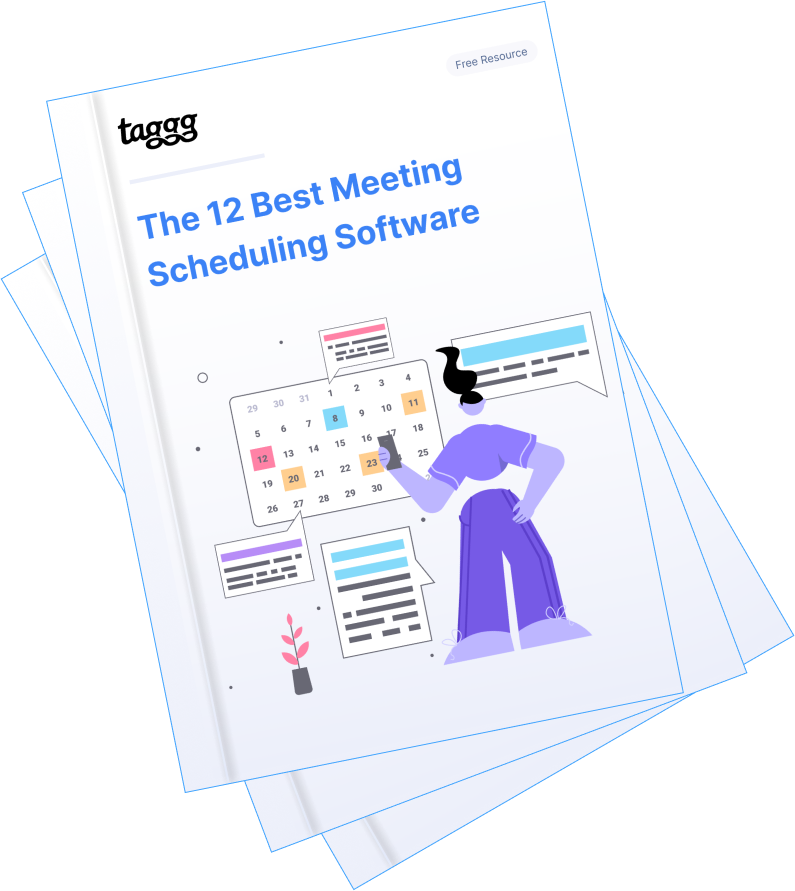
Introduction
Meetings are essential for businesses to stay afloat and productive. However, scheduling them can be a daunting task. This is where meeting scheduling software comes in handy. Recently, we researched 12 of the most popular meeting scheduling tools and compared them. In this guide, we'll outline each tool's features and how they compare.
But, before we get into the best meeting scheduling software available, let's discuss why software is the preferred way for businesses to schedule a meeting. We'll also explore what you should be looking for in software before you buy it.
Meeting Software Comparison Overview
| Monthly Plans Starting Costs |
Taggg | HubSpot Free Appointment & Meeting Scheduler | YouCanBook.me | Calendly | Google Calendar | Teamcalendar.ai | When2meet | ScheduleOnce | Doodle | NeedToMeet | CanUmeet | Rallly |
| Tier 1 | Basic - $0 - limited to one connected calendar | Free plan with extremely limited features - $0 | Free forever plan - $0 - limited to one connected calendar and one personalized booking page | Basic - $0 - limited to one connected calendar | Personal use - extremely limited features - $0 | Pro - $10 per user, per month - limited to 10 users | Open source - Free - The website runs on donations | Starter - free for 3 users - $0 | Pro - $6.95 per user, per month - limited to 1 user | Standard plan with limited features - $0 | Free plan with extremely limited features - $0 | Open source - Free |
| Tier 2 | Pro - $6 per month | Starter - $45 per month for 2 users; Additional users billed at $23 per month | Paid plan - $10 per calendar, per month | Essentials - $8 per seat, per month, includes 2 connected calendars | Business Starter - $6 per user, per month | Business - $20 per user, per month - limited to 100 users | N/A | Growth - $10 per user, per month | Team - $8.95 per user, per month - limited to 5 users | Advanced - $12 per user, per year | Premium - $6.80 per month | N/A |
| Tier 3 | Team - $8 per month + $4 per month, per teammate | Professional - $450 per month for 5 users; Additional users billed at $90 per month | N/A | Professional - $12 per seat, per month, includes 6 connected calendars | Business Standard - $12 per user, per month | Enterprise - $40 per user, per month - 100 users or more | N/A | Enterprise - Need to contact sales for pricing. | Enterprise - Need to contact sales for pricing. | Premium - $19 per user, per year - all features unlocked | Unlimited/Enterprise - Need to contact sales for pricing. | N/A |
| Tier 4 | N/A | Enterprise - $1200 per month for 10 users; Additional users billed at $120 per month | N/A | Teams - $16 per seat, per month, includes 6 connected calendars | Business Plus - $18 per user, per month | N/A | N/A | N/A | N/A | N/A | N/A | N/A |
| Tier 5 | N/A | N/A | N/A | Enterprise - Need to contact sales for pricing, includes 6 connected calendars | Enterprise - Need to contact sales for pricing. All features unlocked | N/A | N/A | N/A | N/A | N/A | N/A | N/A |
What is the Best Way to Schedule a Meeting?
Scheduling a meeting can be a hassle. You have to find a time that works for everyone, and then email back and forth to see if that time works for everyone. This process can take a lot of time, and it's easy for meeting requests to be missed and for people to not even bother responding in the first place.
One way to schedule meetings more effectively is to use software. Meeting management software software can help you expedite the process, find times that work for everyone, and then book the meeting. It also makes it easy to keep track of who is coming, who isn't, and send meeting minutes and pertinent follow up correspondence to all parties involved after the fact. Simply put, meeting scheduling tools help you eliminate many of the headaches that come with setting up and hosting a meeting in the first place.
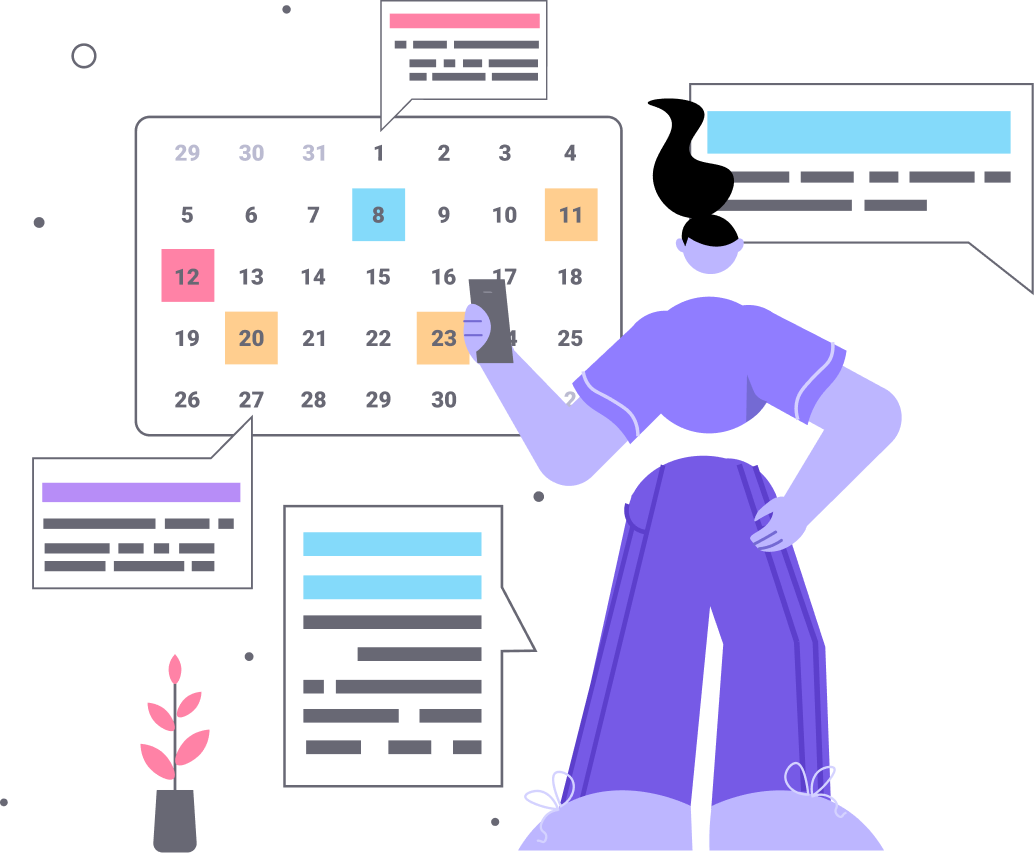
What to Look for In Meeting Scheduling Software
Regardless of the types of meetings (link to Article 5: 6 Types of Meetings [Categorized Based on Job Roles]) you'll be hosting, there are several things you should be looking for across all of the software options you are considering. These include, but aren't limited to:
We cover these features and many others more in-depth in our post 10 Features You Must Look For In An Appointment Scheduling Software. For now however, we hope this brief look at the features you should be thinking about have you better prepared when shopping. Next, we’ll look at the 12 best meeting schedule software options on the market today.
1. Taggg
Though newer to the game than most of the options on this list, this meeting management software offers the in demand features small, medium and large enterprises need to effortlessly schedule and manage the meetings that help them to run their business. But is it the best meeting scheduling software? We’ll let you decide.
Pricing
The basic plan for Taggg is free. The pro plan for individuals begins at $60 per year and the Team plan begins at $80 per year plus $40 per year, per teammate.
Pros
-
Perhaps the biggest pro is how easy Taggg is to use. You can sign up with Google or Microsoft Outlook and instantly begin using it
-
You don’t need to go through the hassle of sharing your calendar or polling anyone for a meeting. You simply add your contacts, and can immediately see their meeting dates and book a meeting with them now or in the future
-
Even with the free plan, you gain access to features like unlimited connections, instant scheduling, Zapier and video conferencing integrations, and more
Cons
- Because it’s still new to the group scheduling apps, not all integrations may be available yet. However, Taggg is creating new integrations regularly.
The Industry/User Taggg is best suited for
The Taggg calendar scheduling app is best suited for anyone looking to schedule a meeting. Because it is so easy to use, there really isn’t anyone in any industry or business that wouldn’t benefit from using its meeting scheduling tools.2. HubSpot Free Appointment & Meeting Scheduler

HubSpot is best known for its widely used CRM, but a lot of people don’t realize that the software also features a scheduling app. One of the biggest reasons users prefer it for scheduling meetings is because it already integrates with HubSpot’s other tools.
Pricing
Technically speaking, just like its name sounds, the HubSpot Free Appointment & Meeting Scheduler is free. However, if you want to use the features that are more advanced, you’ll need to purchase a subscription to HubSpot’s Sales Hub which starts at $45 per month.
Pros
-
Great option if you’re already using HubSpot’s CRM
-
It’s easy to use
Cons
-
The free version will only get you so far, but access to those fancy features in their paid subscriptions certainly comes at a premium
The Industry/User HubSpot is best suited for
The HubSpot calendar scheduling app is best suited for sales teams that are already subscribed to the Sales Hub platform. For everyone else, it can get expensive fast if you only really want to use it to book meetings.
3. YouCanBookMe
Like many of the apps on this list, YouCanBook.me is a scheduling platform that simplifies the process of booking meetings with individuals and groups.
Pricing
The pricing for YouCanBook.me is incredibly straight forward. One user can access it for free, forever. The paid plans are $10 per calendar, per month.
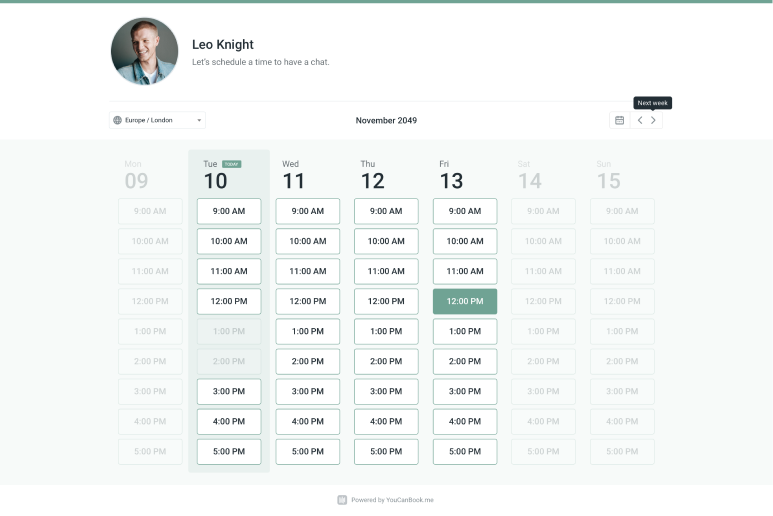
Pros
-
The free plan gives you the tools you need to create a personalized booking page and link either a Google or Microsoft calendar
-
The paid plan is just $10 per month - much lower than many of the higher priced tires in other meeting scheduling tools in our list
Cons
-
Integrations and user functionality could be improved according to reviews from users
-
Some meeting requests will cause duplicate events when synced with Google calendar
The Industry/User YouCanBook.me is best suited for
This software is best intended for users who don’t need complicated meetings. If you plan on setting up Round Robin or group meetings, it might not be as easy as you’d like.
4. Calendly

Perhaps the best known tool on this list, Calendly has long been looked at as the best meeting scheduling software. However, being well-known doesn’t guarantee that it’s the optimal choice for your organization.
Pricing
There are 5 tiers to Calendly’s pricing. Basic which is free, Essentials starting at $8 per seat monthly, Professional starting at $12 per seat monthly, Teams starting at $16 per seat monthly, and Enterprise which you will need to contact customer service to get pricing.
Pros
-
Most people know what Calendly is and don’t mind using it
-
Easy to use
Cons
-
The basic account barely gets you anything. You really need the Essentials plan at a bare minimum to utilize the platform, and if you’re company uses round robin scheduling, that requires the Teams subscription
-
You’ll need multiple accounts for your team as each account is limited to one user
The Industry/User Calendly is best suited for
The free plan is best used by independent contractors and freelancers. The Essentials and Professional plan are best for small businesses, and the Team's plan is best suited for sales teams that use round robin scheduling.
If you want to learn more about this calendar scheduling app, visit our blog. There you’ll find an in-depth guide to Calendly pricing and plans.
5. Google Calendar
Some users feel that Google Calendar is the ultimate organizer that does everything from scheduling a meeting to tracking your team's vacations. It works on multiple devices as well, so you can easily access it from anywhere and keep track of tasks and events.
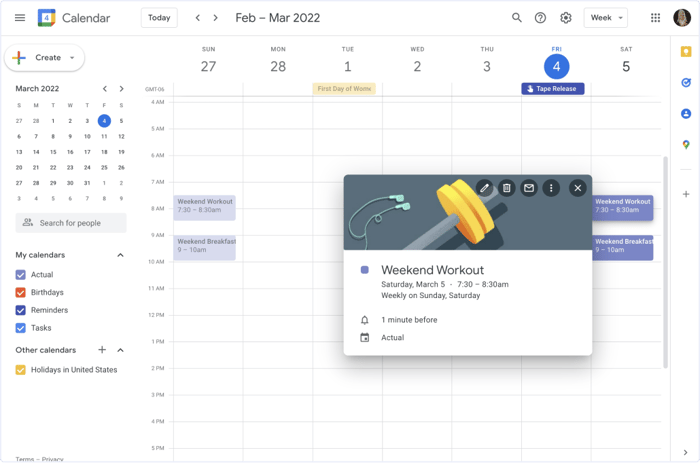
Pricing
Google Calendar is free for individuals, but to use the professional/business features, you’ll need a Google Workspace account. Those begin at $6 per user per month.
Pros
-
Easy to set up and use
-
Integrates with all Google Workspace products
-
Auto syncs your events, appointments, and tasks across all devices as well as with other Google apps such as email
Cons
-
Some integrations require paying additional fees
The Industry/User Google Calendar is best suited for
Google Calendar is best suited for businesses that already use Google’s suite of products. While it plays well with other software, if you don’t already use Google products or don’t like them, it’s probably best to seek an alternative.
6. TeamCalendar.ai

Teamcal.ai is a relatively new meeting automation technology that seamlessly collaborates with different teams, calendars, enterprises, and time zones. It enables you to organize appointments amongst colleagues and external parties who operate at distinct hours, time differences, and schedules.
Pricing
The pricing starts at $10 per user, per month, limited to 10 users, and goes up based on each tier and the number of users.
Pros
-
It’s very easy to use
-
It integrates very well with all the in-demand video conferencing software like Zoom, GoToMeeting, Webex, BlueJeans, Google Hangout, and Whereby
Cons
-
There are no free plans available, and like many of the options in our list, you have to pay more depending on the size of your team. For example, the Pro plan is limited to 10 users, and the Business plan is limited to 100 users
-
Only available in English
The Industry/User Teamcal.ai is best suited for
Teamcal.ai is best suited for English speaking small companies.
7. When2Meet
When2Meet is an open source online meeting scheduling software that makes it easy for your members to book meetings with each other.
Pricing
The software is run on a donation basis, but is technically free to use.
Pros
-
Designed to be used by any and everybody regardless of whether you prefer Google or Microsoft’s suite products
-
It’s free to use
Cons
-
It’s interface is not very user-friendly
-
Because names and passwords are event based, if you lose either, it may be difficult to keep track of your meeting
The Industry/User When2Meet is best suited for
This software is best for the freelancer or the bootstrapping startup looking to use the bare minimum scheduling platform without paying for it.
8. ScheduleOnce
The ScheduleOnce meeting scheduling software simplifies your business operations, especially if you’re working with clients all over the globe. This is because it has a time zone recognition feature that automatically converts the time on your meeting requests.
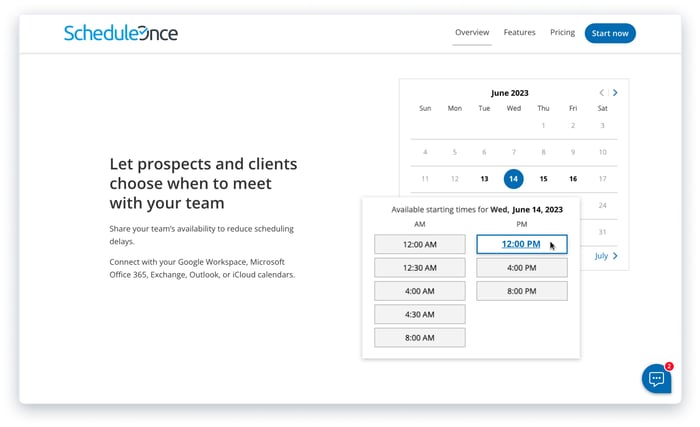
Pricing
Like many of the options in our list, ScheduleOnce offers three pricing tiers. Starter which is free and includes up to three users, Growth which begins at $10 per user, per month, and Enterprise which has no public pricing available.
Pros
-
The free plan includes many of the in demand features businesses want including unlimited forms, workflow integrations, chatbots, etc…
-
It’s easy to use
Cons
-
Not all integrations are easily implemented, and some require manual coding
-
The free plan is limited to three users, and the paid plan requires multiple purchase add-ons to fully utilize all of the software’s capabilities which can quickly increase your budget
The Industry/User ScheduleOnce is best suited for
The ScheduleOnce platform is intended for independent contractors and small businesses.
9. Doodle

Doodle Meeting Scheduling Software helps you keep track of meetings and create to-do lists from your desktop, tablet, or phone. Once you sign up you can sync it with your calendar and begin using it instantly.
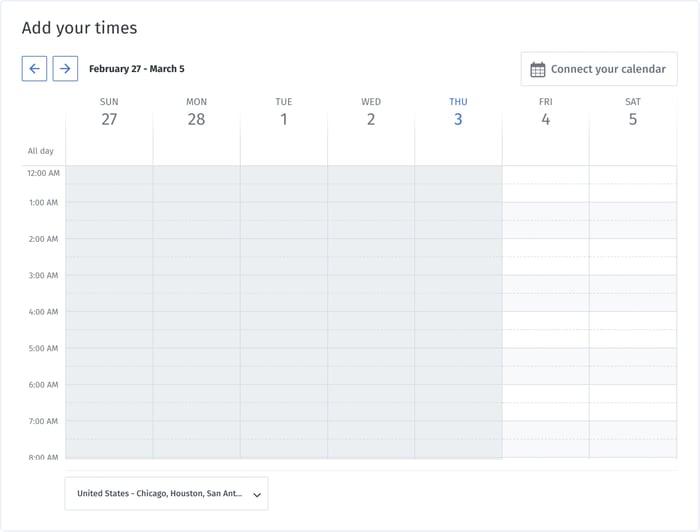
Pricing
The pricing begins at $6.95 per user, per month for the Pro plan. The second tier is the Team plan at $8.95 per user, per month, and the Enterprise plan doesn’t have public pricing available.
Pros
-
The software is easy to use and can be implemented in minutes
-
There are no ads, and all plans include unlimited booking pages, group polls, and 1:1 meetings
Cons
-
There are no free plans available - while they have a free trial, you’ll need to pay to use it after that
-
The two pubc paid tiers are extremely limited in terms of how many users your account can have. The Pro plan is intended for a single user and the Team plan is limited to 20 users
The Industry/User Doodle is best suited for
Doodle is best for small companies - at least as far as their public pricing plans indicate.
Want to know even more about this group meeting app? We have an in depth guide to Doodle’s pricing and plans on our blog.
10. NeedToMeet

If you need a calendar scheduling app that is easy to use, NeedToMeet might be just what you’re looking for.
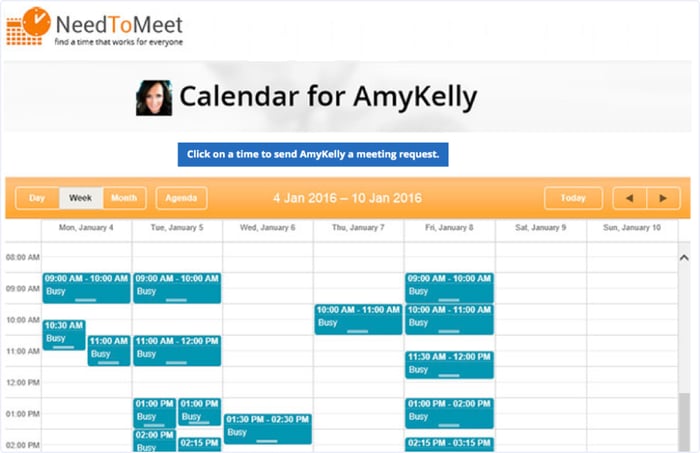
Pricing
There are three pricing tiers - Standard which is free to use; Advanced at $12 per year, per user; Premium at $19 per year, per user.
Pros
-
Even with the free plan, the software comes with everything you schedule a meeting including easy polling, custom URL, ads-free scheduling, notifications, and the ability to invite a group of people
-
Little to no learning curve and quick to implement
-
The paid plans are still inexpensive compared with other calendar scheduling apps
Cons
-
The free plan does have limitations such as limited timeslots, limited attendees, and you can’t book a 1:1 meeting
-
The free plan also does not sync with your calendar. You’ll need to manually add your meetings to your Google or iCal calendars
The Industry/User NeedToMeet is best suited for
The website indicates the software is intended for both personal and professional users. For personal use, it’s geared towards event planning for weddings and parties as well as social gatherings and parent meetups. For business use, they recommend it for marketing and sales, human resources, finance, and many other industries.
11. CanUmeet

CanUmeet is a small but innovative meeting scheduling software that helps transform your organization into a productive team. It is perhaps the lowest priced option on this list, but does that make it the best meeting scheduling software? That’s yet to be determined.
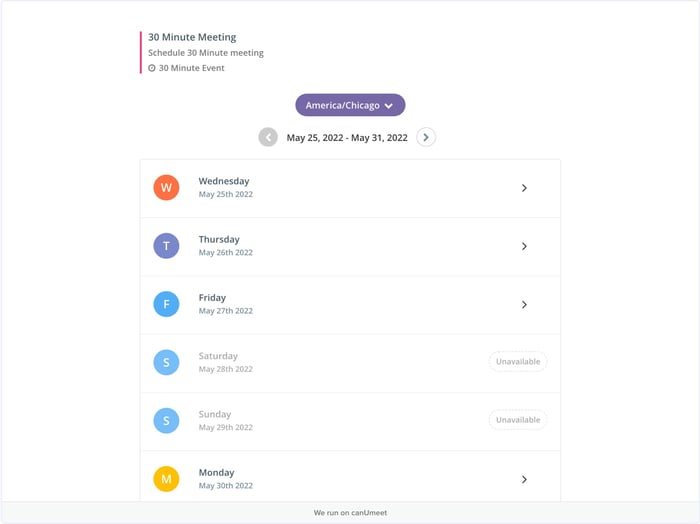
Pricing
There are three plans - free, Premium at $8 per month, and Enterprise which does not have public pricing available.
Pros
-
It’s cheap. At $8 per month, you can unlock all of its features, and if you pay annually you will save 50%
-
Paid plans integrate with both Google and Microsoft calendars, Mailchimp and Stripe
Cons
-
Limited integrations
-
There may be a learning curve
The Industry/User CanUmeet is best suited for
From a pricing standpoint alone and the fact that they offer discounts to these types of organization, the software is best suited for teachers, nonprofit organizations and bootstrapping startups.
12. Rallly

Rallly is another open source scheduling option. However, just because it’s free, doesn’t mean it’s going to offer what you need for your organization.
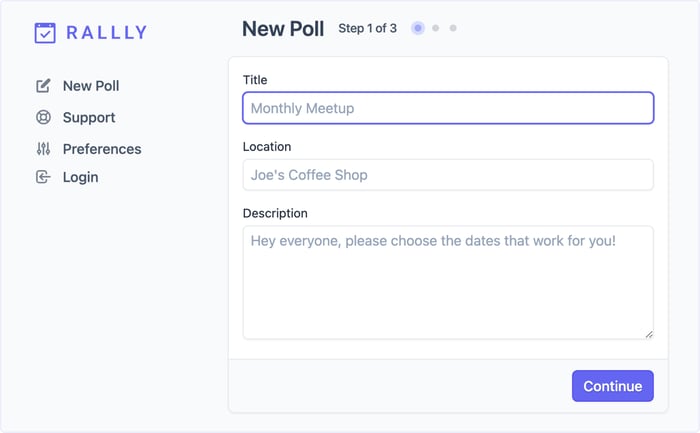
Pricing
It’s completely free.
Pros
-
No login required and no ads
-
Because it’s open source, you can run it on your own server and code it to be exactly what you would like it to be
Cons
-
Limited features, and even more limits to integrations. All integrations will require someone on your team well versed in hand coding any integrations you wish to implement
-
Because of the limitations, you’ll only get to pick time slots, notifications, and comments. Any other features you desire will require a bit of coding
The Industry/User Rallly is best suited for
Anyone looking for a free scheduling app, but that is also well versed in coding to alter it to your organization's needs.
Which Is The Best Meeting Scheduling Software?
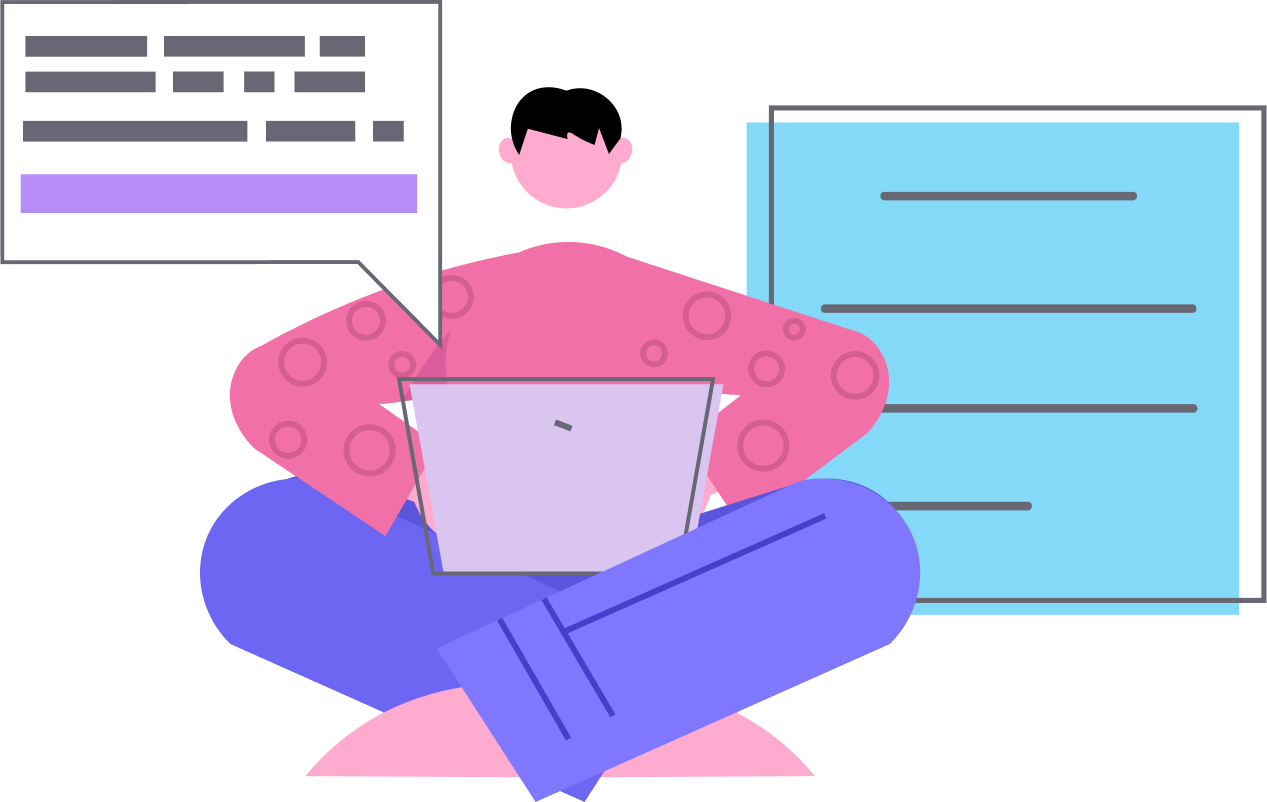
We’ve covered a lot in this guide, and in the end, we may have left you with more questions than answers. You could go through the list and take advantage of every free trial or free plan available and test them all for yourself. However, for the busy entrepreneur on the go, you likely don’t want to go through all of that hassle.
To help you decide which scheduling software to choose, ask yourself what you’re looking for?
-
Are you seeking a group meeting tool that is easy to use or are you willing to learn a bit of coding to use the free open source options on this list?
-
Do you want a program that stunts your growth by limiting the number of team members you have before charging you more or do you prefer a company that doesn’t charge you based on the number of people in your organization?
-
Does your team have a large budget or are you looking to keep costs down?

The answers you give could determine the best meeting scheduling software for your business’s needs. We know this isn’t a decision to be made lightly. After all, when you choose a software and implement it company wide, that will take time and energy, and changing your mind could take twice as much effort.
We’re hoping that based on everything you have read in this guide you have determined that Taggg is the best choice for your business. Our innovative software was designed with you in mind. We believe in fair pricing that is transparent and easy to understand. We also don’t believe in stunting a team’s growth by limiting them to a plan based on how many people work in the company. No, we much prefer giving you the tools you need to grow and scale with ease.
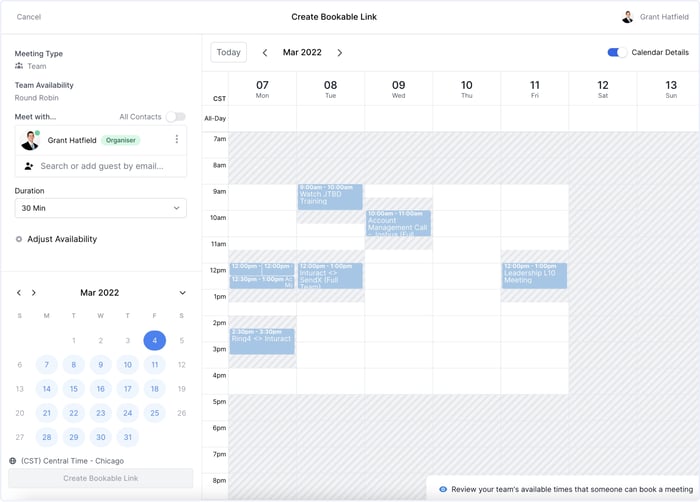
We may be new to the scheduling game, but we’ve been around the block a few times and we understand what’s working and what isn’t in meeting software. It was the limitations in the market that actually led to our product’s creation. With Taggg it’s easier than ever to book a meeting with your connections. From instant one on one meetings to reusable and one time bookable links, video conferencing, Zapier integration and more, Taggg is the up and coming scheduling app that can take your business to the next level.
The 12 Best Meeting Scheduling Software
Download a free pdf version of the above content to take with you!