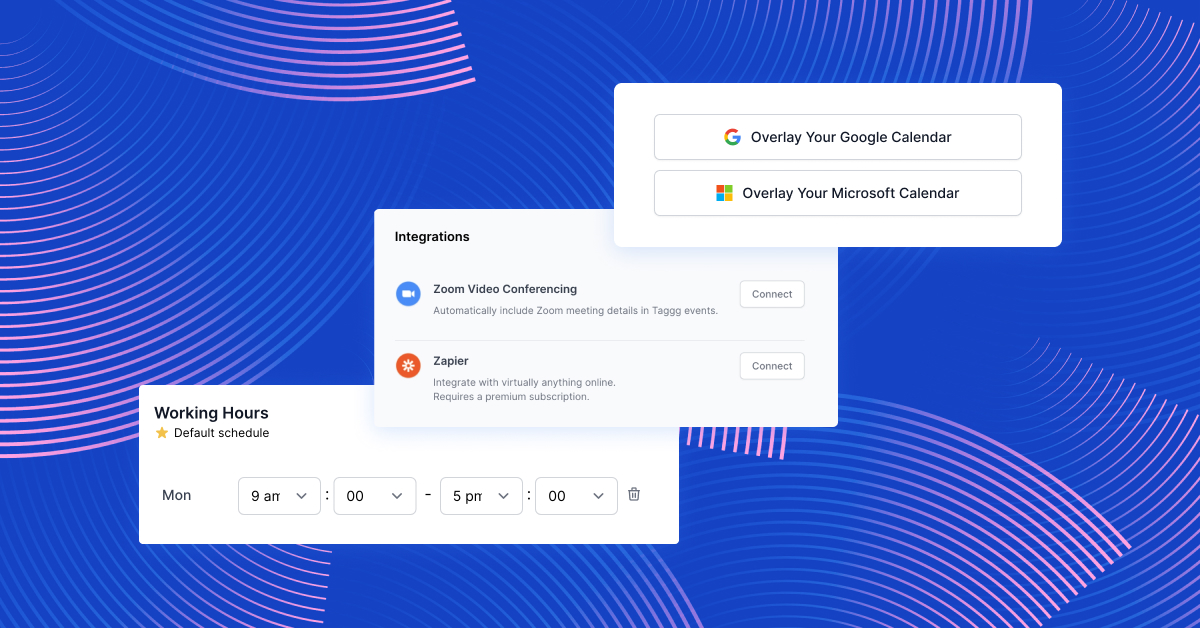As a business owner, you rely on your appointments to keep your business running smoothly. That's why it's crucial to choose the right software to help you manage your appointments. You want to choose software that does not just sound good on paper but also has features that will be of practical use to you.
The features that come with scheduling software can either make your life easier or more difficult. If you're in the market for new scheduling software, it’s best to make sure you know what features to look for before purchasing. In this article, we’ll share the top 10 features you should look for when choosing scheduling software.
1. Easy Booking
The first thing you want to look for in scheduling software is the ease of booking. If the software is complicated, it will only make your life more difficult. You want software that allows you to quickly and easily book appointments without a lot of training required. The last thing you want is to spend hours figuring out how to use it
Your team will appreciate software that is easy to use as well. The more effortless it is to book appointments, the more time they’ll have to focus on other tasks. The integration of appointment scheduling software in your small business should be a simple and easy process.
2. Automatic Email or Text Reminders
An essential feature of scheduling software is the ability to send automatic reminders. This can be either through email or text message. Sending out reminders helps ensure that your clients/vendors/partners don't forget about their appointments. When someone receives a reminder notification for their appointment, they are more likely to show up, thereby reducing the number of no-shows.
Notifications can also help remind your team about their upcoming appointments. This will help keep everyone on track and avoid any overlap in scheduling.
3. Alerts
When you're scheduling appointments, you want to avoid any conflicts. However, depending on the software you choose, it is not always possible to keep track of everyone's schedule. Some scheduling software will send you an alert if there is a conflict in the schedule. This way, you can resolve any issues immediately.
You can also use alerts to remind you of important things about your clients. For example, you may want to be reminded of any special requests that a client has.
4. Work Hours Settings
Your small business likely has set hours that you are open. You don't want your team to schedule appointments outside of those hours. This is where work hours settings can be helpful. With them, you can specify the days and times that you and/or your team are available and not available. This way, people can only book appointments during those times.
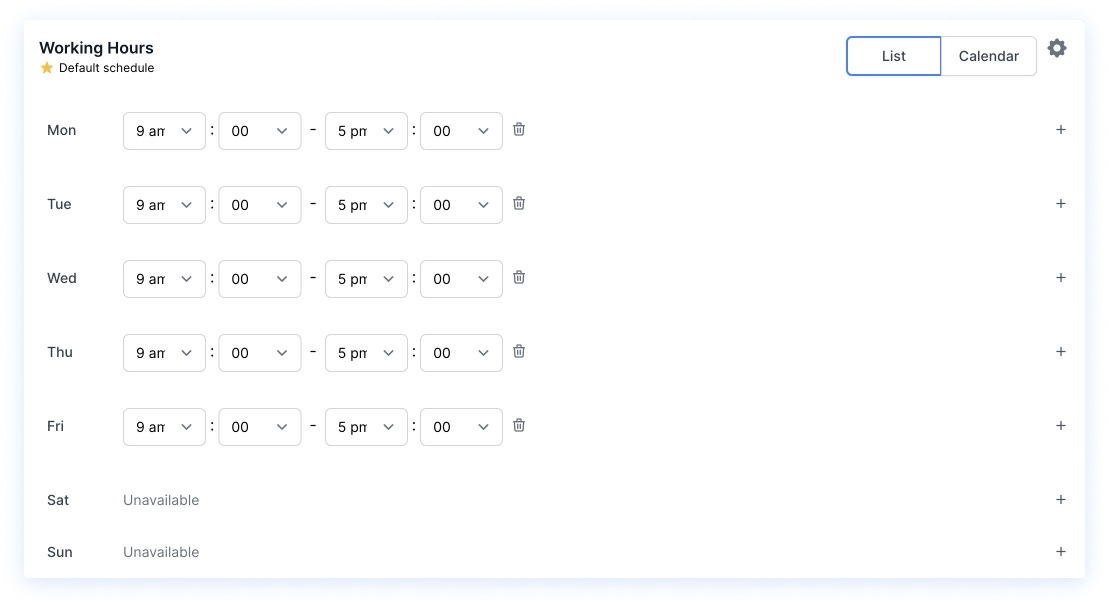
5. Canceling and Rescheduling Appointments
There will always be times when a client needs to cancel or reschedule their appointment. This can be for several reasons, such as an emergency or a time conflict they have forgotten about. Your scheduling software should allow your clients to cancel or reschedule their appointments easily. This way, there is no need for them to call and speak with someone, and they can simply do it online.
6. Video Conferencing Integrations
There may be times that you have a client that chooses to have a video conference call instead of an in-person meeting. When this happens, your appointment scheduling software should allow you to integrate with video conferencing platforms. A feature like this can be especially helpful for those clients who are not located near your business.
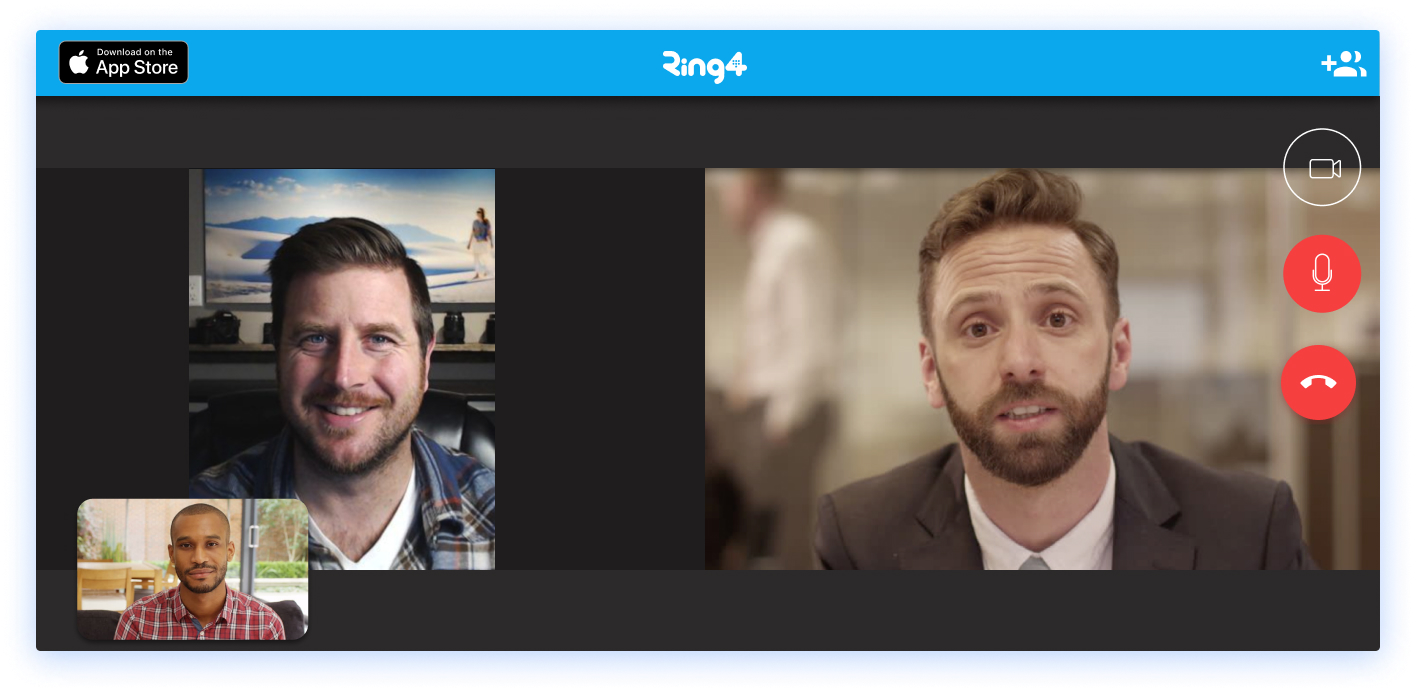
7. Automatic Time Zones
If you have clients in different time zones, it can be difficult to schedule appointments. Automatic time zone conversion can be helpful in these situations. This is when scheduling software automatically converts the time of an appointment to the client's local time zone. Converting time zones can be convenient for your clients around the globe to help eliminate confusion around the time of your meetings.
8. Admin Portal
As a business owner or executive, you likely want a say in scheduling appointments and have a clear view of your team. This is where an admin portal can come in handy. With an admin portal, you can manage all of the appointments for your business to have complete control over the scheduling process. You can add new appointments, modify existing ones, and cancel any no longer needed. You can also see what your team is working on and how many meetings they have booked.
9. Calendar Integrations
It can be helpful to have your scheduling software integrated with your personal and business Google or Microsoft Outlook Calendars. This way, all of your appointments are in one place. You can easily see what you have scheduled and make any necessary changes.
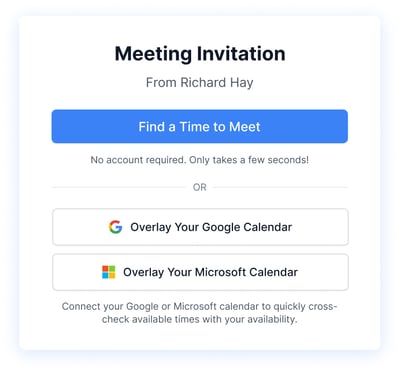
10. Group Meetings
Group meetings can be a hassle to schedule. You have to find a convenient time for everyone. With a group meeting feature like shared calendar, instant scheduling, voting, or polling available in your chosen appointment scheduling software, you can effortlessly schedule meetings that include multiple people.
Choose the Right Appointment Scheduling Software for Your Small Business
By choosing the right software, you can make the process more manageable for yourself and your clients. If you’re looking for appointment scheduling software that meets all of your needs and offers the features we’ve shared here today, we highly recommend Taggg.
Taggg allows you to schedule appointments, video conferences, and group meetings effortlessly. It’s easy to use, integrates well with all your favorite tools, and works with clients all over the world. With Taggg, your clients can schedule appointments in minutes. Try Taggg today and see how easy appointment scheduling can be.