Business professionals know that effective meeting management is key to a successful business. By scheduling effective meetings, professionals can ensure that their time is used efficiently and accomplish their goals.
There are several ways business professionals can schedule effective meetings to accomplish the goals of each gathering. If you find it hard to stay on task during your sessions or find they tend to be unfocused, don't worry–you're not alone.
Many entrepreneurs and business professionals take two to three meetings to accomplish things you can do in one. With that in mind, below we’re sharing five tips to show you how to schedule meetings effectively to ensure that your time is well spent.
Top 5 Tips to Schedule Meetings Effectively
There are some key things to keep in mind when scheduling a meeting. Here are just five of them:
1. Do You Need a Meeting?
We’ve all seen that meme that says, “I just survived a meeting that could have been an email.”
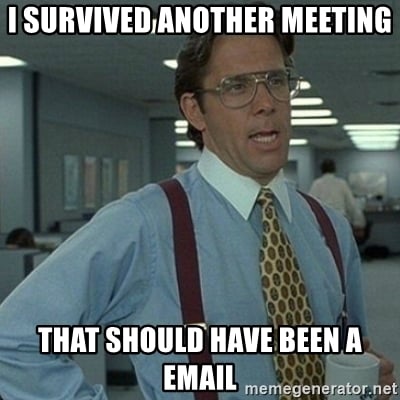
While we laugh at it, the reality is it’s based on the fact that many organizations host meetings that are actually unnecessary. That’s why the first question you need to ask yourself is whether or not you actually need a meeting.
In some cases, if not most, you’ll find it's not necessary and can instead be replaced by a phone call, email, or instant message. If your meeting aims to discuss an issue or come to a decision, ask yourself if all the parties involved can participate in a call or online discussion.
The importance of this question cannot be understated. While you’re at it, ask yourself if there is a mission to the meeting. Too often, meetings are scheduled without a clear purpose, and as a result, they are ineffective. If you are unsure of whether or not one is necessary, err on the side of caution and do not schedule a time until everything you plan to discuss is in place.
Being considerate of others' time will ensure that your meetings are practical and beneficial for everyone and the company.
2. Setting an Agenda
Once you have determined that a meeting is necessary, the next step is to set an agenda. An agenda is a list of topics or goals you will discuss and achieve during the meeting. The reason this is so important is that when you get into a meeting room, especially if you are friendly with the people you are meeting with, it’s very easy for things to go completely off topic and get nothing tangible or “mission critical” accomplished.
When creating a plan, it is vital to make sure it is clear and concise. The agenda should not be longer than one page and should list the topics in order of importance - after all, there is a chance you may need to schedule a follow up meeting if you couldn’t accomplish everything in your allotted time.

The topics on the agenda should also be tailored to the specific audience of meeting attendees. For example, if you are meeting with your team to discuss a project update, the schedule might include the following:
- Project Update
- Status of Current Tasks
- Next Steps
If you are meeting with clients or potential clients, you might want to include the following topics:
- Introduction of Company
- Introduce the Team
- Overview of Services
- Q&A
Pro Tip #1: Designate one person to keep everyone on agenda. This person will reel everyone back in if you go too far off topic.
Pro Tip 2: The designated person can also use the phrase “Tangent Alert” if anyone starts going down a rabbit hole to realign the meeting. Using this upfront gets everyone present in the meeting on the same page and it does not come across as rude, but instead as efficient.
Setting an agenda ensures that the meeting will be productive and that everyone is on the same page. At the same time, however, make a note of anything that is off agenda that needs its own meeting/to be addressed.
3. Identify People Needed and Optional Attendees
The next step is to identify the people needed for the meeting and those who may not need to be there. If you are meeting with your team, everyone who needs to be involved in the discussion should be invited. If you are meeting with clients or potential clients, you might want to limit the number of people who attend the meeting. This will help to keep the discussion focused and on track.
Again, it’s essential to identify who will be leading the meeting for effective meeting management. The person conducting the meeting should have a clear idea of what needs to be accomplished and should be prepared to keep the meeting on track.
People often hold meetings without having all the necessary decision-makers in attendance. This is a waste of time and can often lead to frustration. Ensure that you have invited all the key players who need to be involved in the meeting before you schedule it.
4. Finding a Mutual Time and Scheduling
You’ve decided you need a meeting. You have developed an agenda and created a list of necessary attendees. Now you must find a mutual time for the meeting. This can be challenging, but it is important to try and find a time that works for everyone involved. Taggg makes it easy to find a mutual time that works for everyone's schedule without all the back-and-forth correspondence that often occurs with other scheduling software.
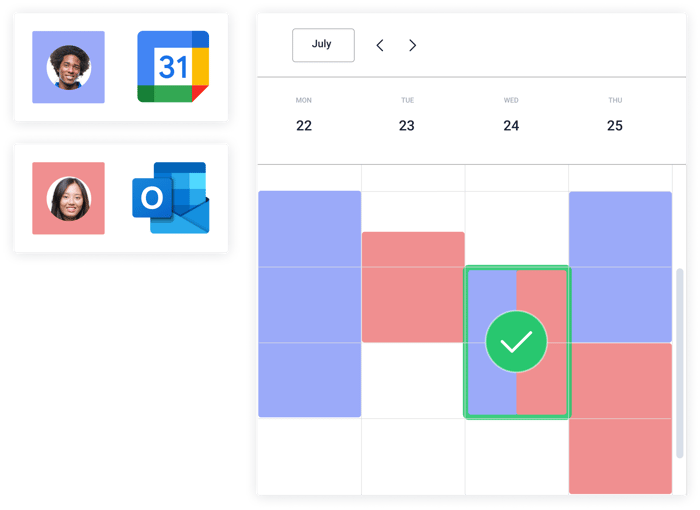
If you are meeting with clients or potential clients, it is necessary to be flexible with your schedule. They will often have conflicts, and you will need to work around them. On the other hand, if you are meeting with your team, you might want to make sure that the time and date of the meeting are confirmed in advance. This will help to avoid any confusion or last-minute changes.
When scheduling meetings with Taggg, our software will automatically send out meeting confirmations and reminders so that everyone is aware of the meeting and can plan accordingly. It also allows for quick rescheduling if a conflict interferes with a scheduled meeting.
5. Meeting Notes and Follow-Ups
The final element of how to schedule meetings effectively is to ensure that meeting notes are taken, and follow-ups are scheduled. Meeting notes should be brief and include a summary of the discussion, post-meeting action items, and any decisions made during the meeting.
It is also a good idea to share meeting notes with anyone who attended the meeting. This will help ensure that everyone is on the same page and that nothing was missed. Follow up with everyone involved in the meeting as well to ensure that action items that have been decided upon are delegated appropriately.
Taggg makes this easy too! Sharing meeting notes and following up with attendees is as simple as copy, paste, and send. The software also has plenty of integrations to ensure that you have everything you need to plan and execute an effective meeting every time.
Schedule Your Next Meeting Effectively
Now that you know how to schedule a meeting effectively, it's time to start scheduling those important events. With Taggg, you’ll no longer struggle to find a time that works for everyone and following up with everyone involved will be a breeze.
Scheduling an effective meeting isn't as hard as it seems–make sure you have a clear agenda, identify the people needed for the meeting, and find a mutual time that works for everyone involved. Try Taggg today and see for yourself how easy it is to have productive and effective meetings. Get started free now!

