The world of business is dependent on how meetings are run. Meetings can be formal or informal, but what is discussed and how it's documented matters.
This is where meeting minutes come in. Meeting minutes are the written or typed record of what was discussed and decided in a meeting. They're used to keep everyone on the same page, moving forward with collective action.
Meeting minutes are an essential tool for keeping everyone on the same page and ensuring that decisions made in the meeting are carried out. Here is a guide on how to take meeting minutes, including examples and tools.
What are Meeting Minutes?
Meeting minutes are a summary of what happened in a meeting. This summary should include the time and date of the meeting, who was in attendance, and a brief overview of the topics discussed. The goal is to have an accurate, unbiased account of the meeting that can be referred to later on.
Here are a few tips on taking meeting minutes:
- Prepare before the meeting
This means having something to write with and something to write on. You might also want to bring a laptop or tablet to type up the minutes as you go.
- Pay attention
It can be helpful to take notes on what each person says and any critical decisions or topics that are discussed.
- Use a meeting minutes template
There are many different online templates that you can use to help you take meeting minutes. This can be a helpful way to ensure that you don't forget anything important.
- Distribute the meeting minutes
Once you've written up the meeting minutes, make sure to distribute them to all attendees. You can do this via email or a communication software like Taggg.
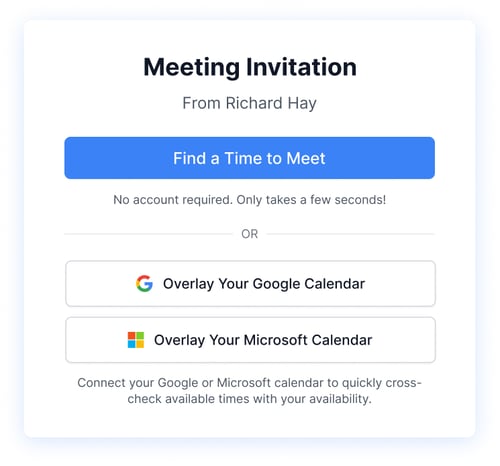
Taking meeting minutes doesn't have to be complicated. Just remember to be prepared, pay attention, and write down the key points from the meeting.
Why should you record meeting minutes?
There are many reasons why you might want to take meeting minutes. Perhaps you need to document a meeting for future reference, or maybe you're required to submit meeting minutes as part of your job.
Some benefits of taking meeting minutes include:
Ensuring accuracy
It can be challenging to remember everything discussed in a meeting, especially if it is long or complicated. By taking meeting minutes, you can refer to what was said at the meeting. This is especially useful if there are any disagreements or confusion about what was decided at the meeting.
Providing a summary of the meeting
Meeting minutes can be a helpful summary for people who could not attend the meeting. It can also help remind people what was decided and what still needs to be done.
Serve as a record
Meeting minutes can be used as evidence if there are any disputes about what happened in the meeting.
Examples of meeting minutes
Having examples of meeting minutes can help you understand how to record them for your own meetings.
Here's a look at an informal meeting minutes example:
- Meeting Date and Time:
- Attendees:
- Agenda:
- Action Items:
This is a basic example of how to take meeting minutes. More detailed minutes would include specific information about the discussion.
Now let's take a look at an example of formal meeting minutes:
- Date:
- Time:
- Location:
- Agenda: A brief description of what will be discussed at the meeting
- Call to order: Record of when the meeting officially begins
- Roll call:
-
- The following members were present:
- The following members were absent:
- Approval of minutes: List any changes that need to be made to the minutes from the last meeting or if they are accepted.
- Reports: List of reports given
- Financial report - Presented by:
- Sales report - Presented by:
- Operations report - Presented by:
- Marketing report - Presented by:
- Development report - Presented by:
- Old business: Any unfinished items from the previous meeting
- New business: Any new items for the current meeting
- Action items: Items that need to be completed by certain members
-
- Item 1 - Assigned to:
- tem 2 - Assigned to:
- Announcements: Any announcements that need to be made
- Adjournment: Record the time of adjournment
- Next Meeting: When and where will the next meeting be held?
This is a more detailed example of how to take formal meeting minutes. As you can see, this template includes specific information about the date, time, and location of the meeting, who was present, and what was discussed.
Meeting minutes can be as detailed as you need them to be - depending on the type of meeting and how much information needs to be recorded. Regardless of how detailed you want them to be, the next question may be - what is the best method of recording meeting minutes?
Tools You Can Use to Record Meeting Minutes
There are many different tools you can use to take meeting minutes. The following are some popular options:
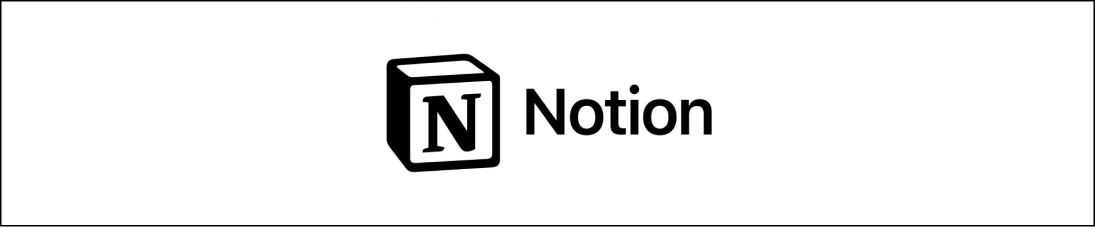
Notion
Notion is a tool that allows you to take notes, make to-do lists, assign due dates for action items mentioned in the meeting, and track meeting minutes all in one place. Notion also has a meeting minutes framework that you can use to make sure you cover all the important points.

Nuclino
Nuclino has an already built out template for taking meeting minutes and also has a feature that will enable you to share meeting minutes with other team members. This is a great way to ensure everyone is on the same page.

Evernote
Evernote is another note-taking tool that you can use to record meeting minutes. Evernote also has a meeting minutes template with a checklist to ensure you don't miss a single detail.
 Google Docs
Google Docs
Google Docs is a word processing tool that can be used to take meeting minutes. Google Docs also has a meeting minutes template that can be used to make sure you record all the critical points.

LiveBoard
LiveBoard is a digital whiteboard, easy for creating graphs, schedules, and any other meeting notes you would like to do. It can be your next convenient tool to record your meeting discussions easily.
Final Thoughts
Meeting minutes are an important way to document what happened during a meeting. There are multiple formats and a plethora of tools, note taking apps you can use to take meeting minutes. Try them all out and choose the one that works best for you and your organization. Ensure all the essential points from the meeting are mentioned in your notes, and share the minutes with other team members, so everyone is on the same page.
Taking meeting minutes may seem like a daunting task, but it's actually quite simple once you get the hang of it. With a bit of practice and these tools, you'll be an expert in no time! And, to make quick work of scheduling your meetings, look no further than Taggg.
Taggg is an online tool that allows you to schedule and manage meetings effortlessly without the back and forth that typically occurs with old school methods of scheduling a meeting. With Taggg, you can easily see who is available for a meeting and when they are available. Plus, you can send meeting invitations and track responses all in one place. Get Started for Free Today!

