What is a BookNow Meeting?
BookNow meetings were created so that you could instantly book meetings on your close networks calendars and they can do the same to yours.
When is it best to use a BookNow Meeting?
With Connected Contacts.
Since BookNow schedules meetings instantly you have to be connected to the contact and have shared your availability before you can schedule a meeting.
Can you book meetings using BookNow with contacts that are not connected?
Yes and no. You can add any contact to a BookNow meeting but if they are not connected with you then they are required to be marked as an optional attendee. This will not book a meeting on their calendar but instead ad an event with them marked as optional.
How do you schedule a meeting using BookNow?
Creating a new BookNow meeting is simple.
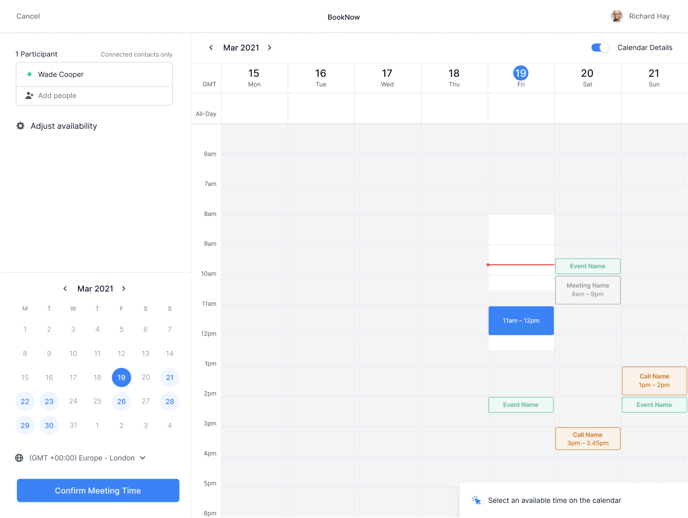
There are two ways to create a BookNow Meeting:
Option 1 - From Contact
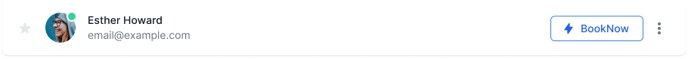
- Create a new BookNow meeting by selecting it next to a connected contact
- Select an open time to meet
- Confirm your meeting and it is instantly scheduled.
Option 2 - From Menu
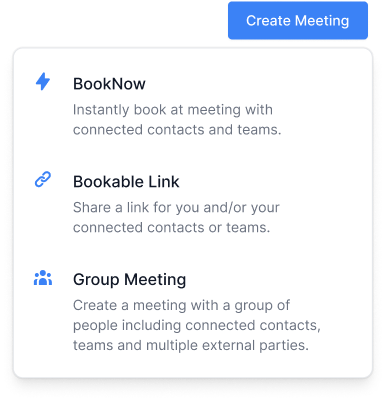
- Create a new BookNow meeting by selecting it from the Create Meeting button
- Search for the connected contacts
- Select an open time to meet
- Confirm your meeting and it is instantly scheduled.