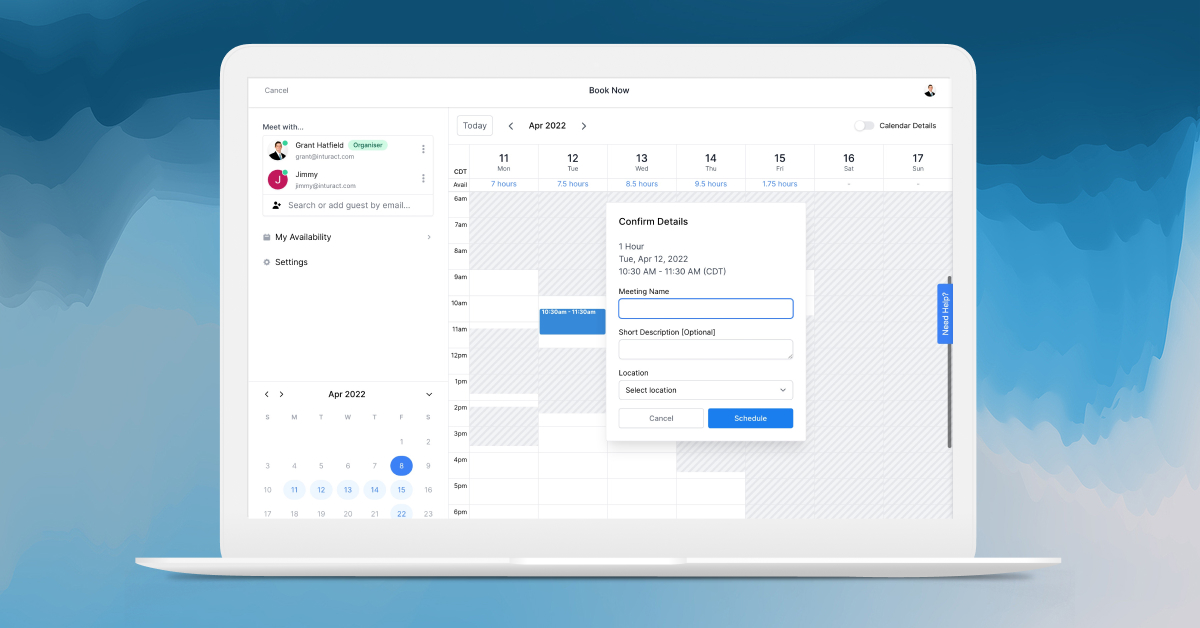If you are an executive, chances are that you have a lot on your plate. You are responsible for making decisions that affect yourself and other people and organizations. This can be a daunting role, especially if you don't have a sound system for managing your calendar.
Intentional executive calendar management can be the difference between a leader who grows and scales to amazing heights, and one that burns out quickly. The importance of thoughtful time management for executives can't be overstated. It's essential to learn how to manage your executive calendar effectively, so you spend more time on things that matter and less time on things that don't.
An ideal executive calendar management system can help you keep track of deadlines, meetings, and other important events both with your team and your potential vendors, clients, shareholders, etc... It can also help you find time for what you enjoy doing outside of work. That said, below we’re sharing several time management strategies to help leaders like you manage calendars more effectively.
Time Management Ideas for Executives
While you may have heard these before, the most common time management ideas include:
- Prioritizing tasks
- Delegating all tasks that don’t require your personal touch to other people
- Batching action items to avoid context switching
Unfortunately, knowing these time management elements won’t do you any good if you don’t have a system in place to stay organized and focused. That’s where an executive calendar can help. For example, keeping a calendar that allows your team to access your schedule is essential. This helps with efficiency and allows for more collaboration within the company.
You don’t have to make it complicated either. The most effective way to create your executive calendar is to use appointment scheduling software like Taggg. With a platform like this, you can schedule in all of your personal action items, events outside of work, and more. And, everyone you give access to will also be able to see where your openings are in your schedule to book in time with you as needed without several emails back and forth asking when you’re available to chat. Simple systems like this can help you save time and hassle, and make it easier for people to book meetings and events to help push the company forward.
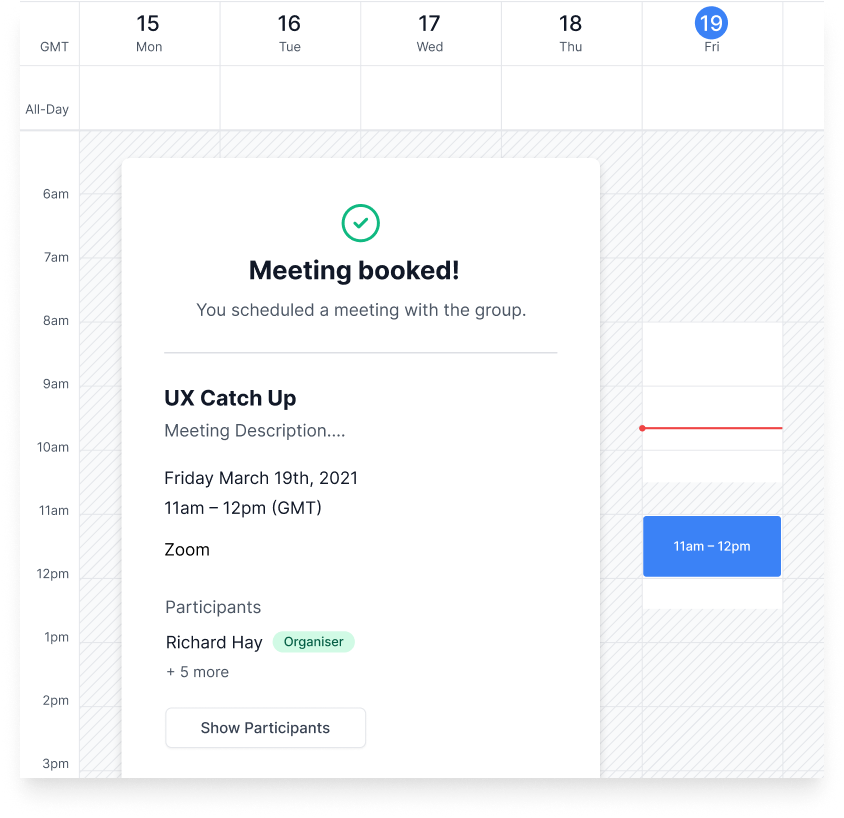
Actionable Tips for Executive Calendar Management
Now that we have discussed the importance of calendar management and how an executive calendar can help, let's discuss some actionable time management strategies to help you utilize your calendar more effectively.
1. Plan Ahead
One of the most important things you can do as an executive is to plan ahead. This means setting deadlines and planning out your week or month in advance. In fact, some executives plan as far in advance as six months to even a year out. While you can keep your schedule flexible, having key items you want to address on the calendar will give you a checkpoint if you will. Having these mile markers can keep you more organized and focused on the missions for your company.
2. Delegate Tasks
As an executive, it is important to delegate tasks to other people. This will help you free up some time to focus on more impactful tasks. After all, you’re not a superhero, and you shouldn’t act like one. Keeping things off your plate is the goal so that you have more bandwidth to come up with new and innovative ideas that can propel your organization to higher levels of success.
3. Schedule Time for Yourself
Scheduling time for yourself, both in and out of work, will allow you to recharge and be more productive when you are working. It’s a well known fact that when leaders take on roles in upper management, they can quickly get into a bout of overworking, and stop taking care of themselves. This is a recipe for burnout. Instead, make a point to add everything to your calendar - even meals! Just putting in the schedule can help you take better care of your mind and body which in turn will make you a more effective leader.
4. Use a Calendar Sharing Tool
As we mentioned before, using a calendar sharing tool can be worthwhile. Creating an accessible calendar doesn’t mean you have to share exactly what’s going on in your day to day, but ensuring your team, vendors, partners, etc… can see when you’re available and unavailable will help you avoid a lot of wasted time.
5. Set Reminders
One of the best ways to stay on top of your calendar is to set reminders. This way, you won't forget about important deadlines or meetings. You can add everything from “Don’t forget to hydrate” to “Shareholders meeting” to your calendar. Not only will having all these reminders in place keep you accountable, it will help you audit your time to see where you can improve to be more productive in your work day.
6. Take Breaks
It is necessary to take breaks throughout the day, both in and out of work. Consider scheduling a 15 minute walk every couple of hours, or even just time to stand up and stretch. This will help you stay focused. Breaks also help to eliminate decision fatigue, relieve stress, and refuel your brain to get more done in less time.
7. Block Out Time for Important Tasks
Blocking out time for your most important tasks will help you stay focused and get them done efficiently. It’s best to batch these important tasks together as well. Context switching can cause our brains to lose focus quickly, making us take two, three, or even four times as long to complete action items.
8. Use a Timer

Using a timer can help you stay focused and avoid distractions when working on tasks. A common method for people trying to get more work done is to use what’s known as the Pomodoro Technique. The way it works is you decide on a task and the total amount of time you anticipate that task will take to complete. Then, set a timer for 25 minutes of hyper focused work. At the end of the 25 minutes, take a five minute break to recharge. Stand up, stretch, get a glass of water. After the five minutes, set another 25 minute timer, and repeat the process until the task is complete.
9. Simplify Your Schedule
As an executive, your schedule is likely hectic. This can be overwhelming, so it is important to simplify your schedule as much as possible. To that end, take out everything you possibly can from your schedule. Outsource, automate, delegate, use a personal assistant, etc…
Best Executive Tools For Time Management
There are a number of tools that can be helpful for executive calendar management. Here are just a few of our favorites:
1. Taggg
Taggg is scheduling software that allows you to share your calendar with others and see their calendars. It also allows you to block out times you are unavailable or have other important tasks to accomplish. If you need to have meetings with people, this tool will help you avoid a lot of back and forth determining availability.
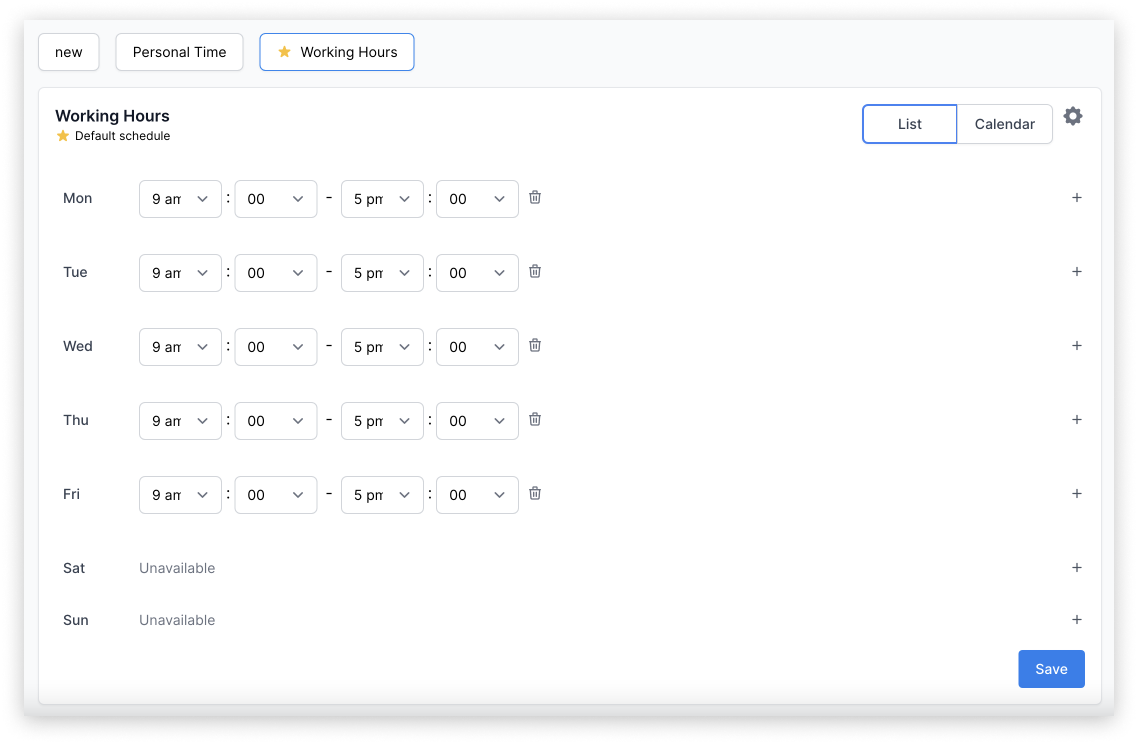
2. Ring4
Ring4 is a phone system that allows you to easily set your team up with a powerful VoIP phone system on their smartphones. It also offers features such as conference calling and SMS messaging. With Ring4’s business console, you can also monitor your team's productivity to ensure they are using their time wisely.
3. Trello
Trello is a project management tool that allows you to create boards and lists to help you organize your projects. It integrates with Google Calendar to help schedule tasks and deadlines as well.
4. Evernote
This is a note-taking app that allows you to easily take notes and store them in one place. It also has various other beneficial features, such as the ability to share notes with others.
5. Hootsuite
Hootsuite is a fabulous option for batching and scheduling content on social media accounts. It allows you to easily manage your social media accounts in one place. It also has features like scheduling posts and organizing analytics.
6. Monday.com
Monday.com has a robust set of features, and it’s one of the most versatile work organizing tools on the market. It’s an excellent option for any business because of its affordable, diverse plans, and extensive features.
Final Thoughts
You can always make more money, but you can’t make more time. That is why managing time is critical for executives. Time management can be a challenge, but it is worth learning how to do it effectively. Using the tips and tools in this article, you can ensure that you are using your time wisely and that your calendar is organized. Once you start using your calendar more effectively, you’ll find you are better equipped to get all of the items on your to-do list done.
Want to learn more about Taggg for scheduling meetings with ease? Meeting planning doesn’t have to be a high stress point. Take back control of your schedule and focus on the most important things to you. Try Taggg for free today!