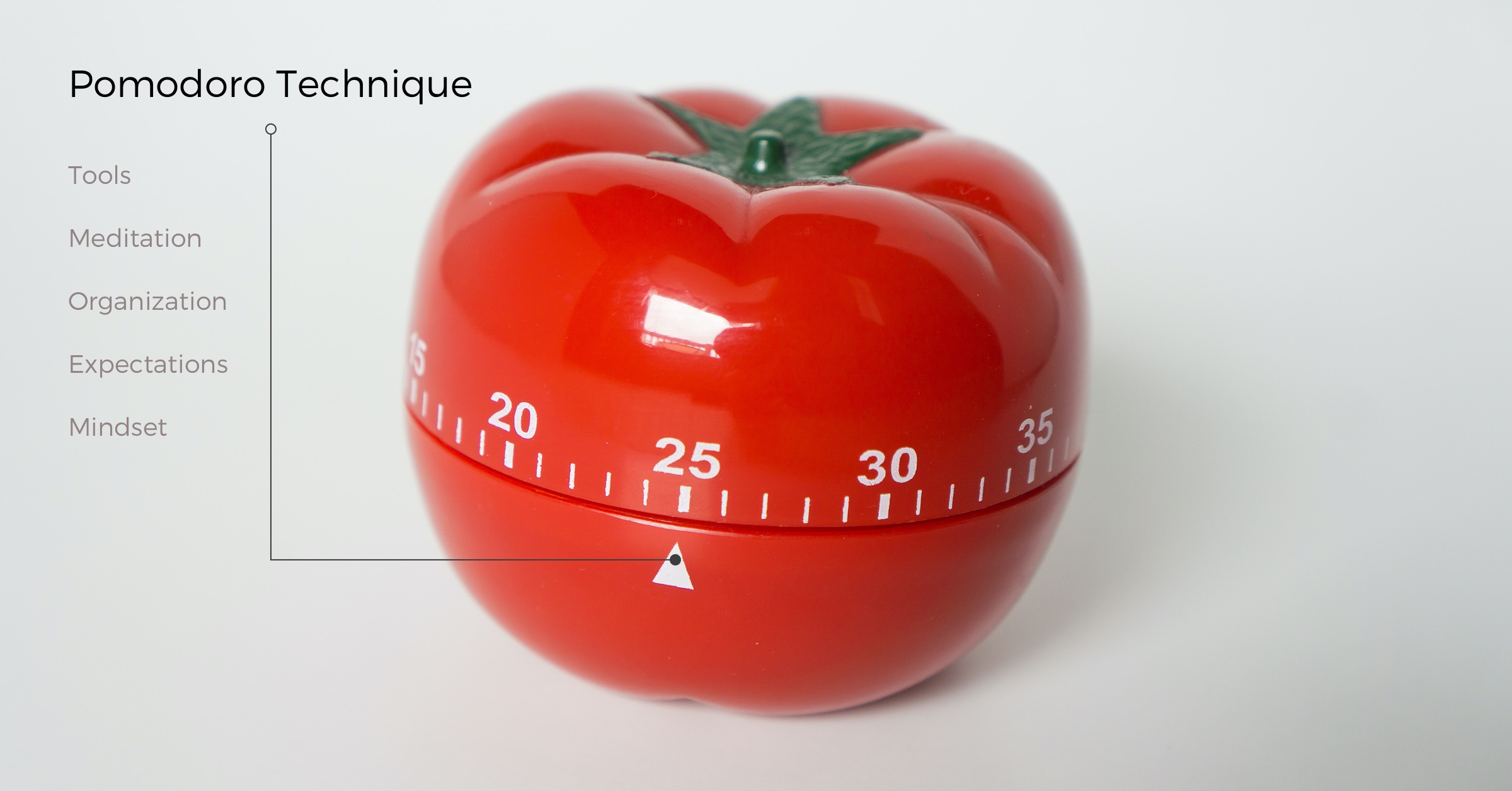Remote online group meetings have become the new ‘water cooler’ for many of us working from home, a chance to catch up and enjoy some virtual human contact. But that puts these meetings at risk of becoming more social, taking longer (especially with video-conferencing bugs) and losing efficiency and effectiveness. To boost productivity in your meetings, and outside of them, use these tools and tips to get everyone there on time, focused, and ready to work.
Schedule the meeting so everyone shows up
Taggg uses calendar overlays of all participants’ Google and Microsoft calendars so you can find a time to meet that works for everyone - no matter what time zone they’re in. You’ll completely avoid the back-and-forth of finding a time that works for everyone - and the BookNow feature even allows for instant scheduling, automatically finding the best times for all members.
Host the meeting
Zoom is the obvious choice for many, but for meetings longer than 40 minutes, you’ll have to pay the $150/year fee. Zoom is generally preferred because it’s easy to use and has all the capabilities businesses need to host successful remote online group meetings. But, if your group includes older members who are ‘technology challenged’, “easy” becomes a relative term. To ensure everyone can log in successfully and on time, we recommend that in your Zoom invite, include a link to one of the many ‘how to log into Zoom’ resources out there. Just make sure it’s a recent how-to that includes the new passcode requirement (if this seems like a silly precaution, you have clearly not attempted to get a book club of 70-year-olds together).
Google Meet has some advantages over Zoom, at least if you’re using G-mail or G-Suite. You can hold video calls with up to 250 participants, host presentations, and record meetings and save them to Drive. Google Meet is trying to beat Zoom at its own game, adding tiled layouts and custom backgrounds. It’s also currently free for everyone, even the advanced features (a Coronapocalypse special that may not last!).
Start the meeting with the right mindset
Have you ever started a meeting with a 5-minute meditation? It’s life-changing. If you’re entering into a tense meeting, taking 5 minutes to breathe together can take out the tense, frazzled feelings so you can focus faster. If you’re going into an after-lunch (aka. naptime) meeting, an invigorating 5-minute workout can get the blood pumping to the brain again. Ideally, you’ll be able to start your meeting with a 5-minute activity for the whole group, so everyone is energetically on the same page. But, if that isn’t an option, you can plan to do these by yourself, 5 minutes before start time.
To calm
To energize (Note: Participants may want to turn ‘video’ off for these!)
Set expectations for “what needs to be true at the end of the meeting”
The employee engagement company Engagement Multiplier recommends distributing an agenda before the meeting that states “the purpose, objective and what needs to be true at the end of the meeting” - not just your typical discussion points and updates. That sets the goal early-on and helps keep everyone focused and on-task. They’ve published their EPIC Meeting™ approach for more efficient online meetings here.
Do the work IN the meeting
One of the best tips for productivity we’ve found comes from business coach Caroline Leon who says: Plan to do the work in the meeting. That’s not always possible of course; sometimes people need to go off to their own teams (or computers) and complete their tasks individually. But, it’s surprising how efficient doing the work within the meeting time can be. You can get drafts written, problems solved, issues surfaced and resolved - within the space of an hour or two, instead of a week or two.
The Pomodoro Technique can help keep everyone focused and on-task while working in the meeting. Essentially, the Pomodoro technique asks you to decide on the task to be done, set a time for 25 minutes, work on the task until the timer rings, then take a short break. This works so well in meetings, because you can use that short break to go over what you’ve done and where you’ve hit a roadblock that could use a group effort to overcome. All you need is a simple timer - like Pomofocus or the online timer by TimeCamp
Organize tasks and priorities
Trello is, essentially, an easy-to-use to-do list for organizing and tracking different phases of projects. It’s simple and flexible - you can add any phases of the project that make sense, color-code them, and drag-and-drop as you make progress.
Asana has better workflow functionality. It lets you organize tasks into Today, Upcoming and Later, and then group tasks into projects, and divide tasks by project, purpose or theme. Asana’s templates capability comes in handy for creating questionnaires and checklists.
Process St. is also a workflow software that lets you create checklists, workflows and standard operating procedures - anything that’s recurring can be transformed into a template, with the ability to track progress. If your work is heavy on processes and procedures, it’s worth checking out.
Take better meeting notes
Google Docs - A simple Google Doc that everyone can access is where many businesses prefer to keep their meeting minutes these days. Just make sure you’ve set the sharing options so everyone on the call has access. Check out Google doc’s templates for ready-to-go meeting notes.
Evernote integrates with Slack, Outlook, Google Drive, Microsoft Teams and Salesforce and is a more sophisticated option for creating, storing, organizing and sharing information.
StoryXpress It is important to note that it's practically impossible to take notes of everything that you talked about in the meeting. This becomes especially challenging when the meetings go on for an hour or so. In such cases, you can use video recording tools such as StoryXpress to record your entire meeting. If you are already using tools such as Vidyard or Loom for this purpose, consider using StoryXpress as it's a Loom alternative that offers a lot of additional features at the same price.
Post-Meeting Goal Setting
Win The Day is a goal-setting chrome extension that turns Chrome into a goal-setting tool. Set a goal, choose a deadline, set ‘baby-step’ daily targets, set yourself on “focus mode” to block distracting sites, and even track your habits. Creating a few simple tasks in Win The Day is a strong way to end the meeting and set yourself - and your team - up for success.