As most people in business know, remote meetings are becoming increasingly popular thanks in large part to the amount of money and hassle they save. With more companies transitioning into remote and remote-hybrid work than ever before, remote meetings have become the norm.
Remote meetings are similar to in-person meetings, as they share the same goals and purpose. However, running an effective remote meeting can look a lot different than an in-person meeting. For starters, remote meetings typically have participants joining from different parts of the country, or even across the globe. A lack of physical closeness can also change the dynamics of a remote meeting and as a result, it may take more work to increase engagement.
While remote meetings come with their unique challenges, they also hold great benefits. As mentioned above, remote meetings allow for more participant accessibility and flexibility. They eliminate travel costs and time, and have essentially reshaped the typical work day. A remote meeting can be just as successful, effective, and productive as an in-person meeting if done correctly. If you’re wondering how to run effective remote meetings, you’ve come to the right place.
Here are our six tips for how to run effective remote meetings:
1. Schedule the Remote Meeting in Advance
Giving participants and team members proper notice is one way to ensure an effective remote meeting. This allows all participants to properly schedule their work days to account for the meeting time. This also gives them time to prepare their documentation, work updates, and any other required information needed for the meeting. Scheduling the meeting in advance also shows participants that you respect their time by not springing a meeting on them.
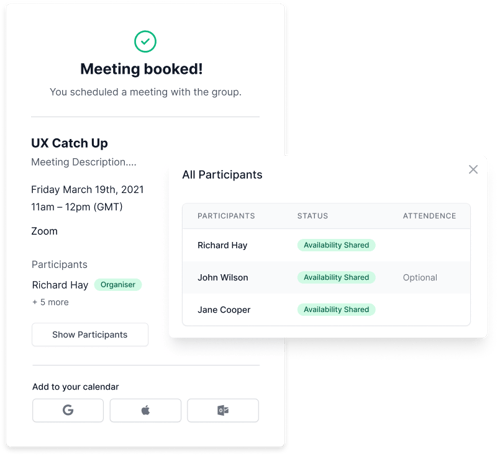
2. Share the Meeting Agenda Beforehand
On the same note of alerting participants of the meeting ahead of time, it’s also important to share the agenda. Sharing the agenda will allow participants to prepare for the meeting. They will be able to prepare their necessary contributions, gather any questions they may have, and share completed work and tasks. People tend to respond more effectively and efficiently when they are aware of expectations ahead of time, so this will help your meeting run more smoothly.
3. Choose the Right Software for the Meeting
Utilizing proper and efficient software will help your meeting run more productively and smoothly. Choosing the proper software will help you avoid technological issues and delays and you can choose software based on you and your team’s needs. There are many softwares to choose from and each software has its own benefits and limitations, as well as different pricing options. We recommend trying Ring4, Microsoft Teams, or RingCentral. For help choosing the right software for your meeting, check out our article on that topic here (insert software article here).

Ring4
4. Establish the Meeting Etiquette
This one is very important! Establishing the meeting etiquette is certainly necessary in running an effective and productive remote meeting. This sets the tone, establishes expectations, and establishes guidelines. By doing this at the beginning of the meeting, all participants will be on the same page. Examples of remote meeting etiquette include: turning off microphones when they aren’t being used, raising a hand, and participating from a quiet, calm environment to avoid distractions.
5. If the Meeting is Long, Include Short Breaks
Long meetings can be difficult on all participants and people tend to lose focus over time. One great way to help a long meeting run effectively is by offering short breaks. This will allow participants to step away from their computers for a moment to stretch, grab a snack or refreshment, and enjoy some quiet time before jumping back into the meeting. Everyone appreciates a “reset” during a long meeting or task, and this will ensure participants stay focused, motivated, and engaged during the meeting.
6. Invite Participants to Rate the Meeting at the End
Asking for suggestions and input is very important and useful within the workplace. Allowing participants a chance to express their concerns, questions, and suggestions will make them feel heard, respected, and important! This also offers new perspectives and ideas on how to make future meetings more productive and effective. By taking all suggestions seriously, you may discover better ideas for the next meeting that you had not thought of! This ensures future meetings will be even more productive than the last.
Overall, running an efficient, productive, and effective remote meeting takes work. However, by following these six tips for how to run remote team meetings, you should find they are just as successful if not more successful than their in-person counterparts.
Want an easy way to book your remote meetings without the back and forth of traditional scheduling? We recommend Taggg - the online meeting scheduler that eliminates the hassle of determining availability. Try Taggg for yourself. Get started for free!

