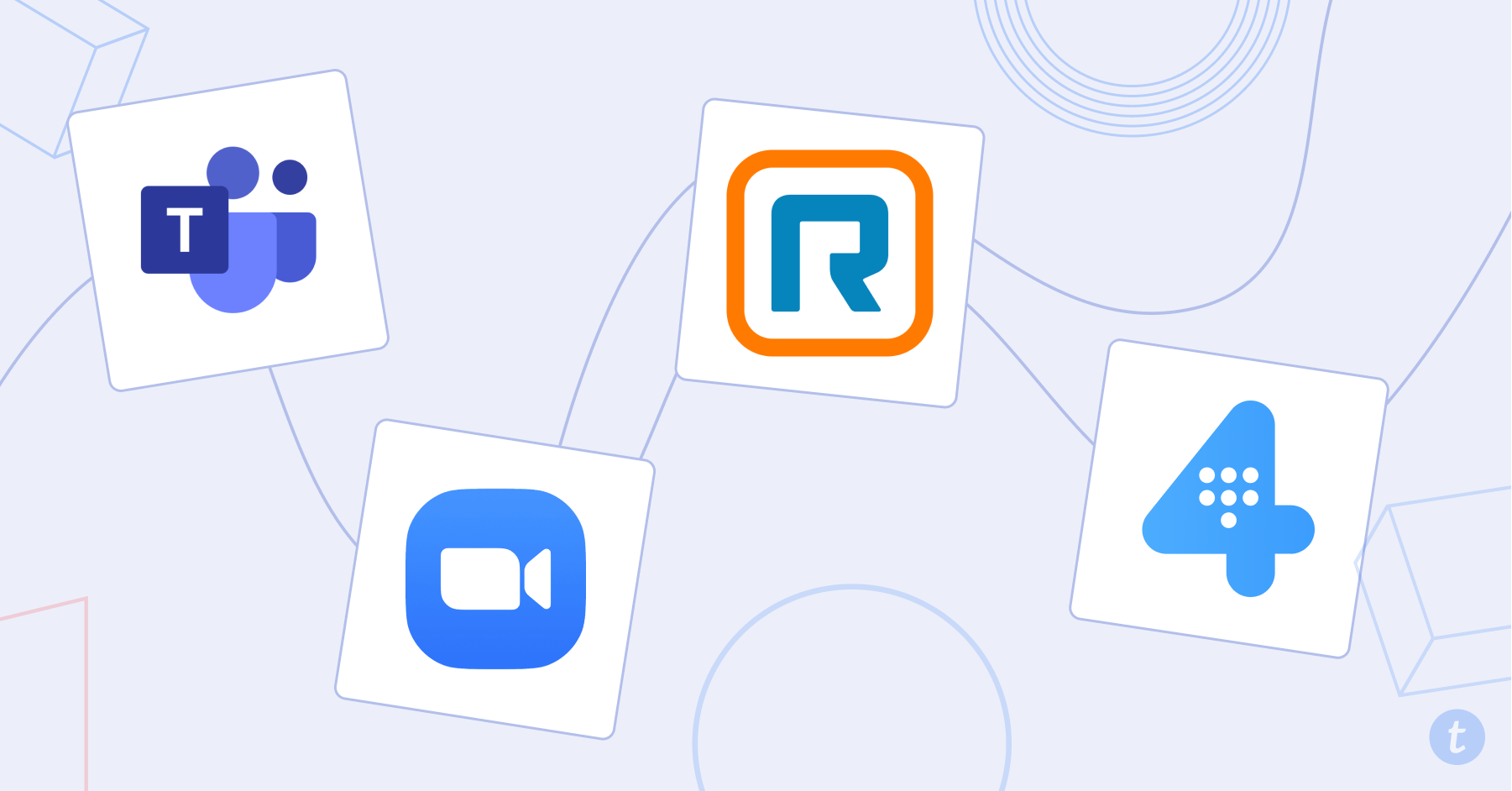In this post-pandemic world, it’s likely that the way your business or agency operates has completely changed. During the pandemic, the majority of workers began working remotely from their homes to limit risk of illness and spread. Remote work has been around for years, but we’ve certainly seen an uprising since about March 2020.
Though some businesses are heading back to the office, remote work seems to be here to stay as many employers and employees worldwide prefer the many benefits that come with it. That said, with remote work comes the need for remote meetings, also referred to as virtual meetings.
In truth, remote meetings are being used in place of in-person meetings for both remote workers and in-office workers due to accessibility, flexibility, and the removal of travel expenses. A remote meeting holds the same purpose as in-person meetings and can function effectively and productively if done correctly. For a remote meeting to run smoothly however, meeting hosts should utilize the best remote meeting software.
The question is - what are the best remote meeting software options on the market? In this post, we’ll share our top four picks of remote meeting tools you can use to host your next remote meeting.
1. Ring4

Ring4 is a business phone app and video meeting software that provides companies, agencies, and freelancers a lightweight cloud system that can be set up in less than five minutes. In fact, if you can set up an email account or a social media profile, odds are you can just as easily create a business phone line.
This software supports phone calls, text messages, and video conferencing for the low price of just $9.99 per month, per phone number. Businesses can also save with the annual pricing that drops the fee to just $8 per month, per phone number.
Ring4 Pros:
Low cost, easy to manage and use, privacy, and managing multiple lines.
|
Bonus insight: No account or login required for video meetings which is great if you schedule meetings for others as they don’t have to login to an account, just click the link and start the meeting.
|
Ring4 Cons:
The individual plans don’t offer annual billing, video conferencing is limited to iOs and Android devices (you can’t do video calls on desktop), and video conferences are one-to-one instead of one-to-many.
2. Zoom

One of the most popular meeting software, Zoom, is known for its many great features. Zoom offers breakout rooms, a chat room, the share your screen feature, the ability to change your background, and more. Zoom can be used for personal meetings, small business meetings, and large enterprise meetings. There are different pricing options for Zoom depending on your needs.
- Free: Zoom’s free option includes: 40 minute meetings with up to 100 participants, as well as a collaboration option.
- Pro ($149.00/yr): Zoom’s pro option includes unlimited meeting times with up to 100 participants, a collaboration option, and cloud storage.
- Business ($199.00/yr): Zoom’s business option includes unlimited meeting times with up to 300 participants, a collaboration option, and cloud storage.
- Business Plus ($250.00/yr): Zoom’s business plus option includes: unlimited meeting times with up to 300 participants, a collaboration option, cloud storage, and unlimited phone calling.
- Enterprise (Contact Sales for Pricing): Zoom’s Enterprise option includes unlimited meeting times with up to 1,000 participants, a collaboration option, cloud storage, and unlimited phone calling.
Zoom Pros:
It offers a free option, is easy to use, supports large audiences, many features, and offers the ability to stream meetings.
Zoom Cons:
Lack of comment control, limited storage, and potential for what’s known as “Zoombombing” (an unwanted interruption during a meeting if you forget to turn off all commenters and mute attendees).
3. RingCentral

RingCentral is a VoIP software that supports phone service, message service, and video service. With this software, you have the ability to hold phone calls, video meetings, send messages, voicemails, share files, and more. It can be used with the RingCentral app as well as with compatible VoIP phones. RingCentral offers the following pricing options:
- Essentials ($19.99/month): The essentials option includes phone and messaging for up to 20 users, team messaging, document sharing, voicemail, and unlimited calls.
- Standard ($27.99/month): The standard option includes everything in the essentials option plus phone and messaging with no user limit, video meetings with up to 100 participants, unlimited audio conferencing and fax, 24/7 support, up to 24 hour meeting duration, and more.
- Premium ($34.99/month): The premium option includes everything in the standard option plus video meetings with up to 200 participants, automatic call recording, industry specific integrations, advanced call handling, and more.
- Ultimate ($49.99/month): The ultimate option includes everything in the premium option plus device status reports, device status alerts, and unlimited storage.
RingCentral Pros:
Reliable technology support, stable web meetings and phone calls, great audio quality, easy to add participants to, and more.
RingCentral Cons:
You’ll need to buy at least the standard plan for the video conferencing option, and it doesn’t appear the calls will be recorded.
4. Microsoft Teams

Microsoft Teams, developed by Microsoft, is a part of the Microsoft 365 suite of products. It's known for being incredibly user friendly and it offers messaging, calls, and video meetings. You can also share documents, share your screen, and use chat rooms. Microsoft Teams is also expecting to add PowerPoint to their services in the future. There are different pricing options available based on the user’s needs.
- Free: The free option of Microsoft Teams includes unlimited one-to-one meetings, unlimited group meetings for up to 60 minutes, 100 participants per meeting, cloud storage, unlimited chat access, and file sharing.
- Microsoft Essentials ($4.00/month): Microsoft essentials includes: everything in the free version plus unlimited group meetings for up to 30 hours, up to 300 participants per meeting, phone and web support, and more storage.
- Microsoft Business Basic ($6.00/month): Microsoft business basic includes everything in the essentials version plus recorded meetings with transcripts, web and mobile versions of microsoft apps, business-class email, and more storage.
- Microsoft Business Standard ($12.50/month): Microsoft business standard includes everything in business basics plus desktop apps with premium features, webinar hosting, attendee registration, and managing customer appointments.
Pros of Microsoft Teams:
Low prices, great features that work well with other Microsoft products, and is relatively user friendly.
Cons of Microsoft Teams:
Lack of notifications, a limited number of channels, there is potential for security risks, and Microsoft products don’t tend to play well with competing products.
Regardless of the remote meeting software you choose to host your meetings, one tool works well with all of them to schedule these meetings, and it’s Taggg. Taggg solves your scheduling woes by connecting the calendars of all of your contacts. It’s never been easier to find a time and date that works for your team. Learn more about what Taggg can do for your remote meetings by getting started for free today!