What is an Automated Group Meeting?
A group meeting is a meeting with you + 2 or more additional participants.
When is it best to use an Automated Group Meeting?
With 2 or more people you are not connected with.
Automated Group Meetings are made specifically to find the earliest time possible to meet with a large group of people.
How do Group Meetings work?
Once you add all participants to a Group Meeting that you create, Taggg automatically cross-checks any contact's calendar that you are already connected with for the earliest time to meet. For any contacts that you are not connected with an invite is sent to simply connect their calendar and share their availability. Once all invited participants have shared their availability Taggg automatically schedules a meeting for the earliest open time based on everyone's calendars.
How to schedule a Group Meeting?
1. Select Group Meeting
Click Create Meeting and select the Group Meeting option.
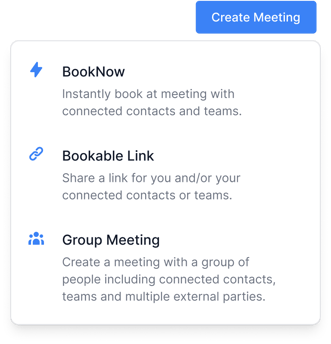
2. Add meeting participants
Simply select contacts or teams to meet with and decide who is a required participant or is an optional attendee.

3. All participants share their availability
Taggg then automatically crosschecks all calendars of your connected contacts and invites the others to share their availability with the group.

4. Group meeting is scheduled
After all participants have connected their calendars and shared their availability, Taggg automatically schedules the meeting for everyone in the earliest spot available.
